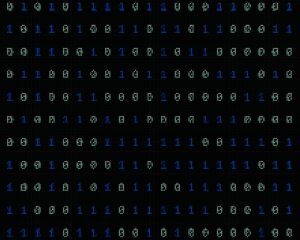I’ve ditched iTunes, finally.
Finally, I’ve found a media player application that is quicker and better than Apple’s nice but increasingly bloated app to manage my 10k+ and growing song list.
MediaMonkey is my new favourite application for playing digital music through my music rig. And its free to boot.
This elegant app has plenty going for it: playback support for the Apple Lossless Encoder format, encoding support for the open source Free Lossless Audio Codec (FLAC), a fab interface where album covers are displayed in a thumbnail grid format that makes browsing one’s music collection so much more intuitive, and – perhaps most importantly – the fact that MediaMonkey is nimbler than iTunes when it comes to managing huge and growing music collections.
Besides, MediaMonkey syncs up with iPods.
It is skinnable too. My MediaMonkey is now dressed in a tangarine coloured skin that matches perfectly with the warm orange glowing light that’s put out by my Seagate FreeAgent external hard drive.
With MediaMonkey caged in my laptop serving lossless digital tunes, my home-brewed music server now both sounds great and is a cinch to navigate.
To recap: here are the first and second parts of my bit-perfect, hi fi-grade music server recipe.
Here are the ingredients I used, from source to output:
Seagate FreeAgent 750GB external firewire hard drive with songs encoded in Apple Lossless and FLAC –> laptop with MediaMonkey installed –> USB cable –> Trends Audio USB-to-coaxial converter –> Belden/Canare 75ohm coaxial cable –> 47 Labs Shigaraki digital to audio converter (DAC) –> hi fi.
A couple of pointers if you want to extract the best possible sound from your audio rig:
1. Disable all music processing schemes in MediaMonkey – or in iTunes or WinAmp or Windows Media Player, for that matter. This means no sound fades, volume matching or equaliser, because they literally throw away bits of your digital music files and damage the sound.
2. Use high-grade cables. Don’t just settle for el cheapo lamp cords when connecting up your wares. Wire quality does make a big difference to the sound. If you are budget-conscious, try wires by Belden and interconnect plugs from Canare. I got all my cables from a custom wire shop in Sim Lim Tower called LHS.
3. Choose USB Audio Device as your audio output device when selecting output devices from MediaMonkey. Do not choose the option Primary Sound Driver.
Lastly, have fun building your music playing rig!