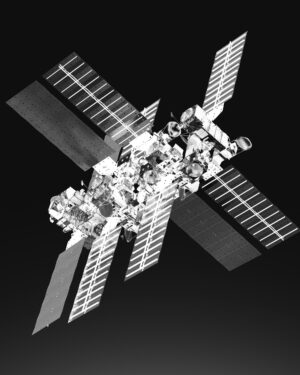If you haven’t checked out Alfred’s post on the first day, do so!
I was a man on a mission at this PC Show as I was looking to replace my old cranky desktop, which had parts of it dying and failing on me over a period of six months. An old hard disk was the first to go (trashed), followed by a stuttering video card (repaired) and now the DVD drive has totally gone kaput. Can’t blame the old dear; the machine is a cobbled monstrosity of some very old parts mixed in with new ones that has lived quite a rich and long enough life.
So at the show I was looking mostly at desktops and netbooks (tempted to get one even though my old laptop is still perfectly fine — a typical geek itch), when I came across very cool touchscreen PCs at both the HP and Dell booths. I’ve been to the last three IT fairs, and this is a new product I haven’t seen at a fair before.

The touchscreen PCs do exactly what they sound like they’re supposed to do. You can manipulate icons on the desktop by touching the screen, and both offers from the two vendors come bundled with cool software that showcase this touch technology.
If you ask me, the Dell Studio One has the cooler touchscreen interface that mimics what you can do on an Apple iPhone. Resize windows or icons? Put two fingers on the screen, wait for the icon resize cursor to come up, then spread your fingers apart and the resize happens. Let’s say you have lots of applications running and you want to shift the focus from one to another? Again put your fingers on the screen, wait for the scroll icon to come up and as you slide your fingers across the screen, the different processes float in the background as a series of windowed panels. When you release your fingers, the process you focused on is chosen and the application is brought to the foreground. It’s sort of like the tab key under Macs or Ctrl-Alt-Del Task Manager under windows, but the presentation of this function is really cool.

I also think that the bundled software on the Dell Studio One is more interesting, for example the art program for kids that make it easy for them to scribble lines on the screen. You can also do it on the HP TouchSmart, but the Dell one feels more intuitive. But both offers have excellent software like music and video player functionality that shows off the “coolness” aspect of flicking your fingers to scroll through songs/pictures/videos on the machine.
Form factor wise I have to give it to the HP TouchSmart. Both use a wireless keyboard and mouse, and the PC/speakers/screen is integrated into a flat panel. However, the HP Touchsmart is a 22-inch panel whereas the Dell Studio One is 19-inch. Having lived with a 22-inch for the last two years, a smaller screen size is going to be more difficult to adapt to. Also, for a touchscreen, the bigger the screen, the easier it is for fat fingers (like mine) to manipulate icons.
Of course, the price isn’t cheap. There are a variety of bundles, but the HP TouchSmart starts at S$1,999 (trade in a PC and get a rebate of S$200, making the price S$1,799.) all the way to S$3,499 for the highest end version. The Dell Studio One 19 debuts at S$1,599 to S$1,899. Specs to price wise, I feel the Dell deal is better. Both offer Intel Core 2 Duo processors, 4GB DDR RAM, NVDIA GeForce cards, standard hard disk sizes (from 250GB to 1TB), but the Dell offer is cheaper for better specs. The HP one has more freebies (warranty, other software, etc.) bundled in it though.
Additional stuff: memory prices and cheapo Wii accessories

Every IT fair I pass by the memory card booths just to see how prices have fallen. Things don’t seem to have fallen that much except for the high end stuff — e.g. the 16GB microSD card is S$74, compared to about S$84 at the previous IT show.
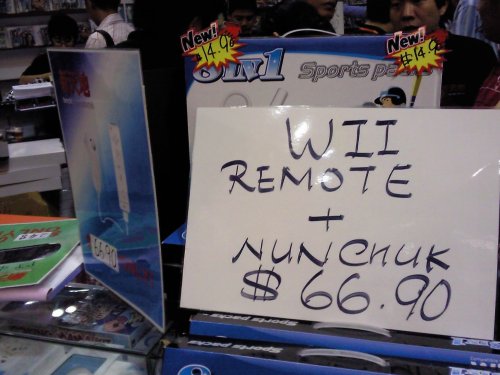
About market price for original Wii nunchucks + controller, but what caught my eye was the 8-in-1 made-in-China Wii sports pack going at S$14.90. 🙂