Just when you think that Samsung is forcing you to upgrade your Galaxy S II, the Korean phone maker finally decided to deliver its much-awaited Ice Cream Sandwich (ICS) update for Singapore users in the past few days.
It has released a “DXLP9” version of the phone’s firmware, which essentially updates the current Android software onboard to version 4.0 or the much-talked about ICS version.
It brings along enhancements like a niftier task switcher and a more powerful Gmail app, along with cosmetic upgrades like smarter icons and fonts.
To get the official update, most users will likely download and install Samsung’s Kies software on their PCs before hooking up their phones to update through the USB cable. The update does not seem to be available over the air.
For those a bit more savvy, the official ROM is also out on XDA Developers’ site, so if you are familiar with flashing our phone, that’s where you can go without fussing with Samsung’s Kies software. There’s also a rooted version of the update.
Though users in other markets like South Korea have had the ICS update for a couple of months now, it is understood that the Singapore version had to be tested for a while with telecom operators here before being released to users.
Quick tests on an updated Galaxy S II show that most of the apps, such as Facebook and Tweetdeck work well without glitches, while the Google native apps like Gmail really shine with useful previews of messages that let you glance through your inbox more swiftly.
Samsung’s TouchWiz seems to be a tad bit more bearable, with the fonts looking slightly smaller, though they are probably still a little too cartoonish for many savvy users’ liking.
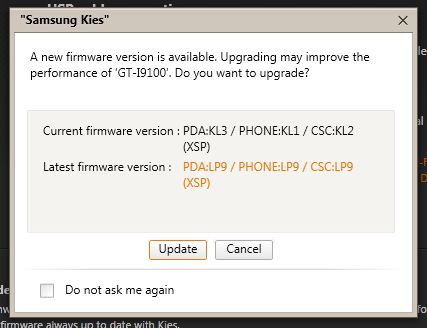

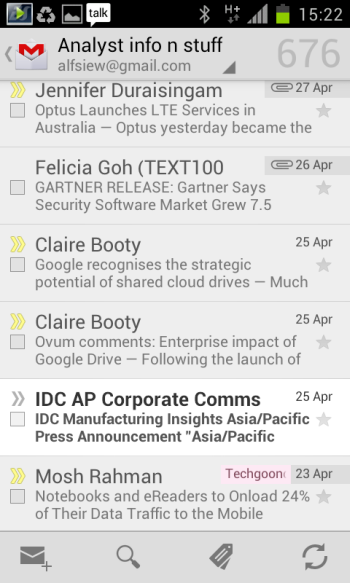
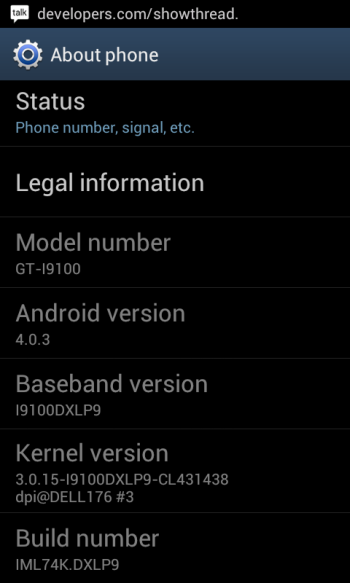

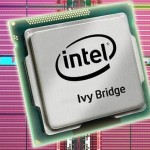





Why my starhub Galaxy S2 doesn’t have any available update on kies?
Hi Nozreh, is it a Singapore set? Samsung is rolling out country by country and my update was done on a local set.
Hi techgoondu, yup! it is a Singapore set.. Some people say they’ve received their updates. is it per country and per Network basis? many thanks on your response
Hi Nozreh, I think many users in Singapore have it now. If it still doesn’t work, I understand you can bring it to the Samsung store at Vivocity to ask for assistance to update it. Please call first to confirm. 🙂
Do you know if the navfone sg navigation app works well on ICS?
I haven’t tried that. Do let everyone know if you have tested it?
It doesn’t work. Crashes as soon as it launches.
India still awaits ICS on Kies….
The version downloaded with StarHub’s sim card shows STH instead of DXLP9. All the StarHub in-house apps are not just in the phone, but brought up onto the main screen. If you wish to avoid the StarHub in-house apps, download the XSP version of ICS.
i don’t like the starhub apps to appear on my phone. how to get rid of this rubbish
Hi, you may try loading the XSP ROM. Note that this would erase what you have stored on the phone, so back up the data first.
Try at your own risk:
https://www.techgoondu.com/2011/07/21/goondu-diy-optimising-your-samsung-galaxy-sii-interface
Thanks for pointing this out. I had upgraded my phone which was from M1 to the DXLP9 version.