When it turned up in Singapore early this year, the Samsung Galaxy Tab 7.7 was one of the best tablets – still is, actually – with a bright Super AMOLED screen and a really sharp resolution. So when the rest of the Samsung pack, from the Galaxy S II to Galaxy Note, recently got their official Ice Cream Sandwich updates, it seemed somewhat left out.
I’m not waiting for Samsung Singapore to release their firmware, of course. Earlier this week, when an official ROM update (for Europe) turned up online, I updated my Galaxy Tab 7.7. It is now like a new tablet, zippy and really responsive.
Here’s a quick guide to get the ROM (from a stock Samsung device). As usual, to go with it, a standard disclaimer that we are not responsible for any loss resulting from following these instructions. You might also potentially void your warranty.
1. Download Odin to your PC.
2. Download the “Austrian” version of the official Samsung Galaxy Tab 7.7 Ice Cream Sandwich ROM (first download link, not those listed for the GT-I9001 and other models below)
3. Fire up Odin on your PC, select the ROM under “PDA”. Do not change anything else.
4. Boot your phone into download mode (guide here) and connect your device via USB to your PC.
5. Wait till Odin has fully recognised your phone. Then hit the start button and wait till the flash process is finished
6. Your phone will restart and after installing some apps, it should be loaded with the new OS.
[UPDATE: the official update for Singapore is out. You can simply update with Kies if you are on a stock ROM. Or you can update manually by downloading the ROM (search for it here) and installing it with Odin.
Though Samsung’s Touchwiz interface is still there, the crazy amounts of animation in the previous Honeycomb (Android 3.0) operating system seem to have been pared down. The result: a really smooth interface.
You also get face unlock and other Android 4.0 goodies. But the main improvement is still the zippiness in switching between apps. The Galaxy Tab 7.7 was already a joy to use previously. With Ice Cream Sandwich, it is one great tablet.
Generally, this update should be straightforward since it is from Samsung – just that it’s not for Singapore. However, there have been some complaints from users who found their eBook app and Maps not working well after the update.
I can say that Maps works fine for me but the eBook app only responds with a “service will be available soon” message when you try firing it up. Fortunately, that’s not an issue for me as I use the bundled Kobo e-book app and Zinio magazine app for reading on the tablet.
Strangely though, Google’s Chrome browser seems a little slower than the default browser that comes with the Ice Cream Sandwich OS. I tried surfing to heavy-to-load sites such as the Guardian newspaper and the default browser seems to be doing a better job than the usually zippier Chrome browser that has stripped off support for Flash, for example.
For folks new to Ice Cream Sandwich, there are a few cool features, including face unlock, which uses face recognition to unlock the phone after it goes to sleep. It’s nice, but I ended up going back to the standard unlock that relies on me drawing a pre-set pattern. It’s just faster.
Other changes: the default picture gallery now features the flat ICS style, instead of the 3D-motion gallery common on many earlier Android devices. It’s a matter of personal preference here, and you can always download the 3D gallery yourself from the Play Store if you want it back.
There’s even a Music Hub app, by 7Digital, which sells songs in Singapore dollars (99 cents for an Adele track). I didn’t try buying anything but it appears that you can once you register with the service. You wonder why Samsung hasn’t included this in the original Tab!
As expected, Google apps such as Gmail and YouTube are first class on the Tab, but we already know that with the original Honeycomb release. Samsung’s S Planner calender app, which syncs with Google Calendar, is another favourite of mine. It’s easy to use and takes advantage of the bigger screen by laying out all the information of an appointment.
Like many users who updated their device, I’m looking almost at a brand new tablet. Well, the experience certainly is much improved.
For those who are waiting for a “pure” Android experience, the good news is that Samsung has released the source code for their software and you bet some enterprising developers are working on a modded OS that will do away with the dreaded Touchwiz. Surprisingly, I’m already quite happy with the current ICS ROM from Samsung, even with Touchwiz built in!
To be sure, the Galaxy Tab 7.7 has excellent hardware. Now the software is souped up as well. If not for Google spoiling the party with a US$199 Nexus 7 tablet with a quad-core CPU and similar high-res screen, I’d be tempted to tell everyone to go buy a Galaxy Tab 7.7 now and upgrade it to Ice Cream Sandwich.



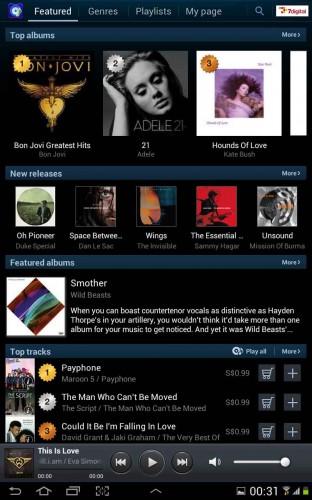








has some encountered problems with the new firmware upgrade to Jellybean on your Tab 7.7?
Hi p.m. unfortunately, I “retired” my Tab 7.7 after I accidentally broke the glass recently. I can still try out the JB update since I have the hardware still. Lemme do so and see if there’s any slowdown. 🙂
The rotate lock doesn’t seems to be working, and the digital clock is not working either. Weird keyboard, overall doesn’t feel any faster or smoother…. oh man…. I can’t revert bsck to ics, can I?
Oh dear, that’s an official update from Samsung? I’m not sure you can unless you install your own ROM. Alternatively, if the tablet is still under warranty, you can get support still From Samsung.
Just read on Sammobile forum that JB is delayed for Tab 7.7 till about May/ June.
http://www.sammobile.com/2013/03/20/samsung-to-delay-galaxy-tab-7-7s-jelly-bean-update/
Hi…how can i back the gingerbread settings in my 7.7 tab? Coz i cant wacth a video on my fb and theres no flashplayer for icecreamsandwich…pls help me
Hi edz, I think PCWorld did a story sometime back on this, But I’m not sure if it works because I haven’t tried this myself. http://www.pcworld.com/article/260901/android_flash_player_rip_how_to_get_it_now_that_its_gone.html
My galaxy tab 7.7 dont have adobe flash player….why?
Hi Azrul, I think it’s possible Google decided to do without Flash and Samsung also followed suit in its update/new devices. But there’s a way still, of course. http://www.pcworld.com/article/260901/android_flash_player_rip_how_to_get_it_now_that_its_gone.html
The Galaxy Tab 7.7 is now selling for S$598 loaded with ICS, a free Samsung Book Case, bluetooth headset and without contract! Is that a steal or what?!
That’s great news. Unfortunately Samsung doesn’t seem so keen on bringing Jelly Bean to it.
The S2 is getting JB so why not the Tab 7.7?
Hi
Please help email not working after update to iCs
the wifi problem is caused by updating to ICS with different CSC than the original honeycomb inside, for example, updating a Hong Kong tab TGY to ATO ICS causes wifi bug.
to get ride of the wifi bug, here is what you need to do :
1- On current firmware, boot into recovery and wipe data factory reset
2- Flash the Hong Kong HC version using odin
3- After flashing finishes and system starts, reboot into recovery and
make sure csc is TGY not multi csc (if not flash firmware again. In my
case i had to flash again)
After this step you have 2 options:
either update to ICS using kies which will show that you have a firmware upgrade
or
4- Flash the Hong Kong ICS version using odin
5- After flashing finishes and system starts, reboot into recovery again and make sure csc is TGY (which it should be)
6- Reboot system and enjoy
all the credit for this solution goes for qaliza
Did anyone observe the burn-in effects on the screen? Like residual marks leaving traces after you scrolled to the next page.
I have my 7.7 updated over the air. Everything’s great except that it has no adobe flash player.
After ota upgrade im unable to watch movie. Does it got to do with flash player. Help pls
Just received official OTA to ICS last night 13 Sept. Took a while with numerous re-tries but finally done. Enjoying the new GUI new. It’s great!
Hi Swee Hong, this is the official ICS from Samsung Singapore? Hope you are enjoying the faster interface. 🙂
So is the official ICS upgrade for Singapore out? How can I know if it is out?
It’s out already. If you are running on the official Samsung ROM, install the Samsung Kies software on your PC (downloaded from the Samsung Singapore website) and then connect your tablet. It should prompt you to update the OS on the device.
Thanks! I got it upgraded finally…….
I heard someone installed the hong kong ics update, but ended up that there’s no Google Play Store with it!!??
Which is better? The hong kong or austrian ics update? I am a Singapore p6800 user. Does the hong kong ics come with chinese input keyboard?
The HK version seems closer to what we have in SG in terms of apps (no music apps for example). Download Google Pinyin and you can enter Chinese characters.
does anyone know if there are any differences between the austrian and hk version of the ics update? i sent my tab to samsung cust svc for repair (i dropped it like a hot potato) and so they had to restore it to default. just wanted to know if there’s a difference.
Hi, I’ve used the Austrian and the HK versions. Not that much different for me except some Europe-based apps like the music app is gone on the HK version. However, Samsung’s eBook app still doesn’t work – no issue with me as I use Kobo. Maps work okay.
thanks for that! most likely i’ll stick with the Austrian version.
Hi Alf, does the ICS upgrade “fix” the small font problem in Galaxy Tab 7.7? The font size is just way too tiny currently.
It’s the same size still, I think! Unfortunately…
ICS Tab 7.7 ….. Hong Kong and China version available at
http://forum.xda-developers.com/showthread.php?t=1797962
Hello everyone,
Please find attached the torrent for Official ICS for Tab 7.7 GT-P6800
GT-P6800 – Hong Kong
PDA: P6800ZSLP7
CSC: P6800OZSLP7
Version: 4.0.4
Date: 2012-07-19
Regions: China, Hong Kong
Thanks for sharing! 🙂
How can I get my Galaxy Tab 7.7 WiFi p6810 to ICS?
After I update my tab 7.7 to ICS, I’m have battery drain issue. Left overnight approx 8 hours and the battery drain by 20% which I didn’t have this issue in Honeycomb.
Same setting with HC, wi-fi sleep when not in used, 3G off, no sync
any solve ?
I have the same problem. Read through the form and couldn’t find an answer. Did you get any help?
does anybody know, when will be the official ICS update for Singapore version?
Will there ever be an official upgrade to ics for 7.7?
Yes I think it’s in the works. This one is an official upgrade by the way, just that it’s meant for Europe and not Singapore.
Thanks for the reply. I want to upgrade my tab too… not sure how confident i am to take the “risk” to do it through the suggestion above… i’m just not a very ‘techie’ person 🙁
No worries heh. Best to wait for Samsung Singapore to offer it then. Don’t want you to end up with a Tab that doesn’t work! 🙂
still no sign of the official update?
I haven’t seen it myself but anyone here has it please update as well?
feels like waiting for Godot.. 🙁
Haha that’s an interesting way of putting it. I just checked at Samsung Singapore’s FB page. Looks like it’s not out yet.
Thanks…the instructions are so simple to follow…upgraded to ics on tab 7.7 last night…initial impressions…very zippy…
Just updated my 7.7 to ICS so far so good, ebook doesn’t work but polaris office still reads my .pdf ebooks. 3rd party ebook reader should be available in app store i guess.
I’m satisfied with the update, my tab looks new ^^
Cool… thanks. This ROM is still a standard ROM from Samsung, just that it’s probably not customised to our region. I’m pretty happy with my “new” Tab so far!
after update the ics and connect to kies its say Your device does not support software upgrading via Kies .then in future how can update my tab .any answer please.appreciated
Hi Moshin, you can still download the original ROM and flash it back. Here’s a SG/SEA ROM http://www.sammobile.com/firmware/?page=8&view=3450 Alternatively, search for PT6800 at the Sammobile site and it will bring up various ROMs from different places. Disclaimer as usual: we haven’t tested any of these other ROMs and can’t be responsible for any loss or damage resulting from their use.
I recently bought a Samsung Galaxy Tab 2 after reading some reviews http://search4reviews.net/ and I am very happy with my purchase, the 7inch model was just the right size for me. Would recommend getting one.
I only have a mac. How can I update to ICS?
Some folks use the open source software Heimdall (Google it) to update Android devices on their Macs. I haven’t tried it myself though I’ve known that it may not be work as well as Odin on the PC. Unfortunately, I can’t help much here as I’m not a Mac user. The thread here might help if you got the time and patience to trawl through it
http://forum.xda-developers.com/showthread.php?t=1749854&page=10
Torrent of the ROM is available at
http://forum.xda-developers.com/showthread.php?t=1749373
Looks like this link has a WiFi fix
*******
So I started googling “AEBS and android wifi problem” and came cross this post
http://androidforums.com/droid-how-t…t-express.html
It recommeded an app called wifi fixer. It works!
Doesn’t correcr the stem of the issue, but it reconnects wifi for you
automatically and quickly. It’s the best and only solution I can find,
other than reverting back to honeycomb.
*****
some more links…
Google Play direct
https://play.google.com/store/apps/details?id=org.wahtod.wififixer&hl=en
and more information….
http://forum.xda-developers.com/showthread.php?t=1754937&page=6
http://androidforums.com/droid-how-tips/258840-solved-droid-wifi-problem-apple-airport-express.html
here is the direct link in Google Play
https://play.google.com/store/apps/details?id=org.wahtod.wififixer&hl=en
Thanks for sharing. I’ve read about the dropping Wi-Fi signals and folks having to reboot their devices. Maybe I’m lucky so far to have Wi-Fi work for me…
Thanks buddy. You saved my life. The Wifi Fixer app is the only solution that works! Was one step away from smashing this new galaxy tab 7.7 i just bought yesterday 🙁
Be aware ics update has major wifi issues. Almost everyone noted that
Hi, when you upgrade the OS through ODIN, does it wipe out all your apps/data?
no it doesn’t ur previously installed APPS/DATA wud be dere if u flash it thru ODIN