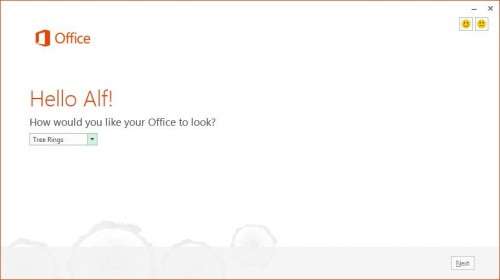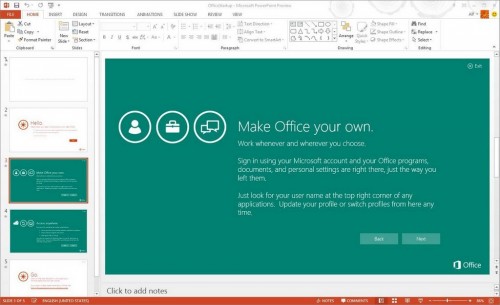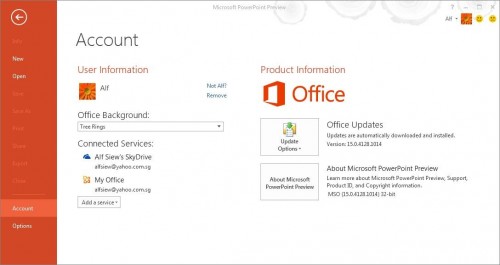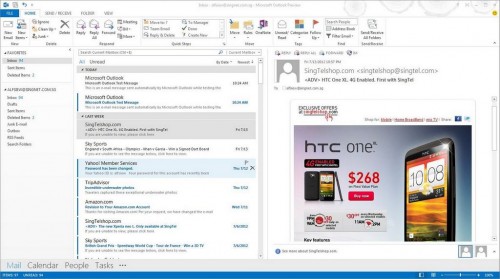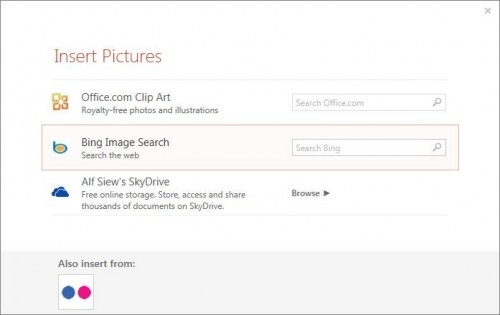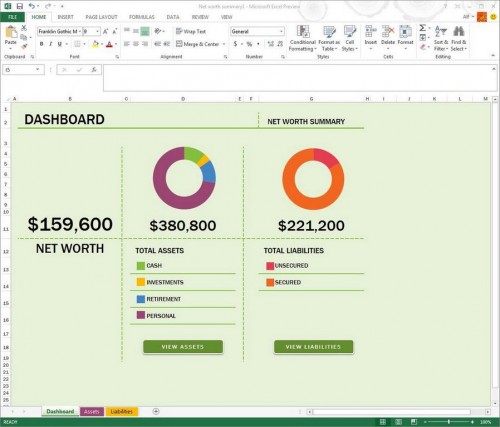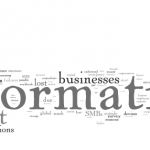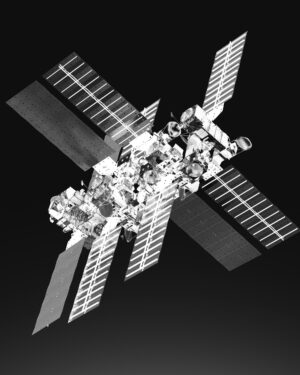It’s amazing what competition can do.
For Microsoft, the threat of Google, Apple and even Dropbox eating its lunch has forced it to come up with the most changed and impressive Office upgrade in many years.
For consumers, the new software brings a great deal of functionality, like Skype calls and cloud-based convenience that you’d never imagine Microsoft would be giving out or innovating on without the hard rethinking in the past few years as the company struggled to keep its position in the tech world.
Unveiled by Microsoft CEO Steve Ballmer yesterday, Office 15 looks like a neat, revamped update of Microsoft’s big money spinner. About a billion users fire up their Word, Powerpoint, Outlook and other programs to do everyday tasks. Now Microsoft wants to hook these users to its less established cloud services and touch devices by integrating its Office programs tightly with them.
Along with Windows 8 and Windows Phone 8, it looks like Microsoft has thrown everything behind its numerous new offerings this year. And it shows. Our first impressions of Office 15 are good, going by the customer preview which you can download here.
Here’s what we found useful:
1. Neat interface
If you have tried out Windows 8 or a Windows Phone device, you’ll be familiar with the clean, neat interface that has thin fonts and lines. The same can be said of Office 15. If you thought Office 2010 was tidy with its simple design, Office 15 will make you happier. The change in the toolbars and other items is not as drastic as when Microsoft moved things around in Office 2010, but the simpler, clutter-free look should impress most users moving from Office 2010.
2. Touch-friendly
As you’d imagine, loads of icons and menus are large and touch-friendly. Microsoft expects users to run Office 15 on touch devices like the next-gen tablets and touch-based laptops featuring Windows 8, so this is to be expected. For example, the File menu opens up to a very large column of easily-reached icons instead of the small icons and narrow column you might see now.
3. Subscription-based licences
There are two different ways you can buy the new Office. One is the traditional one-PC licence, which lets you pay once and install on one PC (this version is called Office 2013). The other, more interesting model, called Office 365, lets you pay a regular subscription fee for a whole lot more benefits.
The previous version of Office 365 was mainly for corporations, but this upcoming one will target consumers as well. This subscription includes Word, PowerPoint, Excel, Outlook, OneNote, Access and Publisher and lets you work across five PCs and Macs as well as any number of mobile devices.
4. Roam with various machines
By tapping on the cloud, Office 15 also lets you “roam” and access the same documents and settings across various devices. It’s one of the most important benefits of cloud-based services like Gmail and Dropbox, and now Microsoft is finally integrating it tightly in Office.
Think of World of Warcraft (WoW). Whatever computer you use, you can fire up your game with all your characters and settings once you log in with your password. Office 365 will offer the same convenience.
Even if you encounter a PC without Office installed, you can install the software, log in with your credentials and get access to it. You’ll need Windows 7 or Windows 8 for this, but in principle, it works as we described – just like WoW.
This means you no longer have to worry about versions of a file that you’ve stored on your laptop or your home PC. You can access it as long as you have Internet access. That’s just so much smarter these days when everyone carries a number of devices.
5. Cloud storage
When you save a file, you will be prompted first to save it on your SkyDrive instead of the usual My Documents folder on your PC. When you want to embed a picture or video in Powerpoint, you are asked to retrieve from your store on SkyDrive. This small but important change could encourage a lot more users to start saving their stuff online rather than on their PCs.
Of course, this convenience means you have to store more stuff on the cloud. If you subscribe to the Home Premium version of Office 365, you’ll get an additional 20GB of SkyDrive Internet storage for your documents, which you can easily share with friends and colleagues as you collaborate. Microsoft currently already gives out 7GB free with its Skydrive accounts.
This not only competes directly with Google’s browser-based Docs and Dropbox’s simple online repository, but Office 15 betters them by having a great offline client as well.
6. Free Skype calls
Yes, you get free Internet calls as well. As part of the Home Premium subscription, you get 60 minutes of free Skye credits every month to call almost anywhere you want. The integrated Skype feature is useful for folks who collaborate with colleagues overseas and don’t see themselves making those expensive IDD calls.
Should you upgrade?
Try it for a day and it’s obvious rival cloud-based tools like Google Docs immediately feel less attractive next to the polish, functionality and familiarity of the new Office.
Personally, I had previously used Office 2003, then Open Office, before switching to Office 2010 last year. The little improvements, such as the ability to crop pictures directly in Powerpoint, made life a lot easier. And Office 2010 was also less buggy and had less compatibility issues when it came to embedded graphics or graphs.
I haven’t used the new Office beyond a day, and from the looks of things, the basic features in the programs have not changed all that much. The biggest news is about the cloud-friendly features that Microsoft finally seems to be integrating into its most important piece of software after Windows.
The new Office will be a big leap forward for most folks and it’s certainly worth a download to try out now. Microsoft says it will reveal prices in the coming months, so only then can we say how good a deal the new software presents. Right now, based on features alone, this new Office is one of the most important updates to the productivity suite in years.
Nobody would have thought this when Microsoft moved through Office 2000 and XP, then 2003 and later 2007, during the years when its monopoly was undisputed. As we said earlier, competition seems to bring the best out of Microsoft. Office 15 is one such example.
Do let us know what you feel about the new Office? Other versions can be downloaded here.