Well, it’s better late than never.
Samsung finally released an Android Jellybean update for the original Galaxy Note smartphone yesterday in Singapore, bringing with it a number of new features offered on its current generation of phones.
The software update, available to users over the air or via a PC connection using its Kies software, can also be obtained at the Korean phone maker’s stores in Singapore.
First off, this Jellybean update brings with it Android 4.1.2, instead of the latest Android 4.2.2 on Google Nexus phones. But most users who have been stuck on the previous Android 4.0 version won’t be complaining, especially with some rather useful new Samsung software to add to the phone.
Interface-wise, there are a few changes.
There’s a multi-window feature that lets you deploy two apps without switching between them. Samsung’s Page Buddy feature also means that a “contextual” window is launched to assist the user, say, when he uses the S Pen stylus or when he plugs in earphones.
Also included are some nifty tools seen on the newer Galaxy S III. One of them is Smart Stay, which keeps the phone’s screen bright when it senses that you are staring at it. There’s also Group Play, which lets you share media with other devices around you, using Wi-Fi. Others include Pop Up Play and Direct Call.
Another new app you’d find is the enhanced S Note, an upgrade over the previous S Memo which lets users scribble notes or draw quick diagrams on. The new app comes with more popular features, such as new templates, photo effects and image filters. It’s part of the Premium Suite that Samsung had created for its Note products.
Very importantly, it’s good to see old memos being imported into the new software seamlessly. If notes from the past are lost through the upgrade, you’d expect lots of angry users.
Is the interface faster with Jellybean? Well, I’d say maybe marginally. It’s hardly noticeable on the Galaxy Note I had tested on – my wife’s – perhaps because of the many apps and photos she’s got on the phone, which may have slowed things down.
What helps though is if you took down some of the widgets that Samsung likes to plaster on the home screens to “assist” new users to try the phone’s many features.
Fortunately, you can also turn that off in the settings, by selecting to go with a “basic” mode that lets you add only widgets and icons that you’d like on your home screens.
All in, the Jellybean upgrade is a useful one for a phone that spawned the “phablet” craze with its 5.3-inch screen, back in late 2011. If you’re still using a Galaxy Note, you should get this update to jazz things up.
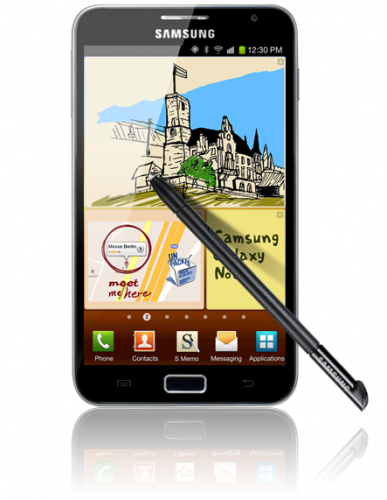
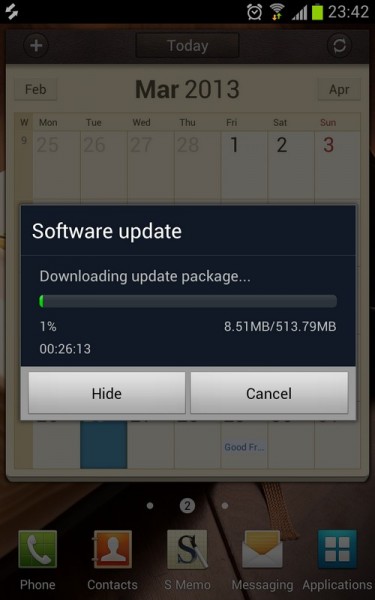


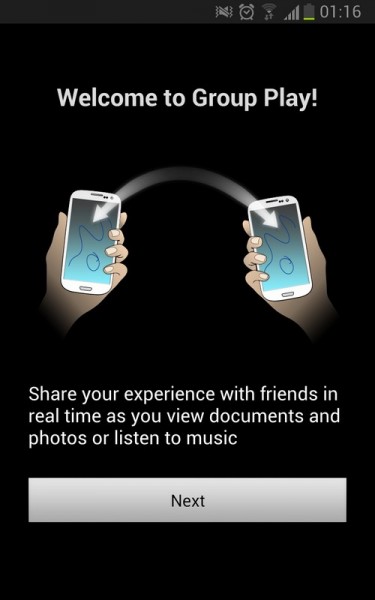
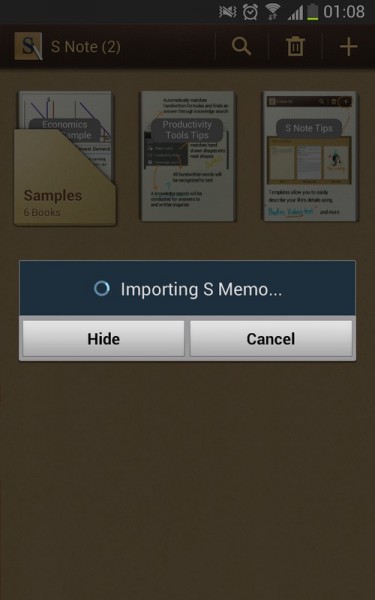
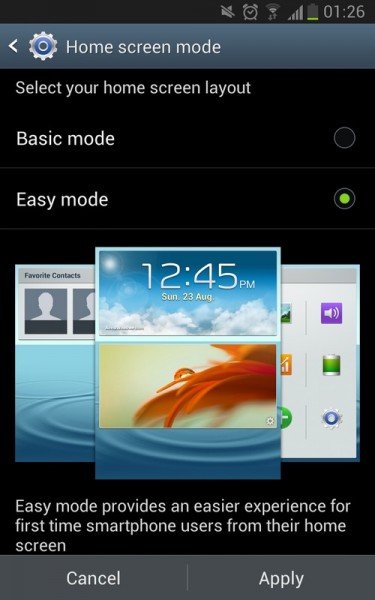







Hi Alfred, quick question, I have a rooted Note 3, and saw the first disclaimer clause in the firmware update process that my rooted-phone may faced trouble if I upgrade the firmware.
In this case, can I backup and go ahead with the upgrade.
Should problem surface after the upgrade, is there any U-turn to go back to the previous version with the Backup done earlier?
Appreciate to have your advice.
Hi Chippy, unfortunately, I don’t have any experience with that. I know people who have done this – turn the phone back to the original Samsung state before upgrading, but I can’t recommend it since I haven’t tried it out myself. Sorry if I didn’t help!
Disappointed that new S Note does not allow me to add my notes to homescreen like S Memo did. Otherwise jelly bean is a big improvement
any chances of it wiping out all my data?
As usual, it’s best to back up your stuff before going ahead if you’re worried but I’ve updated the official Samsung firmware several times and not had a problem.
Any newson when it’s gonna hit Galaxy SII users?
Hi Joel, no idea yet from Samsung Singapore. I still have an S II on me. Would be great to see Jellybean on it!