
Brought to you by Denon Singapore
In the first of our three-part series on digital music, we discussed how you can source for and manage your digital music. In the second part sponsored by Denon, we will look at how best to customise your music for each listening environment.
If you are on the go, you may not always be able to enjoy the most high-quality music tracks, especially if you’re in a noisy environment and your mobile device cannot hold your entire library of songs.
However, at home, there is no reason to compromise. A variety of players – whether this is a PC, or streaming device – can let you enjoy the best quality music in the living room, for example.
Lossless versus lossy music formats
First, let’s tackle a common issue – quality. For absolute “bit-accurate” transfers from CDs, audio geeks often stick with WAV or FLAC files, both lossless formats. This means they do not lose any detail when they are compressed.
MP3s, in comparison, are often compressed in a way that some of the details in a song are chopped off.
Now, that’s not to say that MP3s are always worse than WAV or FLAC – a lot depends on the original recording as well – but if you are ripping a CD, then WAV and FLAC are preferred for keeping a “master” copy in your digital music library.
There are many users who swear by well-ripped MP3s – some of them try to cut back only on details that are not audible to most ears. These are especially useful in less demanding situations, say, while on a noisy train or in a car with the inherent road noise.
However, for pure listening pleasure in the living room, try to keep to lossless formats as much as possible. The only downside is the size of these files, but since hard disks are more affordable than ever, that’s not as big a problem as before.
On the go
Whether you are on a train, bus, car or plane, one thing is constant – the noise that comes with the mode of transport.
There may be ear buds that promise to cancel out the noise, or a big part of it, but you will inevitably have an environment where there is outside noise intruding on your music tracks.
Many users, as a result, prefer to stick with regular MP3s instead of packing their smartphones or MP3 players with lossless tracks. The reasoning: the higher quality “nuances” of a track cannot be heard so clearly anyway.
Of course, folks who are serious about their music will still prefer to have their best copies of a song to listen to, wherever they are. If you plan on playing back lossless, 24/96 tracks on your Android device, Poweramp is a great app to have.
The good news is that many smartphones let you slot in removable memory cards these days. A 32GB microSD card can store hundreds of lossless tracks. If you are using MP3s, then you can store several times more.
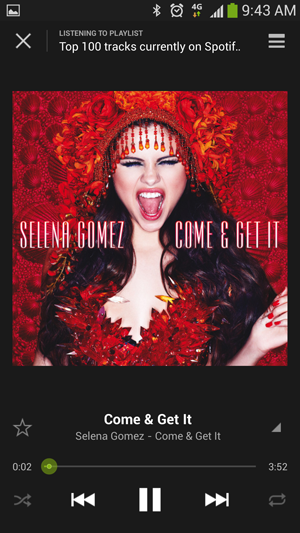
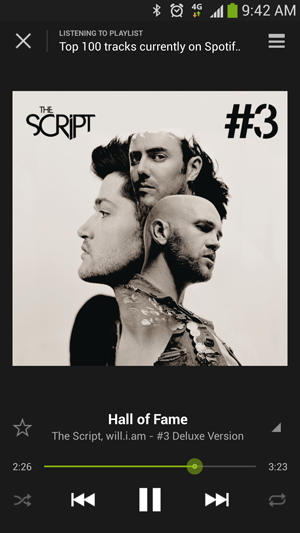
Why not also try out streaming services? On a smartphone, all you have to do is download an app for, say, Spotify or Deezer, and start accessing catalogues containing millions of songs. Each service costs about S$10 a month, but do be aware of the mobile data charges if you are connecting via 3G or 4G.
If you want to just listen in without bursting your mobile data limit, set the song quality a notch lower. In a noisy environment, you are probably not listening to your music critically, so that may be acceptable.
If you are, however, dead serious about music on the go, there are relatively affordable gadgets that can enhance the audio without breaking the bank.
Portable digital-to-analogue converter (DAC) and amplifiers can take over from the MP3 player or smartphone to perform these two important tasks. Being dedicated devices, they do a better job by taking the digital signal from your player to convert and amplify it before sending it to your earphones.
The effect is often more control, better separation and even tighter bass.
In the study
If you are in the study and in front of a computer, there is no need to worry about storage limits or even the inconsistent network quality on a train, for example.
Here, the obvious thing to do is to play the music on your PC while you work. In terms of controlling your music tracks, the PC offers an easy interface thanks to its big screen and processing power.
Again, you can choose to store your tracks on your hard disk or remotely on a network drive. If your laptop or desktop PC only has a miserly 128GB of space on a solid state drive, then plug in either an external hard disk or stream from a central network drive.
The programs to use here are plentiful. On an Apple machine, the clear choice is the included iTunes, though there are various formats it doesn’t support, such as FLAC. The alternative is to download Songbird, which provides a similarly easy-to-use interface but with support for FLAC and other formats.
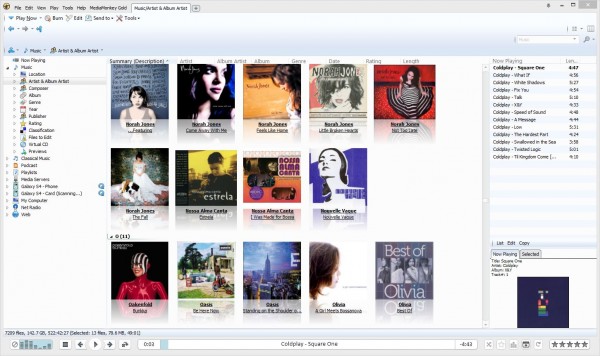
On Windows PCs, the choice is a lot wider. There’s Media Monkey and also Songbird, for starters. Both come with very useful features, for example, playing direct from a Windows network drive. This means you don’t have to set up any special media servers on your network attached storage (NAS) device. You can just play from a network drive as if the track is on your PC’s hard disk.
Simply point to a folder on your NAS, like you do with any folder on your hard disk, and let your player find the new tracks. Just make sure you are logged in to the network drive before you fire up the player, or you might get errors accessing the tracks.
If you are using decent speakers connected to your PC, the advice is obviously to play your lossless tracks instead of MP3s. Details on a track – or a lack of it – are more apparent when you play a track louder and in a quieter environment. Listen critically and you might hear some tracks lacking small but critical details, often at the top and bottom ranges.
Besides playing your music on a PC, an alternative, of course, is to stream it over a supporting device.
One of them is the Denon Cocoon, which lets you connect up to a PC running iTunes and play the tracks stored on it. It also lets you stream music straight from your mobile device to the Cocoon, so the same songs you enjoy on the train every day is played in your room just as effortlessly.
In the living room
This is where you want the best audio on what is usually the most elaborate sound setup at home. If you have great hi-fi speakers and a comfortable sofa to enjoy your music with, surely you only want to play back your favourite tracks in the best, lossless format.
There are several ways to play back music here. One easy way is to have it streamed over an integrated hi-fi component, such as your home theatre receiver or DAC.
Usually, these devices look for a music server on your home network and find the tracks on it and play back the music over your connected speakers. An alternative is to use AirPlay, which lets you stream music from your iPhone, iPod and iPad wirelessly.
Either way, many hi-fi components these days come with Android and iOS apps to let you remotely control the devices via a smartphone. This makes it much easier to scroll through the thousands of songs you may have in your library.
Some new hi-fi gear also support streaming services such as Spotify, so you can directly stream music over it. Denon’s new range of AV receivers, for example, support the service so if you are looking for a new AV receiver, it’s a feature that is good to have.

What if you already have a great hi-fi or home threatre system at home and don’t want to mess with adding a new receiver or digital processor? Well, you can add a new source, in the form of a dedicated streaming device or even a full-fledged music PC.
Many devices used to stream movies over the network do support music formats such as FLAC, though they had not been popular previously because they did not have good DACs and usually required you to control your tracks using your TV screen.
Now, newer devices can be connected via HDMI to your AV receiver and you can control them via a smartphone app, so there is no need to fuss with a TV to simply change a track. This method works fine if you plan to stream movies at home and already have an AV receiver.
What if you’re more into audio instead of visuals?
Increasingly, hi-fi component makers are coming up with streaming audio devices that connect to a local network over Wi-Fi or wired networks to stream music stored on your network drive. Alternatively, you can also plug in a USB hard disk full of tracks and play from there.
Either way, the streaming devices are usually also connected via an app on your phone. The difference here is that these devices often come with high-quality DACs and other components to keep the signal clean, so you don’t introduce unnecessary artefacts to the music.
If you want absolute control and flexibility, then surely a full-fledged PC is the answer. For the hardcore audiophile, this gives them control of the players used to play back tracks and also support for any new formats in future.
While some streaming devices support up to 24/96 for music quality, the PC can easily handle 24/192 and really high-quality tracks that contain a lot more detail than regular CDs (16/44.1).
The downside is getting an app to easily control playback. Some software like Media Monkey can be controlled remotely by mobile phone apps, but the development is not usually as advanced as those for dedicated streaming devices.
So many ways to enjoy music
Whether you choose to play your songs over a home network, via a USB drive or streamed over the Internet, the various music options today let you customise your playback for each scenario.
While it easily took tens of thousands of dollars – and quite a bit of technical know-how – to set up such a digital music system in the past, today this is much, much easier.
Denon’s N Series network audio systems, for example, show what the future of digital music can be – they are simple to use and incredibly flexible. These compact systems stream music directly from your PC or network drive. They also let you plug in an iPhone or iPad as well as a USB memory drive via a separate connector, to play direct from another digital source.
So the next time you want to fire up a digital music track, think about how you can make it sound the best!
Look out for our next part on digital music – what to listen out for when picking a pair of headphones or setting up your own hi-fi system. Meanwhile, do check out our earlier guide on sourcing, storing and managing your digital music collection.
This article is brought to you by Denon Singapore.
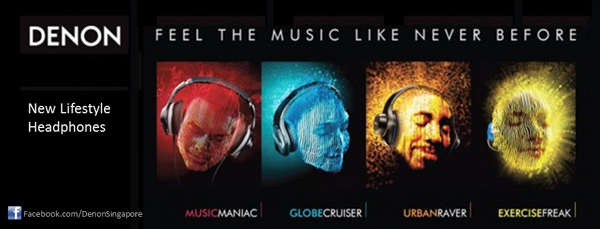





For on the go and on your pc I totally recommend Torch Music. It’s a free music streaming site (and app) and I love it, I can build playlists with it and see what my friends are listening to. Works great!