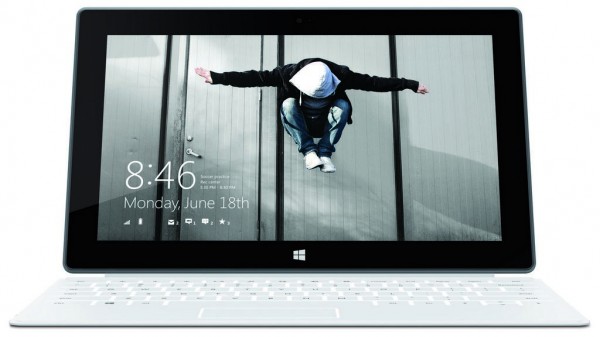
Microsoft has slashed prices again for its branded tablets in Singapore, as it looks to clear existing stock while updated versions get readied in the coming months.
Prices for the Surface RT tablet now start from a low S$558 with a Touch Cover keyboard thrown in. The combo had cost S$618, after last month’s initial price cut. At launch in April, this 32GB basic version was going for S$798 with the keyboard.
The Surface RT runs the Windows RT operating system, which lacks many of the apps on rival Android and iOS tablets. It does have a version of Microsoft Office included for the price, which will appeal to office workers as well as school-going children.
At the current low price, the tablet is sure to attract more interest, as HP’s fire sale of its doomed TouchPad did in 2011.
However, Microsoft is not exiting the market. Rather, it is expected to come up with new versions in the coming months, in a bid to improve the poor reception with the original Surface RT (read our review).
While geeks may sniff at the Surface RT, which doesn’t run traditional Windows programs, they will be happy to hear the full-fledged Surface Pro is going to be cheaper in Singapore as well.
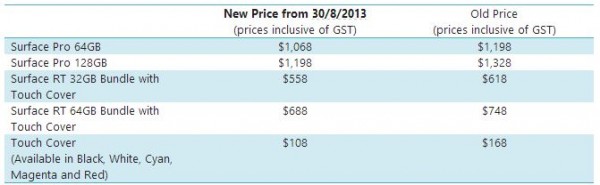
It now costs S$1,068 for the 64GB version, instead of the S$1,198 that Microsoft was asking for during its launch here in May. The more useful 128GB version has its price cut from S$1,328 to a more attractive S$1,198.
That’s not a bad price for what is essentially a very portable laptop with a touch-screen that doubles up as a tablet. With an Intel Core i5 chip and running Windows 8 Pro, the Surface Pro provides an alternative to the traditional clamshell laptop (read our review).
Yet, its price cut also reflects how fast the market has moved. New laptops sporting the power-sipping “Haswell” CPU from Intel have hit the market, while Microsoft still relies on an older version of the Intel Core chip that drains the battery much faster.
Should you plonk down the moolah for Microsoft’s cut-price devices now?
The Surface RT certainly is an attractive option for a really low-cost alternative, like how a netbook – remember those? – used to be a secondary portable device when you don’t need all the horsepower on your work laptop.
The price is also attractive for the Surface Pro. It looks like a good option for a sleek, but still reasonably priced portable, laptop that doubles up as a tablet if you are always on the go.
The biggest problem though is timing. Many Singapore users already own an iPad or Android tablet, so even a low-cost Surface RT might not immediately tempt them to junk their existing devices.
Similarly, folks looking for a laptop may look for the latest models sporting Intel’s new CPUs, instead of the Surface Pro, unless they like the idea of a more portable machine.







The price drop is probably to welcome the next gen Surface.
Hi Alfred,
Do you think the Surface RT with Office RT makes for a good portable Excel workstation to supplement an iPad or Android tablet?
That’s the main issue with travelling with an iPad … it has no decent Office replacement software that can do track changes in Word, easily read comments in Excel, handle multi-spreadsheet workbooks, etc. (So long as I don’t work with VB macros.)
And I guess some “fine” work still works best with a mouse or trackpad.
Cheers,
Stephen
Yeah I think it should be closer to the full fledged Office in terms of compatibility. The price is nice for the Surface RT but make sure you don’t miss your apps coz you don’t want to be bringing an iPad/Android tablet plus the Microsoft tablet. Better to save up for a full-fledged laptop, especially if you need a good keyboard!
Hi Alfred,
I am thinking of traveling with an iPad and a Surface RT. The iPad is fantastic at handling PDF files. (I’ve paid for a whole suite of tools to deal with PDF’s, and also have flash browsers too. And it’s got things like VLC, etc.)
The Surface RT would be great for MS Office apps, eg. the ability to do proper formatting in emails (probably including inserting tables in Outlook RT), manipulating complex Excel apps … and probably having that upgraded with a new version every year or so.
As for having to carry two devices when travelling, it’s always nice to have two screens, one for typing / working, and the other for reference / looking up stuff. 🙂
Check out these two reviews of the Surface RT.
My First Three Months with a Windows Surface RT from a Lawyer’s Perspective
http://chardjeffrey.wordpress.com/2013/02/03/my-first-three-months-with-a-windows-surface-rt-from-a-lawyers-perspective/
Microsoft Surface RT review
http://www.techradar.com/reviews/pc-mac/tablets/microsoft-surface-rt-1085839/review
Cheers,
Stephen
Hi Alfred,
And any thoughts on the Asus VivoTab RT? It is being sold with keyboard dock for $599 at COMEX. Seems to come with brighter screen and GPS functionality.
But otherwise, it seems like everyone (including Asus) has abandoned the RT platform?
And in such a situation, I guess you would expect MS to provide better support for RT than other OEMs?
Stephen
Hi Stephen, I think it’s true some manufacturers (e.g. Acer) don’t like Windows RT. So, I’m not sure how many will support the OS going forward. Microsoft will push it as an alternative to Android and iOS, of course, but the main thing that’s missing from RT is the apps. For full Windows 8 machines, that’s not as big an issue if you use it as a laptop, but for an RT machine, price and the availability of Office RT are the main selling points. If you don’t think that’s a big deal, then getting an iPad or an Android tablet might be better.
Hi Alfred,
Thanks for your advice. 🙂
At COMEX, I ended up buying the Asus VivoTab Smart (Win8 on Intel Atom processor). The Asus VivoTab also comes with a license for the full version of Office 2013 Home & Student.
All this for a very good price of $599. 🙂
At the moment, I am using the VivoTab in combination with my iPad 3rd Gen, as some things don’t work on the VivoTab.
For example, I haven’t found an offline maps app (despite the presence of GPS chips), and can’t seem to get it to join the Bluetooth Hotspot / Personal Area Network on my iPhone 3GS to get online.
But having a full version of Win8 means I can run things like my key stock monitoring application, which isn’t available for RT (though it is available for iOS and Android).
Also, the VivoTab renders some websites much better than the iPad (even non-flash ones), and the ability to plug in a keyboard and mouse can be very very useful when editing Office docs or filling in website forms.
Cheers,
Stephen
Hey Stephen, great to hear you got your new gadget. Together with a full version of MS Office, that’s not a bad deal! Not sure if I managed to help, but am glad you got a good deal. Do share your experience here as well!