
Brought to you by Fuji Xerox
Most businesses would be familiar with Fuji Xerox’s printers and scanners, but lesser known is the Japanese firm’s foray into cloud-based software.
For the first time, Fuji Xerox has extended its SkyDesk document management, customer relationship management (CRM) and collaboration services to markets outside Japan.
While SkyDesk’s features are diverse, SkyDesk Cards – its business card scanning and management software – is one of the most powerful in the market.
With SkyDesk Cards, you can scan your name cards using an Android or iOS app and upload them to your account. You can even share the business cards with teammates and the rest of the organisation if you like.
Much of the heavy lifting is done on the cloud. That means you don’t need to crop the card images or adjust their corners before uploading them. All that is done for you automatically so you can focus on closing the deal with potential customers.
And if you have a flatbed scanner, you can scan multiple cards into a single image and upload that image to SkyDesk Cards. The cloud-based software will then separate and crop the card images for you.
You can also scan business cards individually and upload them as a single zip file to SkyDesk Cards.
All business card information can be augmented with additional details such keyword tags and notes to remind you about the context of your business exchanges. The card information can be exported to your contact list and SkyDesk CRM as sales leads.
With more than a decade of experience in the media industry, we have amassed heaps of business cards that are often hard to locate when we need them, so SkyDesk Cards is indeed a godsend.
When we fired up the SkyDesk Cards Android app, we loved what we saw. In true Japanese fashion, the interface was free of clutter and easy to use. The menu was limited to four options: Add Card, Personal Cards, Shared Cards and Settings.
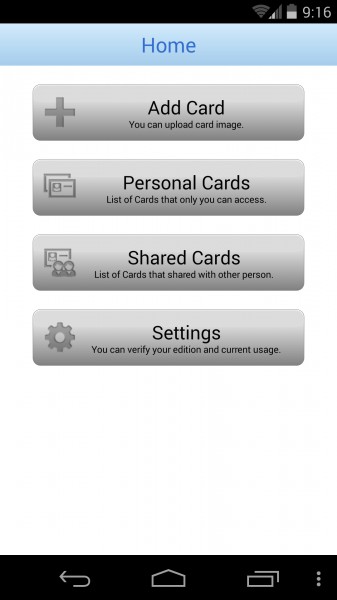
The Add Card option lets you capture and upload an image of your business card. At the same time, you can select automatic cropping and “background cleaning” to improve image quality. Check out this presentation to see how it works.
The results were impressive. Each business card was captured and uploaded in mere seconds. The images were cropped, with good contrast.
But what about optical character recognition (OCR) performance, you may ask? To be sure, OCR results are never perfect, at least for now.
That said, the software picked up the correct names and phone numbers most of the time, but if you need to edit the contact details, you can do so easily with the app or through the SkyDesk Cards website.
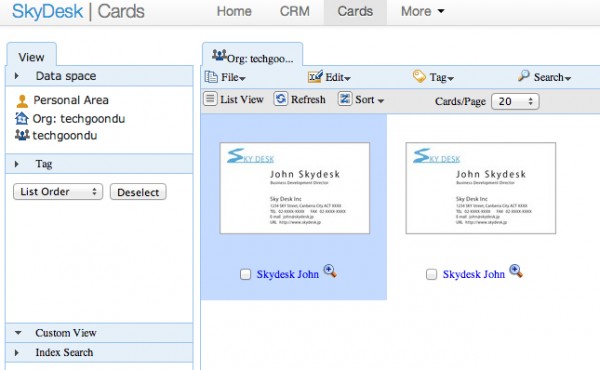
For batch uploads, we uploaded a zip file with four business card images through the SkyDesk Cards website. Note that each zip file can only contain up to 10 card images in the JPEG format only. The results were returned within minutes.
With a flatbed scanner, you can upload more business card images, as long as you can fit all of them into an A3 or A4 size image, also in the JPEG format.
For best results, Fuji Xerox recommends a scan resolution of between 200 dpi to 400 dpi, and a margin of 1cm between cards.
SkyDesk Cards was built to integrate with the rest of the SkyDesk suite. That means you can share your business card information with your co-workers and sales team by exporting that information to SkyDesk CRM.
Those with a paid SkyDesk CRM account can export the business card information from SkyDesk Cards as a new contact or lead account. From then on, you can include that contact in upcoming sales campaigns, among other CRM-related features.
In a way, SkyDesk Cards eases the sales process, and is a leg-up over other card scanning apps where contact information largely resides on mobile devices, with little integration with other business applications.
After all, exchanging contacts is often the first step in any business relationship so making it easier to share contact information will go a long way to shorten the sales cycle.
The free version of SkyDesk Cards will let you scan and upload up to 50 cards, but if you need more cards, go for the Professional or Enterprise versions, which let you hold 1,000 and 3,000 cards respectively.
Also, the paid versions will allow you to share contacts with others in the organisation, while only the Enterprise version supports batch uploads via a scanned image.
At just S$48 for a six-month subscription, SkyDesk Cards Professional is a good deal for small companies who want a little more than a card-scanning app.
SkyDesk Cards’ integration with SkyDesk CRM – a free version is available too – makes it even more compelling, especially for organisations that have yet to jump on the CRM bandwagon.
For more a more detailed comparison of the various SkyDesk Cards packages, click here. Or, visit the SkyDesk Facebook page to find out more.






