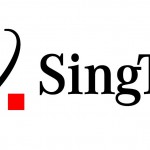Brought to you by Fuji Xerox
Team collaboration is the lifeblood of success in any business, so it’s no surprise that many tech companies – from Internet start-ups to IT bigwigs – are cracking their heads to create tools that help workers collaborate better.
That said, collaboration should be seen as a strategic business asset, and goes beyond messaging and document sharing tools. The ability to harness the collective knowledge and expertise from your workforce is a powerful competitive advantage and source of innovation.
Initiatives that foster employee collaboration involve more than just technology. You should first identify roadblocks that are hampering your workforce from collaborating better. A collaboration suite will not solve existing workflow problems.
Also, consider your organisation’s work culture. Are employees genuine team players or do they collaborate only because teamwork happens to be a checklist item in their company’s performance review programme?
Having a well thought out plan that addresses those areas will ensure that the tools you choose will support and promote collaboration, and more importantly, minimise employee resistance.
SkyDesk collaboration
Assuming your organisation is ready to embark on an initiative to improve collaboration, consider Fuji Xerox’s SkyDesk collaboration services, which includes SkyDesk Docs, plus instant messaging, file sharing, calendaring and project management features.
With SkyDesk Docs, you can create text documents, spreadsheet and presentations. Files can be shared internally and externally, complete with collaborative editing features that you can find in most document creation software.
Unlike consumer file sharing services such as Dropbox, SkyDesk Docs is aimed at enterprise users who require greater security.
For example, SkyDesk Docs lets you set passwords for documents shared with external parties. This offers an extra layer of security should a recipient’s e-mail account be compromised.
You can also be assured of file delivery and track file statuses, such as who has downloaded a file, when a particular file was downloaded and how many times the file has been accessed.
Like most online document editing suites, SkyDesk Docs also lets employees chat and comment on documents in real-time. This avoids the trouble of e-mailing your documents back and forth for reviewing or collating data from different versions.
You can import documents from Google Docs, too. Simply sign in to your Google account and pick the files to import. Note that it could take a few minutes for your Google documents to be converted and made available for editing in SkyDesk Docs.
Documents housed on SkyDesk Docs can also be shared through the SkyDesk Mail cloud-based e-mail service. As the documents are created in Microsoft’s Office Open XML formats such as docx and pptx, they can also be read in Microsoft Office. This will minimise compatibility bugbears.
When sharing documents, SkyDesk Docs also lets you assign tasks to co-workers. You can track what task has been assigned to which individual and what work has to be completed on each document. Deadlines can also be assigned to each task.
Like most document management applications, SkyDesk Docs also includes a check in/check out feature, which allows only one person to work on a file at a time to prevent team members from overwriting each other’s changes.
Recognising that employees are often part of multiple project teams, Fuji Xerox has included workgroup features in SkyDesk Docs.
This makes it easy for workers to organise and edit documents related to specific workgroups, rather than deal with a mess of files scattered across the organisation. You can also set up a group calendar to initiate and track group meetings.
To speed up collaboration on urgent matters, workers can also make use of SkyDesk’s online chat service to discuss issues and exchange files quickly.
SkyDesk Projects
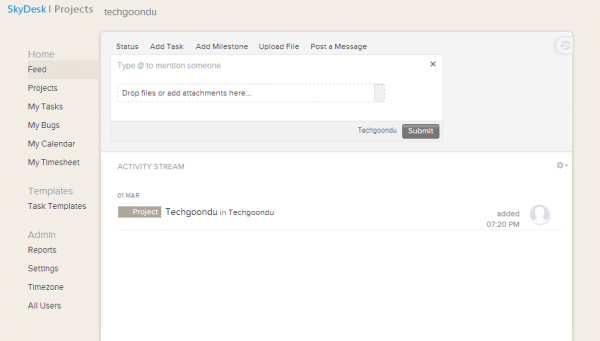
Launched just last month, SkyDesk Projects is a project management tool for teams who require granular control over project timelines and deeper collaboration.
Apart from creating forums, setting tasks and organising meetings, you can use SkyDesk Projects to share files and manage documents. Individual team members will also receive Facebook-style feeds on group activities.
Interestingly, SkyDesk Projects includes a timesheet feature for recording the time you’ve spent on a particular task. This is useful for people in the legal and public relations sectors where clients are often billed by the hour.
SkyDesk Projects can also be used as a bug tracking tool for IT pros who are building or managing a new IT system. Bugs can be classified based on business rules and project workflows. This lets you track every possible bug and keep your developers focused on the project.
All in, SkyDesk offers an all-in-one solution for small and medium-sized enterprises (SMEs). From business card scanning and customer relationship management to collaboration and project management tools, SkyDesk is a compelling solution for SMEs looking for ways to work smarter and more importantly, improve their bottomlines without making hefty IT investments.
Visit SkyDesk’s Facebook page to find out more.