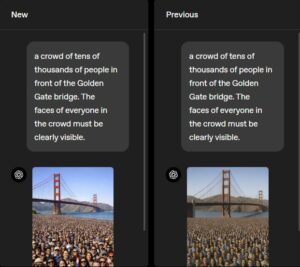The growing popularity of smartphones as portable gaming powerhouses has led to tough times for handheld consoles like the PlayStation Vita and Nintendo DS. Today, you can find a wide range of accessories meant to recreate the console gaming experience on a phone.
A Kickstarter-funded game controller from Hong Kong-based Phonejoy Solutions, the Phonejoy is one such accessory. It supports both iOS and Android devices as long as you download a companion app from the respective app stores.
Design

Weighing in at 180g and measuring 102mm in width, 87mm in height and 37mm in depth, the Phonejoy looks and feels a little bulky. It does comes with a cloth pouch (and a shock-resistant carrying case if you get the Pro Gamer bundle) to make it easier to tote around, however.
Pulling the two halves of the Phonejoy in opposite directions will reveal a sliding mechanism that allows you to fasten your phone onto the controller. This gives the Phonejoy the versatility to support a wide array of devices, something earlier rivals struggled with.
However, the process of fastening a phone onto the Phonejoy cannot be described as fool-proof. You have to use one hand to create an opening on the mechanism while attempting to push the phone into that gap with the other hand. This will take a few attempts to perfect if you do not want to scratch your phone in the process.
It might have been better to incorporate a sliding lock when the Phonejoy is extended to its maximum length. This allows the user to extend the sliding mechanism completely, place the phone on the mechanism and lightly release the lock to fit the phone with both hands thereafter.

The Phonejoy features the entire series of controls you can find on a typical console gamepad. They include the A/B/X/Y action buttons, L1/R1/L2/R2 shoulder buttons, a directional pad and an analogue stick on each side of the controller. It even has the start and reset buttons, for good measure.
Usage

The Phonejoy’s bulky frame is an advantage once the phone is securely fastened – it provides the heft needed to add some ergonomics onto the gamepad. Grooves on its rear, when combined with the slight tilt afforded by the slider mechanism, offer a comfortably substantial grip that makes the controller a joy to use.
Once it’s in place, the Phonejoy is easy to use. Just turn on the unit and fire up the companion app that will guide you through the pairing process with your phone. You can then browse through a selection of compatible games within the same app.
During my tests, the Phonejoy performed well despite being a Bluetooth-based controller. Race titles like Asphalt 8: Airborne and shooters like Dead Trigger 2 worked with the Phonejoy without a hitch. In each game, the phone responded flawlessly to my commands with no noticeable lag.
Since the Phonejoy featured nearly every button you can find on console controllers, there was no need to worry about the awkward mapping of functions handled by missing buttons like on the Logitech Powershell.
While most of the buttons were well-positioned, its directional pad was the proverbial sacrificial lamb. Located on the bottom left of the controller, it was difficult to reach during gameplay. Its buttons were stiff and lacking in feedback when compared to other buttons on the controller as well. Avid users of the directional pad ought to take note.
The Phonejoy comes with a built-in battery pack that promises up to 10 hours of use on the go. It can be recharged using a typical micro USB cable which is also provided in the package.
Accessories

Other than the carry case, the Phonejoy comes with adapters that allow you to plug your headphones and micro USB cable to your phone when the ports are blocked in landscape orientation. Props to Phonejoy Solutions for putting some thought into the small details.
The Pro Gamer package also includes a kickstand for tablets too large to fit within the sliding mechanism of the Phonejoy. The controller may be too short to be used without a device attached, however. An accessory that can arbitrarily extend the length of the controller would have been better than fastening my unused phone for a better grip.
Conclusion
On the whole, the Phonejoy is an ergonomic, good-performing gaming controller that has thrown in everything and the kitchen sink. Not many mobile game controllers out there can claim to offer a feature set this rich starting at US$69.90 (US$89.90 for the Pro Gamer bundle).
Issues with the directional pad and mounting prevent me from recommending the Phonejoy unreservedly. If you are not going to use the directional pad often however, this definitely ranks among the better-crafted controllers you can find on the market today.