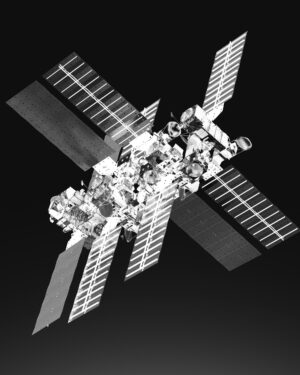Human beings are creatures of comfort. We often resist change even though we know it’s best for us.
Take our use of Microsoft Office, for example. While Microsoft continues to deliver hundreds of new features with each new release of the software, we often stick to the ones we’re most familiar with.
“We’ve been seeing new features for over 20 years,” says Dr Nitin Paranjape, a Mumbai-based independent expert on Microsoft products, “but the typical user will say ‘I don’t need all those features, so why is Microsoft putting in more features and asking me for more money?’”
At work, most workers won’t notice new Office features and often fall back into their old ways, says Dr Paranjape. “But just because work gets done doesn’t mean it’s being done in the most efficient way.”
Indeed, Dr Paranjape says the productivity gap of knowledge workers using Office to make sense of data or create presentation slides is overlooked, as organisations are too often focused on automating core business processes.
“With one billion people using Office every day, there are billions of actions that can be improved across the world,” he says. “People have to be told that what they are doing is not the best way.”
Using Office efficiently is also about self-improvement, Dr Paranjape says. “On one hand, people do all sorts of things to grow in their careers, but on the other hand they don’t know how to copy-and-paste properly,” he says.
To help users make more productive use of Office, Dr Paranjape pens a post each day on his blog called Efficiency 365. “The features are looking at you every day but they have no voice, so you have to discover them,” he says.
Dr Paranjape says using the right features can dramatically cut down the time it takes to perform tasks, sometimes from hours to minutes. Once, he worked with a bank to slash the time it took to perform a web log analysis from 16 hours to five minutes – and without programming and the use of macros.
The tale of the ribbon menu
When Microsoft introduced the ribbon menu in Office 2007, it risked alienating millions of users but chose to go ahead because of potential productivity gains for customers. Not surprisingly, Office users ended up using fewer features than before, because they couldn’t figure out the ribbon menu, Dr Paranjape says.
To be sure, Microsoft had provided a tool to point users to the exact location of older features in the ribbon menu, but IT deployment teams were unaware of it.
The reason, says Dr Paranjape, was that Microsoft had hosted the tool on its consumer-facing Office website, instead of its developer and technical websites more frequented by IT teams.
“But once they (IT teams) showed it, people loved it.”