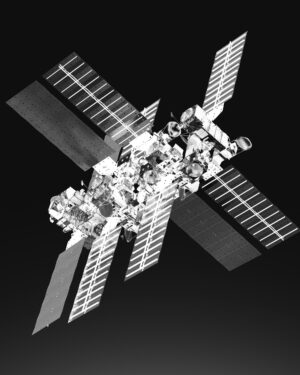It has been a few years since we last saw the Fujifilm X-Pro1 and during that time, the Japanese company has introduced various models including the X-T1.
Looking at the specifications alone, I would have thought that the X-T1 would have been dubbed the X-Pro2 with features that professional photographers are looking for.
However I felt then that the there were still some ways to go before the “Pro” moniker could be justified by Fujifilm. Fast forward a few years and here we are with the new X-Pro2. Does it earn that “Pro” badge?


After trying out the camera recently, I’d say the general image quality from the new sensor is stellar. Under standard colour settings, the pictures from the shooter are vibrant and while also showing skin tones that are natural to the naked eye even on non-calibrated screens.
Then there is the ‘Acros’ black-and-white image filter which produces some of the best monotones when it comes to street photography in Hoi An, Vietnam, which I travelled to recently.
This is on top of the Classic Chrome filter, which has been my favourite since its introduction by Fujifilm a few years ago. It is really hard to fault the pictures from this camera and I hardly touch the RAW files.


Autofocus performance has been a bugbear since the start of the X series. Things have improved since the X100 and the X-Pro2 at last let you shoot wildlife images with a new 100mm-400mm f4.5-5.6 lens.
To be honest, there were some misses in terms of the auto-focus when I started trying out the X-Pro2 early on, but I’ve got my shots in after spending more time with the new lens-and-camera combination.
Just make sure to choose the correct auto-focus frame size and auto-focus tracking mode combination to fit the shooting scenario. I used a 3 x 3 grid along with AF-C (auto-focus continuous) tracking for wildlife and a single-point focusing for stills and portrait.


The sophisticated optical viewfinder in the X-Pro2 may have contributed to most of the costs manufacturing this S$2,799 (body only) camera.
Fujifilm’s unique system works really well with a camera with only one single focal length – it’s really a joy to use. Just note that things can get complicated if you have to match lenses with different focal lengths with this camera.
When you use the camera with a huge telephoto lens, it blocks off about a third of the viewfinder and the electronic viewfinder is the only way to frame the subject properly.
The optical viewfinder here will also suffer from parallax error if the subject matter is very close to the camera. Perhaps sensing this, Fujifilm has included a framing box overlay inside the viewfinder. Although it gives an idea what is to be captured in the frame, it is at best an estimation.
Things got a bit tricky when I matched the camera with a third-party lens via an adaptor (I needed to set up the frame line to suit the lens being used). The small focusing box residing at the bottom right-hand corner of the viewfinder was not exactly very useful when I had to manually focus.
In the end, I just activated the electronic viewfinder to get a much bigger split image focusing tool. Actually, I used this more often than the optical viewfinder, which begs the question – why would you spend so much on a great optical viewfinder if you hardly use it?


One other question I’d ask is regarding the X-Pro2’s new menu. It’s good that the ‘Q’ (Quick) button is still around to let you quickly get to settings that are often used, but some functions force you to dive deep into the menus.
And the camera has a confusing menu. It forces me to read through the whole list, wasting a lot of time no thanks to the illogical placement of some of the settings within the sub-menu.
For example, just to format the SD memory card, I have to go into “personal setting” which is the last place I would look for it.
To be fair, I could get around the camera after a while but I can imagine the amount of frustration newcomers to the system have to endure. The menu definitely needs to be looked at again.


A camera should be easy to manipulate and my old complaint about the X-Pro1 is unfortunately still valid in the new X-Pro2.
The shutter wheel still has a lock, though it is free turning when unlocked out of the ‘A’ or Automatic shutter setting. The ISO dial isn’t user friendly either. I need to pull and turn the knob just to get to the setting I want.
It is understandable that old film cameras used such locks so that the correct ISO setting will stay throughout the 36 exposures. However, in the digital age, the ISO is accessed much more frequently now and it doesn’t help when my fingers are busy trying to twist and turn to set the ISO while shooting.
During the test, whenever I missed the setting just by a few notches, I had to pull the knob and reset it again. At times, frustration got the better of me and I ended up using the camera’s Auto-ISO function instead, something I would not use if I were to maximise my image.

On the whole, the X-Pro2 deserves the “Pro” moniker more than its predecessor. Do note though of the adapters you have to use if have some lenses that don’t mount directly. And that may not make the X-Pro2 as attractive.
For example, if you have the Leica L39 screw-mount and M-Mount lenses (Lomography Jupiter 3+ lens and Petzval 58mm Art lens are some examples) and want to adapt them to Fujifilm’s X-Mount, you’ll need to use the electronic viewfinder all the time for more accurate focusing.
That will again bring up the question of the optical viewfinder. If you don’t use it as much as the electronic version, it may be better to go for another Fujifilm camera – the much-talked about X-T2.
It should sport the same excellent sensor, but you won’t have to pay for one star feature on the X-Pro2 if you don’t use it.