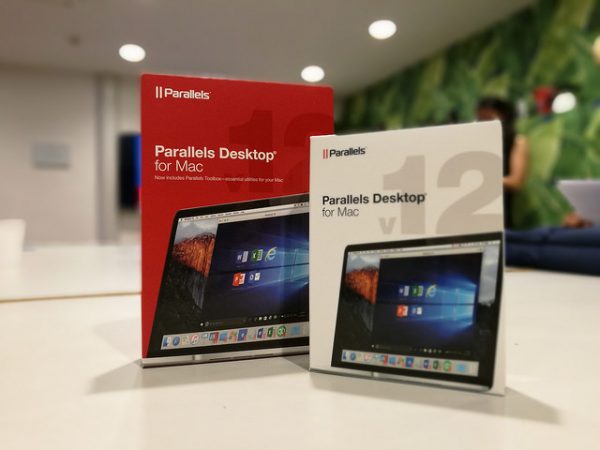
Parallels Desktop, which lets Mac users run Windows programs alongside their Apple variants, isn’t new to those who want the best of both worlds.
The new version, launched in Singapore last week, brings a number of new features to folks who might be thinking of multi-tasking between Mac and Windows programs.
Parallels Desktop 12 now gives you incremental backups on your Windows environment via Acronis, a well-known online backup service for Windows users.
Not only is this useful for those who aren’t sure how to go about this, the new add-on also works in the background, so it frees up more time to work on your Mac.
The offer is free for 500GB of backup for a year. The Acronis True Image service costs S$59.99 a year, if bought separately.

One interesting new feature is the Parallels toolbox. Here, you’d find various shortcuts to get into your common tasks.
I am particularly impressed with the video shortcut tools. I can download straight from video websites such as YouTube, convert them to another format or even record the screen.
That’s helpful if you want to do a training video with your Mac. If I want to show how to troubleshoot something on the machine or provide photo post-editing instructions to students, this would be handy.
Another useful shortcut is the Screenshot tool. It takes a screenshot of the active window and not just the whole screen itself so I don’t need to crop the image.
The usual Parallels Desktop advantages will also wow those who are new to the virtualisation software, which essentially lets you run one operating system – usually Windows – over the Mac OS.
Sure, you can get software made for the Mac, say, a version of Microsoft Office, but many customised corporate applications from the workplace won’t have similar Mac versions.
Of course, you can also boot up to Windows separately, using Apple’s Bootcamp, but that means having to choose either Windows or Mac OS. What if you want to copy something from one Windows program to a Mac program? You can’t.
In comparison, Parallels Desktop is much easier to install. The app just works like any other app within the Mac environment. If you want Windows OS, you just have to fire up Parallels Desktop and it feels as though you are working on a PC.
You can also easily have a desktop shortcut of a Windows app on the Mac desktop and have it activated directly on the Mac desktop. Another added plus – Parallels Desktop allows Windows Office Ink to be used with a Mac-based stylus.
You might worry that the Mac’s reaction speed may be slow since it has to translate all the machine and software code from Mac OS to Windows and vice-versa.
The worry seems quite unfounded based on what I saw during a demonstration last week. I didn’t detect any significant lag, at least on a modern Mac.
That said, pushing the Mac to play demanding PC-based games might be another story. I didn’t try this out last week, so I can’t say for sure if you can play smoothly.
If that is your main goal, I’d suggest downloading a trial copy of Parallels Desktop 12, and firing up your games to see if things run fine.
Good news is that Parallels Desktop 12 now comes with optimised support for Overwatch, one of the most popular online games today. It also supports the Xbox app on Windows 10, which lets you stream and play Xbox games on your Mac.
You can buy Parallels Desktop 12 as a standalone app for S$108 or pay a subscription cost of US$99 (S$135) each year for the Pro and Business editions. The Parallels toolbox can also be purchased as a standalone app at US$9.99 (S$13.50).






