
Hailing from Taiwan, the Beseye Pro is your typical home monitoring camera, and then some. It hooks up onto the Internet to provide a live feed of the goings-on, while standing ready to tip you off when it detects undesired movement.
At the same time, the S$299 device promises extras such as IFTTT (If this, then that) automation support, and other machine learning abilities in its facial recognition features.
Installation and Design
The Beseye Pro’s method for physical installation is ingenious, really. Its mounting base resembles a doughnut, with a depression in the middle that accommodates the ball-shaped bottom of the camera piece.
Both portions are magnetised, helping them to stick together without limiting movement. The design also allows the camera to be positioned in any angle, regardless of the surface on which the camera is mounted onto.


The mounting base can then be mechanically rotated and locked onto an included bracket.
The latter, finally, is meant to be installed on a wall or any other desired surface by screws or the provided 3M mounting tape.
The mounting base is heavy and magnetism strong, ensuring the Beseye Pro will not topple or drop even when it is installed at a height.
I did not use the mounting bracket in my tests, as its results cannot be easily reversed. Nevertheless, both solutions looked sturdy, and the entire mounting mechanism is both effective and visually pleasing.
Setting Up
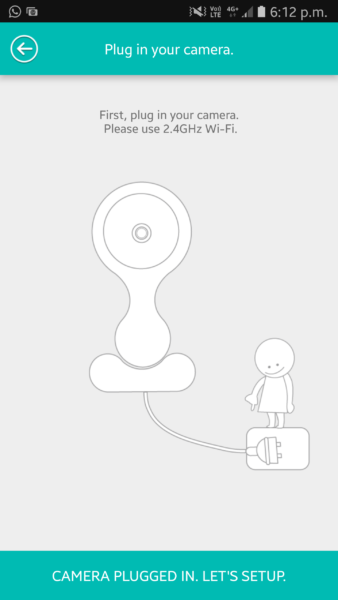
You’d next have to pair the Beseye with your phone or tablet, via the Beseye app available on both the Android and iOS app marketplaces. I tested its Android variant on my Samsung Galaxy S7 Edge, and the interface is pleasing and bug-free.
The app will prompt you to set up the Beseye and sign up for an account, or allow you to log in directly if you have already done so previously.
Upon selecting the first option, I am directed to log on to a 2.4GHz Wi-Fi network. This is something to note, for those utilising the more popular 5GHz band for their wireless connection.
In my tests, after creating an account and setting a password, the app made sure that I connected to my router’s 2.4GHz network before allowing me to proceed.
A limitation I noticed was that the in-app wireless connections manager could only support the entering of passwords. Look elsewhere if you intend to deploy the Beseye within an enterprise network that requires authentication through a mix of usernames, passwords and domains.
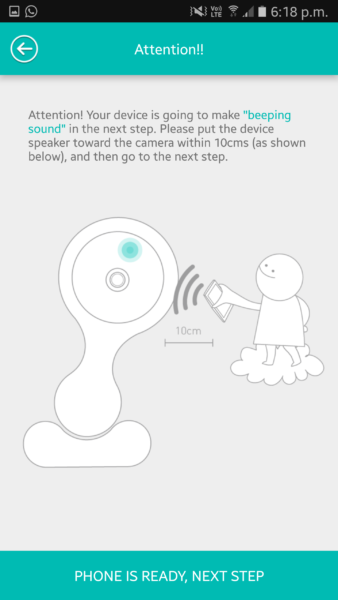
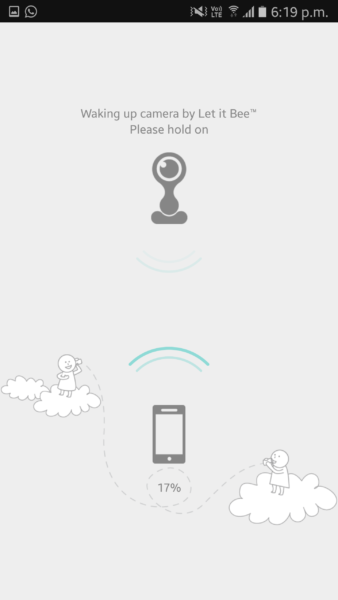
The next step is innovative, as the app produces a beeping chime on my phone and I am directed to bring my phone close to the camera. The audio cue seems to be all that is needed for the two devices to pair and begin the configuration process.
I was impressed by how seamless the entire process was – I had a YouTube video playing in the background and the devices paired without a glitch.
The setup is completed after I give the Beseye a name. However, you may still be directed to update the device (a near 10-minute process) in the app before you can get started. While running, a green LED above the camera assures you the Beseye is in operation.
Live Feeds

The Beseye allows its footage to be viewed live through the app. The stream is clear and facial features easily distinguishable.
It works perfectly in the dark too – the infrared sensors in the black border surrounding the camera are visible when the Beseye is running. The resulting image is in greyscale, but clarity is not sacrificed.
The app comes with a nifty feature for you to broadcast your voice through the camera by holding a button on your phone, good for warning a wandering child or for making intruders panic.
You can even pause the live feed and continue reviewing it from where you left off, allowing one to possibly grab a coffee without missing what was going on.
There is a five-second lag in the live feed, however. Add to that a 10-second delay in loading the feed from the get go, and a potential burglar may have disappeared from the frame by the time you can catch what is going on.
While testing the device, there was another five-second lag for my voice to be broadcast by the device, limiting the feature’s usefulness in an actual, fast unfolding emergency.
Motion Sensing and Machine Learning

Good news is, the Beseye’s motion and human detection features worked well. I received a notification whenever any movement was detected, until I manually turned it off in the app settings. Sensitivity is customisable through a three step slider.
Switching to human detection generated a lot less notifications, since the device will only notify you whenever an additional person enters the frame.
For this, there’s a useful detection optimisation option within the app where you can help the algorithm improve. You do so by reviewing (from time to time by visiting the same menu) whether certain snapshots captured by the camera contained a face.
In my experience, the software does a fine job of determining whether a face was included in a shot, and no re-categorising was required on my end.
Beseye will learn to ignore family members if you activate the stranger invasion function, which involves capturing the faces of (yes, the photograph must be taken with your phone camera there and then) up to four trusted persons so the device can learn to ignore them.

You can also limit the detection area through the app, to just the windows, perhaps, so any movement in the house will not trigger an alert. This worked well, and a hand moving into the detection frame is enough to trigger an alert.
Finally, you can automate when the camera turns on and off, so it could fit into the hours when you are away from work, for instance.
My main beef is with how long it took the notification to be sent. I reviewed the feed of a triggered event and noticed it took over five seconds from the time Beseye detected movement to when I received a message.
What is also troubling are the occasional network error messages I got when I tried to view clips triggered by events captured by the camera until I closed and opened the app again. It takes valuable time away from when one is trying to make sense of a potential problem.
May I also add that I found no way to program my own IFTTT commands despite its slew of intelligent facial recognition features. I’m looking forward to its possibilities in a future app update.
Conclusion

The Beseye Pro performed impressively for what it was meant to do, as a surveillance solution for your home. The lag times with certain features may be noticeable, but they are useful and work well, and are not so slow they become gimmicks.
Add to the fact that competing solutions charge a significant annual fee for some of the functions that Beseye provides for free (Hello Nest and annual subscriptions), and this is a value-for-money option to keep your home safe.
Nevertheless, the lag between the event happening, and notifications and feed retrieval detracts from what would otherwise be an excellent product. It will be nice if the wait is shorter, since time is of the essence in a security scenario, and this device is designed for just that.






