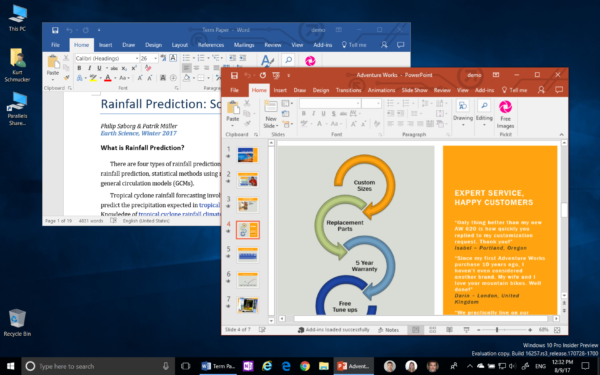
Mac users can now run Windows apps on their laptops and have the shortcuts on the Touch Bar for quick access, thanks to the latest Parallels Desktop 13 software released today.
The virtualisation software now comes with a host of new features, including the ability to quickly get onto shortcuts, say, the cut and paste option in a Windows version of Word. This means users can run Windows app and still enjoy the hardware customisations on their Macs.
This Mac Touch Bar integration also works for Microsoft Outlook, Word, Excel and PowerPoint, as well as browsers including Internet Explorer, Microsoft Edge, Google Chrome, Mozilla Firefox, and Opera.
Additionally, when you are using the Windows Start Menu or Desktop, Parallels Desktop 13 features Taskbar pinned elements, along with Cortana, Task View and settings in the Touch Bar.
Thousands of other Windows applications that run in Parallels Desktop can quickly be customised with popular Touch Bar actions, if the default set of functional keys is not enough, according to Parallels.
The new Parallels Desktop, which lets Mac users run Windows programs like they are Mac apps, also promises boosts in performance over previous versions.
It is said to provide a 100 per cent improvement to Thunderbolt solid state drives, close to the native performance on Mac OS. Parallels also says it is 47 per cent faster when working on Windows files on a Mac.
Perhaps the most important for many new users is how easy it is to install Windows on a Mac. Once you have set up Parallels Desktop, you only need a single click to get Windows installed on the Mac. If you don’t have an ISO or disc image ready, it will prompt you automatically to download a copy of the Microsoft operating system.
And if you already have one set up on Boot Camp, to dual boot, you can point Parallels to it and have the Windows set up as a virtual machine as well. So, no need to reinstall everything – unless you prefer to – and have Windows up and running quickly.

Like before, users can run Windows in full screen mode or run it like a Mac app in a window. And besides Windows, Parallels Desktop 13 can run other operating systems such as Linux simultaneously with the Mac OS.
With a 16GB MacBook Pro, as many as eight operating systems can be run smoothly at the same time, according to Parallels executives at a Singapore launch today. For developers looking to troubleshoot software, this can be invaluable.
The basic version for home users who would like to run Mac OS and Windows simultaneously goes for US$79.99. Pro and Business editions for developers and IT administrators go for US$99.99 a year.
The more powerful versions come with the ability to assign more cores to the virtual machines and to run a single-app version, which simplifies the interface for folks who want to just run one Windows app without having to deal with the Microsoft operating system too much.






