
Since our smartphone camera shootout last year with three flagship handset, phone makers have been hard at work to up their game at mobile photography.
This year, we have Huawei and Samsung back, while Oppo and Asus are the smaller players looking to gain stronger recognition for a feature that has now become a deal maker or breaker in buying decisions.
How well do these smartphones handle typical scenarios where you’d be holding them up to snap a photo? For my test, I looked to six shooting scenarios – daylight landscape, portraiture, food, macro, selfie and night landscape.
To ensure a level playing field, I did not use the various modes except for the night landscape test where I wanted to use the lowest ISO possible. I used manual settings to try getting the best out of each phone.
Other than the Samsung Galaxy S8+, which has a 12-megapixel sensor with a f1.7 lens, the rest of the lineup have dual sensors.
Huawei’s P10 Plus uses its 12-megapixel camera sensor for colour information and relies on its 20-megapixel monochrome camera to extract details from the images, before combining the data from both sensors to derive the image.
The Oppo R11 and Asus ZenFone Zoom S also have two lenses, one for wide-angle shots and one to zoom into a subject from further away.
Landscape Photography
Here, what I would usually look for is how wide the camera can go to capture as much detail as possible without resorting to the panoramic function of the phone.
This is important as stitching can be a hit and miss affair and can be a handful when you have a scene with gradating brightness. That is, from the brightness of the sunrise to the blue of the dawn sky.
The key thing to look out for is how the colour gradates from dark to bright. Also important is the colour accuracy. Even cameras with small sensors will do well in a well-lit situation and the afternoon sun makes it easier to capture the scene pretty easily.




From the four shots, the orange of the catamaran is pretty consistent. However, the blue sky tells us how the image processor treats the scene.
Asus’ blue has turned turquoise and Samsung’s saturated take on the scene has become a bit too artificial. Oppo and Huawei get my vote for being closest to what I saw on site. Oppo just pips Huawei to capture a more a pleasing shot on the whole, thanks to better contrast as well.
Best shot: Oppo R11
Food Photography
Here, the main aim is to represent the food in the best lighting possible, plus getting the colour right. Yes, there are “food modes” in some phones, but if you can adjust the settings, as I did here, you might get better results.



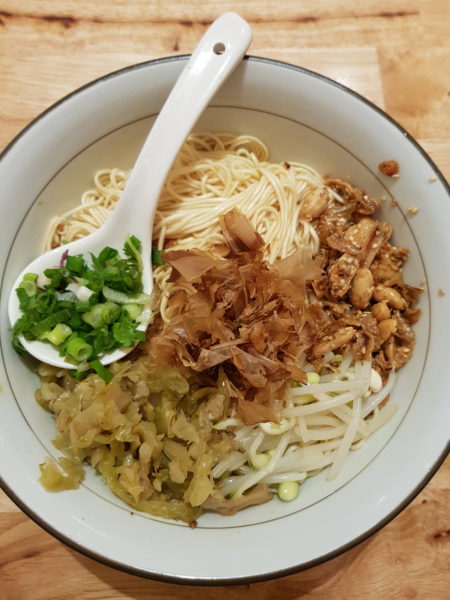
Samsung has controlled the yellow cast of the artificial lights well and is the most pleasing of them all. Huawei’s P1o Plus has that blue cast with the Oppo and Asus getting different degrees of yellowness into the scene that don’t exactly do the food justice.
Best shot: Samsung Galaxy S8+
Portraiture
The main aim here is to get the skin tone right. Depending on how you appreciate a photo, the key emphasis is to avoid over saturation to the skin.
In my test shot, this was done in a mixed lighting environment with both artificial light we often see in shopping malls and sunlight streaming through the glass roof. This presents a very challenging lighting condition even for advanced cameras.
As these were shot indoors, the cameras will be using a much higher ISO settings too. This scene is also a test on how much noise is reduced in the shot.




The Oppo phone tries to get the most natural tone of the four as it doesn’t make the skin turn red. Unfortunately, it introduces a green hue to the background, applies overly aggressive noise reduction to the image. Huawei fares much better than the rest, giving a more pleasant effect overall with the ISO noise reduction kept to a minimal.
Samsung and Asus present a more reddish or pinkish tone to the skin that will be great on models with fairer skin. However, this may be a little too obvious when applied on those with darker skins.
Best shot: Huawei P10 Plus
Night Landscape
When it comes to night landscapes, the key point is to get as much detail as possible in the highlights. This is made tougher because the scene I picked has both the subtle blue of the sky and the piercing bright lights from the neon signs, street lights and room lighting.
For this test, I used a tripod and adjusted the exposure value compensation to get as much details from both the neon lights and the sky. Under manual mode, I chose the lowest ISO possible afforded by the smartphones.




Asus and Oppo exhibit ISO noise despite shooting at the lowest ISO possible.
This challenging scene shows us the reason why having a dual-sensor system where there is a monochrome sensor helps in picking up more details. Huawei is the best here.
Still, to its credit, Samsung has done well despite having one sensor to capture the scene. It still manages to capture some details. What I am not a fan of is the mustard yellow and strong orange-yellow lights off the Fullerton building, a trait that the Asus phone has in its image as well.
Best shot: Huawei, with a balanced representation of the scene, though Samsung is not very far behind.
Selfie Camera
Enough of the main camera now. Sometimes we just want to take pictures of ourselves and friends, be it with a selfie stick or simply holding the phone in our hands.




For this test, I switched off all the artificial “beautification mode” that many of the phones offer. Again, the Asus ZenFone Zoom S’ blue cast is very evident here. The Samsung Galaxy S8+ gets my vote here with good contrast, and the background is still exposed correctly.
Best shot: Samsung Galaxy S8+
Macro Shots
The ability to focus close is a good tool to have especially if you are into toy photography, flowers or even insects. It also makes for pretty dramatic shots.




Huawei enables me to get much closer to the subject with a greater depth of field than the nearest competitor in Samsung. All four smartphones did well here, actually. With a little bit of post editing and cropping, they will all do the trick.
However, Asus surprised me with a brighter take on the scene than the others, which may not have as much light on the figurine’s face. On my calibrated monitor screen, which reflects the true image colour accuracy and brightness, it looks the best.
Best shot: Asus ZenFone Zoom S
Manual Controls
Most of the smartphone cameras’ manual controls are pretty straightforward and I can change my white balance, exposure compensation, focus point and shutter speed pretty quickly.
The major difference between them is the amount of time I can ready the camera to take a shot.

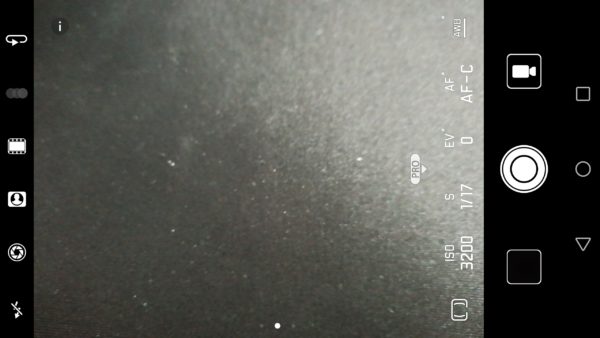
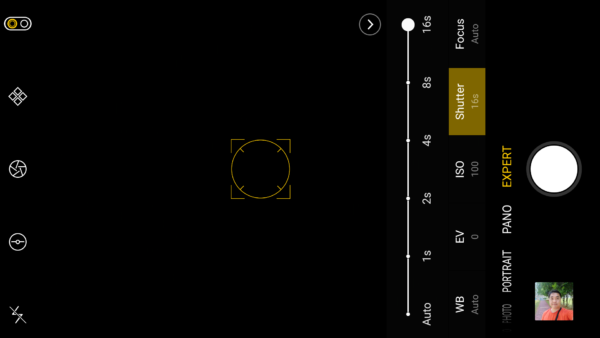

With accessories such as neutral density filters that can be attached to smartphones, you can cut the amount of light reaching the sensor and get creative with shots. You can use long exposures to capture streaks across the sky made by quick-moving clouds, for example.
For such effects, the longer it takes, the better the effect. In this, Asus took the crown with a maximum exposure of 32 seconds, followed by Huawei’s 30 seconds, Oppo at 16 seconds and Samsung bringing up the rear with 10 seconds.
Both Samsung and Asus let me access the zoom quickly. For Asus, it is just a button right next to the shutter button. On the Samsung phone, this is a quick slide up or down using the shutter button.
Best shot: Asus ZenFone Zoom S
Final verdict
Asus has tried hard to overhaul its smartphone camera performance and it shows consistently in its images. Oppo does well too in the landscape test, and in situations where there is enough light.
However, both of the under-S$700 phones still have some catching up in some areas where the admittedly more expensive Huawei and Samsung flagships already excel in.
Personally, I prefer a more natural tone so would gravitate towards the Huawei way of presenting its JPEG images. It gives me a bit more room to edit my images using mobile apps such as Snapseed and VSCO.
Samsung’s penchant towards a more vivid portrayal of its images is largely due to how consumers would prefer their images to look and this surely has its fans as well.
To me, both Huawei and Samsung are very able shooters that I have no issues using either one on a day-to-day basis. I have also used them when I travel on media trips, thanks to their portability and image quality.
To be honest, photography is very subjective and how one wants to present their images is not an exact science. Head on down to the stores, take some shots but remember to compare the images on a common screen before making a choice.
What do you think is the best Android smartphone camera out there today? Share with us in the comments!


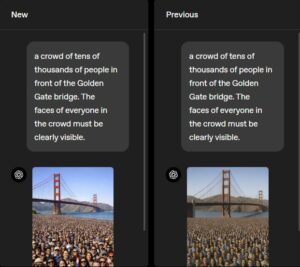




samsung won