
Brought to you by LG Electronics
Walk into an electronics store today and your eyes will find it hard to focus on a particular TV screen. With so many vying for your attention, you’re likely to be bewildered by the wide range of options.
Is the brightest one the surest bet? Should you go for one promising accurate colours? Do you even trust your eyes in a display hall that is filled with images pumped to the max, in terms of brightness and vibrancy?
The key to buying a great TV is seeing it as you would see it at home – as far as possible at the shop. Why not bring along a USB stick of your favourite movie, for example? Or you could stream from your tablet using Netflix to the big screen.
It’s a big-ticket item, so it pays to have a good, thorough test at the shop before committing to a screen you’ll be staring at regularly for the next few years. Here are five things to look out for.
1. A word on brightness
It’s true our eyes gravitate to the brightest thing in a room. In a showroom with dozens of TVs, it’s no wonder manufacturers go all out to tune up the luminescence on the screen. Those with an eye for detail, however, know that the brightest isn’t always the best when it comes to TVs.
Yes, the additional light will come in handy on a sunny Singapore afternoon, but it can also wash out some of the important details in a scene.
By pumping more light into a dark scene, manufacturers seek to “lift” some of the detail from the shadows and pass that off as an ability to show off more from a scene. However, this can be overdone when a scene is bright. Details could get washed out, as a result.

Try watching some of the demos carefully at the store to see this. If a person’s face is light-coloured and it comes into bright light, you’d sometimes miss out on the details on a screen that’s tuned to be brighter than needed.
At a store, look at the same image, say, of a Manchester United team photo on two different TVs and see how the faces compare. If a TV is made overly bright, the skin tone on the players could end up looking lighter-coloured than they should be.
There’s also the issue of eye strain. Looking at an overly bright screen for too long results in tired eyes. If you have to manually tune down the brightness, wouldn’t that negate the need for a TV that offers such high brightness?
Certainly, if you are watching a Blu-ray or 4K movie in a darkened room, you would want to dim the lights, perhaps with the built-in “Cinema Mode”. In cases like this, picking a TV that appears the brightest in a lineup is counter-intuitive.
2. Colour accuracy or vibrancy
What you should not compromise on is colour accuracy. Again, in this area, the tendency for many manufacturers is to push up colour vibrancy, because it catches the eye.
Notice how red a flower or a football jersey is in some demos? They may appear normal at first glance, but what happens if this is applied to other things, such as a person’s lips? Even if she is wearing lipstick that is flaming red in colour, there’s no reason the red should be oversaturated.
Instead of colours that are too over the top, pick a screen that displays them naturally and accurately. So, while the bright colours in a scene should “pop out” at you, they should not appear jarring and seem overly Photoshopped when you look carefully at them.
The latest LCD TVs today offer this through what’s called Nano Cell technology. It makes use of tiny 1-nanometre cells that absorb unwanted light, thus reducing colour fading and improving colour gamut and accuracy.
In other words, more precision in the colours you see on screen. More realistic too, if you scrutinise the images on TVs that support this technology, such as LG’s new SJ850T Super UHD TV.
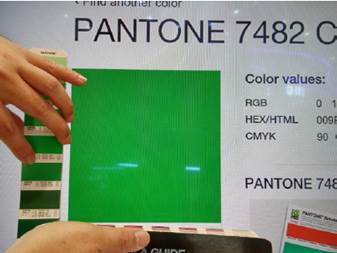
Is there a practical test for this? One way is to bring your favourite movie to the store to try things out. How does a familiar scene look in the new TV you are about to buy? If the colours look vibrant but are still accurate, that’s a good TV.
If you’re hardcore enough, buy a printout of a familiar Pantone colour, say, an easily recognised emerald green. Bring the piece of paper along and compare it to the colour shown on screen (just point the TV’s Web browser to the Pantone website). See how close – or far apart – the two colours are.
3. Viewing experience
Only an average of 4 per cent of viewers in the United States and France watch TV sitting directly in front of their TVs, according to a study by research firm Ipsos. Surveying 100 households in January this year, it also found that more than half of the respondents were viewing the TV at angles greater than 15 per cent off centre.
Unsurprisingly, more than half of them found that the image quality changed as they viewed the screen from a different angle. The colour gamut deteriorates on some TVs as you sit off-axis.
On these screens, the colour gamut decreased by as much as 58 per cent when viewed 60 degrees off-axis, according to LG tests. However, LG’s new Nano Cell TVs are able to display the same colours at the same viewing angle. In other words, no loss of colour accuracy even if you view the screen from the side.
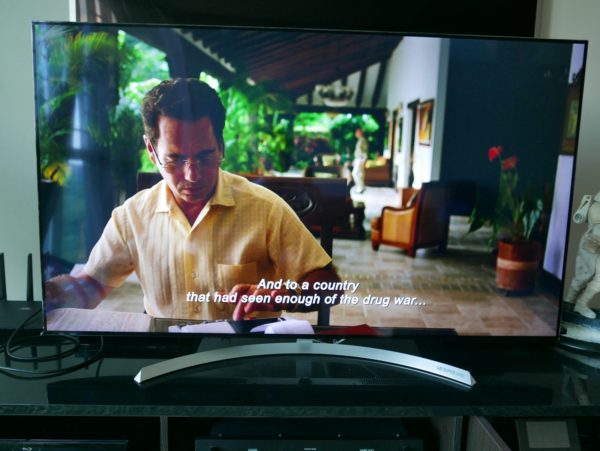

So, at the store, look out for how well a screen looks from the side, and not just front and centre. Some LCD TVs do not show up well with this test. Better TVs, such as LG’s Nano Cell TVs, don’t have this issue of images washing out even as you move to a less-than-ideal position.
Look out for a TV with IPS (in-plane switching) technology. IPS panels are common today in laptops and PC monitors but not all TVs use them. Selecting a TV that uses an IPS panel means you can comfortably view your favourite shows with friends and family, even if some in the group are seated at the side.
To check, simply walk to the side of the screen to see if you can still view the images clearly. With an IPS panel, you should be able to make out what is on display. Without that, you could end up missing the action on screen.
4. The smart interface
Watching TV is no longer a passive experience. Instead of simply leaning back to be bombarded by the goggle box, there is more interaction today. Much like a smartphone or tablet, the latest TVs can connect to the Net and run apps ranging from Netflix to games.
This makes the smart interface on a TV an important part of the buying decision. First, get your hands on the remote and try manoeuvring the cursor on screen. Does it allow you to freely point and wave it like a wand to quickly move about the large screen? Are the icons large enough and easy to click on, as opposed to small ones that are neat but hard to reach?
LG’s webOS 3.5, for example, comes with a large launcher bar that you can customise. To get to your TV shows fast, simply place your most-used apps, such as Netflix, within easy reach. The wand-like Magic Controller also allows for easier navigation.
One other feature to look out for is security. As with any connected device, a smart TV should have security built in to prevent it from being accessed by unauthorised users coming in via the Net. At the store, ask what is in place to effectively keep out cyber intruders.
Earlier this year, LG’s webOS software was certified by UL, the world’s foremost expert in safety and sustainability, for its effective cybersecurity capabilities.
LG smart TVs performed well in tests that measure application security, information access control, hacking protection and software falsification protection. So well that the company’s smart TV software platform became the first to be certified for these features early this year.
5. Don’t forget sound quality
Not everyone has the space or budget to fit a large surround sound system at home. This means it’s even more important that your TV produces great audio, whether you’re watching a Hollywood action movie, live football match or Korean drama.
Out of the box, the onboard speaker on the LG J850T comes with clean, full-range audio that fills the living room. It’s co-designed with the sound experts at harman/kardon, who know more than a thing or two about making your visuals come alive with great sound.

If you wish to have even greater quality, LG’s SJ9 Dolby Atmos Sound bar fits perfectly at the base of the J850T as well. The 5.1.2 system can create a complete atmosphere of sound all around you, adding to the realism. Complementing SJ9 with SJ850T would create a cinematic experience at the comfort of your home.
It also supports high-resolution audio as well as a variety of streaming audio services, making it an ideal addition to the visuals on a great 4K TV.
Looking for a new 4K TV that provides great accuracy of colour, and in some style? Check out LG’s new Super UHD TVs with Nano Cell Display. The SJ850T is available in 55 and 65 inches to fit most living rooms. Find out more here.





