
After the P20 launch earlier this year, Huawei surprised many with a new Mate 20 Pro last month that featured a different Leica camera setup from the one that had won it so much acclaim earlier.
But it’s easy to forget that the new phone is more than just its camera, no matter how important that is to potential buyers today looking for a great Instagram shot.
Like other flagships such as the Google Pixel 3 XL, Samsung Galaxy Note 9, and Razer Phone 2, the Mate 20 Pro is armed to the teeth when it comes to the latest technology.
It has Huawei’s new Kirin 980 chip that is the product of a new 7-nanometre manufacturing process that promises to squeeze in more performance into a small surface.
In this chip, you get dual image signalling processors and dual neural processing units, which promise to improve how photos are processed and how smoothly things generally run on the Mate 20 Pro.
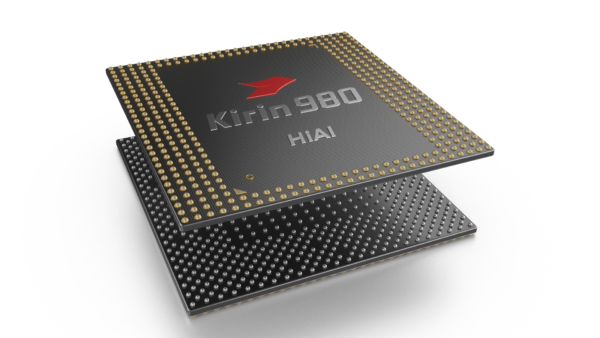
In the graphics department, the Mali-G76 GPU handles all the graphics-intensive applications. With this, the phone runs demanding games without breaking sweat.
This is no doubt helped by the decent 6GB of memory on board, which is accompanied by 128GB of internal storage. If that’s not enough, you’d have to buy Huawei’s own Nano-Memory card instead of a more common microSD card.
Unfortunately, the proprietary technology isn’t cheap, costing S$108 for a 128GB card online. That’s three times what you have to pay for a microSD card.
To be fair, it would take quite some time to fill up the 128GB of onboard storage. Still, it bears reminding that you might have to splurge out on storage if you run out of it on the phone.

Another big change is the design. The Mate 20 Pro now sports curved edges similar to what you find on Samsung flagship phones, which helps tick the boxes for many potential buyers.
The Quad HD+ resolution on the 6.53-inch screen on the Mate 20 Pro is also sharp enough for both reading articles on and a Netflix binge.
At the front, the Mate 20 Pro houses a 3D face recognition system in the notch. Plus, there’s an under-display fingerprint scanner that lets you tap on the screen to unlock the phone.
Both work well, though the scanner is much faster off the block. So, that is what I’d go with whenever I want to get into the phone.
Another thing I like is the beefed-up battery. The Mate 20 Pro packs in 4,200mAh, an increase over last year’s already decent 4,000mAh on the Mate 10 Pro.
There’s enough juice on the new phone to let me shoot a whole day and even do some light editing on the go. Not bad at all.
What’s more, you now have 15W wireless charging on top of the 40W supercharger feature seen in earlier Huawei models. So, there’s always an option for a quick refuel.
Perhaps the most talked-about party trick is the Mate 20 Pro’s ability to charge other phones wirelessly.
Okay, it works as advertised, like when I juiced up a Google Pixel 3, but I’d imagine my power bank would be a much more practical and faster solution.

Like the P20 Pro, the Mate 20 Pro sports three lenses for its camera system. Gone, however, is the much-loved monochrome sensor that has been a mainstay of the Leica-powered phones from Huawei since the P9.
In its place is an ultrawide-angle lens matched with a 20-megapixel sensor, that gives the same wide perspective from a 16mm lens on a full-frame sensor camera.


Good news is, the new phone can capture a wider scene, so you avoid using the panoramic mode that can sometimes suffer from stitching issues.
Thanks to the wider perspective, I was able to capture more stars in a night shot of the English highlands and the grand interior of the British Museum, when I was travelling with the phone recently.
The new ultrawide-angle lens also does not distort like a fish-eye lens. Objects that are very close to the frame will be as straight as an arrow, which creates a rather professional looking interior shot.
For those who love to shoot landscape and architectural structures, this change in the Mate 20 Pro is a plus point.


The other benefit of having an ultrawide-angle lens is the ability to do close focusing, up to 2.5cm away from the subject.
Huawei, together with Leica, has also improved the telephoto lens in such a way that it can now focus much closer than the P20 Pro’s.



For many users, the big question is whether the loss of the monochrome sensor can be overcome, as Huawei has claimed when launching the Mate 20 Pro.
Unfortunately, the company has not come back with answers to some of our questions, which include whether the newer Kirin 980 chip helps in some of the image processing to improve quality over the P20 Pro’s older Kirin 970 chip.
My personal view is that the change is for the better. With a wider range of shooting options, the Mate 20 Pro is much more versatile now. Plus, I don’t detect a critical loss of image quality.
Just to be sure, I went on to test how the two phones would compare in monochrome images. This is surely where the older P20 Pro would do better in, given its dedicated monochrome sensor, right?
Well, you can decide for yourself if you look at the images here. Personally, I find that Mate 20 Pro’s monochrome images are punchier.
However, those who still prefer what a native monochrome sensor can achieve will want to keep the P20 Pro. It is not as “contrasty” and can capture slightly more details than the 40-megapixel colour sensor on the Mate 20 Pro.


Besides the lenses, there are a few improvements in the camera modes too, on top of the excellent handheld night mode. There are now simulated bokeh shapes and lighting effects such as stained glass, folding blind and stage lighting in Portrait mode.
Of the two, the bokeh shapes feature gives the best visual effect but it can be seem over the top to some. The lighting effect looks just too artificial and suffers from bad subject extraction too. This is by far the camera’s greatest weakness and one feature I would avoid.



For those who like to shoot small videos for an Instagram story, the Mate 20 Pro has a few fun video effects you can use.
The AI Colour mode hunts for the subject in the frame and proceeds to de-saturate the background, resulting in the kind of special visual effects we see in the movie, Sin City. If you want that bokeh background for interviews, the Background Blur mode can recreate the look.
However, you have to make the camera look for the subject’s face before the effect can be applied. Plus, the video can only record in Full HD.
For other footage, the Mate 20 Pro can be shoot in 4K resolution at 30 frames per second. The footage is also stabilised via software, although a gimbal is still highly recommended.
Here, the phone is not the best tool I’ve used but it is good enough for casual videos. In able hands, you can produce a good video clip for sharing on social media.
The Mate 20 Pro costs S$1,348, a price that is more expensive than an entry-level laptop now. Is it a big upgrade over the P20 Pro that was out earlier this year? To many, this might come down to the change in the cameras.
To be honest, I have trouble choosing between having more details in my photos taken by the P20 Pro and slightly “contrasty”, punchier images from the Mate 20 Pro.
In the end, however, I would rather have a tool that can shoot in as many scenarios as possible. Good thing is, I can fall back on shooting in RAW file format in full manual mode and post-process the photos for those striking monochrome images.
I may have lost the monochrome sensor but I do get a camera that is more flexible without losing much of the image quality that Huawei flagships are known for. The Chinese company still has a winner in their hands.





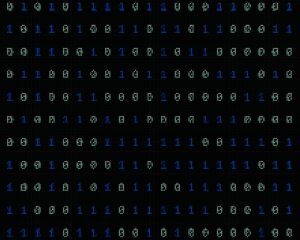

Hi Wilson,
Thanks for your review.
I have a few questions:
1) Can Android phones shoot vertical panoramas? Useful for capturing floor to ceiling frescoes in churches, or for shooting tall scrolls.
2) How easy is it to move WhatsApp archives (text and media) from iOS to Android?
3) How well supported are apps for HUAWEI vs. Samsung’s phone models? Such as finance apps and news apps (eg. Bloomberg, Reuters, FT, ST, etc.)
Thanks and regards!