
If you’ve ever wondered why you are seeing certain advertisements on your Facebook feed, you’re not alone.
Why are you being shown videos of char kway teow late at night, for example? Was it the recipe sites you’ve been surfing to? Or did you click on a video of a new hawker stall recently?
There’s a way to find out, actually, but unfortunately, it is not well known. Three-quarters of Facebook users in America, for example, are not aware of an option called Ad preferences.
How to get there? On your mobile app, go to Privacy and Settings > Settings and look for the Ads tab (scroll down a little). On your desktop PC, click here. If you’re logged in, you’ll find a setting for Ad preferences.
The first time I saw what Facebook had on me, I was pretty amazed. Here was more than a decade of my digital life, spent online sharing happy, sad, angry, nervous moments since the social network’s nascent days in 2007.
What were my interests? There was a tab for that. Here, among many entries, I found that I was interested in property and renovation, which are rather correct since I’ve just moved house.
On a food and drink tab, Facebook knew that I liked wine (likely from my pictures of wine bottles) and posts about the grape juice. Strangely, it also thought I was into vegetarianism and organic food. Nope.
You can “remove” these interests, so advertisers would stop targeting you, in the mistaken understanding that you are genuinely into them.
However, Facebook doesn’t allow you to properly delete these interests – they are kept on a “removed” list and can be re-added back. Guess you can’t have your soul back once you’ve made a deal with the devil.
Who’s sharing my information?
Perhaps more important are the several other tabs on this ad preferences page that tell you more about how much advertisers know about you.
Under a section on advertisers and businesses, you can see which organisations recently targeted an ad at you based on what Facebook knows about you. This is anonymised, according to Facebook.
Here, I found that I was served ads from Spotify, GrabFood, Netflix and M1, companies that I have recently interacted with. No surprises here.
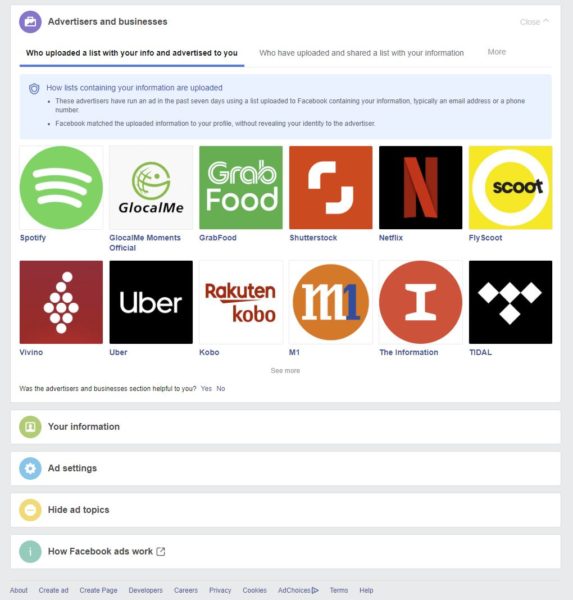
What you should be more aware of is the list of organisations that have uploaded and shared a list with your information, such as an e-mail address or phone number. Facebook then matches this with what it has on file with you and you get your ad showing up on your feed.
Now, Facebook is at pains to explain that it uses a hashing process to do the matching, so it doesn’t have the data it is matching up advertisers to. Nor does it sell personal information, it stresses.
In this section, I had two businesses listed – Experian Marketing Services, a digital marketing firm, and UOB Cards, the credit and debit card outfit of Singaporean bank UOB.
You can drill down to who the advertisers are here that have used their information to target you though it’s not always easy to opt out.
With Experian, you have to write in, though you can uncheck all the ads that it helps to serve on behalf of a third party (I was targeted with American Express ads).
With UOB Cards, my information was used to serve ads from UOB to me when I’m using Facebook. Unfortunately, I can’t revoke this information that is shared with Facebook.
Again, I can only hide the ads that are targeting me based on the info that UOB has shared on Facebook. Not exactly reassuring.
Say no to ads targeting you
Scrolling down this ad preferences page, you come to your private information, such as your relationship status, employer, job title and education. Here, you can individually say no to ads that target you based on this information. This is the good part.
Perhaps more interesting is the section named Ad settings. Here, you can say no to ads that target you based on non-Facebook websites you’ve surfed to, apps you used or purchases you made. Please do this, unless you actually do want to see, say, running shoe ads after you buy a pair of Nikes.
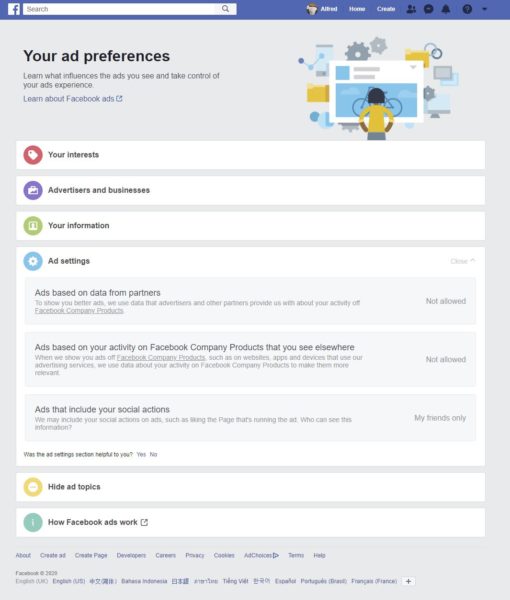
For me, one of the most important is the next segment – an option to say no to ads that are targeted at you based on what you do and say on not just Facebook but also its “Facebook Company Products”, such as WhatsApp.
So, if you don’t want to keep seeing an ad for a hotdog after chatting about it with your pal, please do not allow this on this page. Set this to “Not allowed”.
A mirror to your digital life
To be fair to Facebook, it has provided some pretty granular detail here on whom you’re interacting with and how you are targeted. It just goes to show how complex and intertwined your digital life is.
For example, did you know you liked tattoos before Facebook told you so? Well, I certainly didn’t. I’m not sure how it was thought to be one of my interests. Maybe I don’t know myself well enough.
Of course, in the larger scheme of things, ads are just one worry that we all face. There are many more privacy settings parked deep in your Facebook account, which you can turn off here.
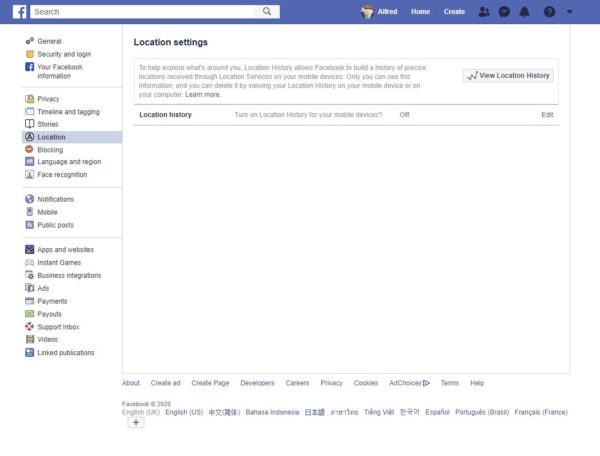
Location is one; face recognition is another. You can tell Facebook not to track you and not to recognise you on photos and videos.
And if you want a more complete audit of what you’ve shared on Facebook, like whom you befriended, what you searched for and even whom you “poked” (remember that?), you can look it up here. So, there is a lot more transparency now, but you have to wade through the information.
The cynical among us might say that the time for privacy is long over, since we’ve all given it up for a free ride on a social network or to access an e-mail service. Yes, the Faustian bargain had been agreed to long ago.
But it’s still not too late to reduce your exposure. At the least, by looking through the Facebook ad preferences, you can reduce the number of annoying ads that think they know you. In the process, you might find out something about yourself too.
Disclosure: Techgoondu also delivers Facebook ads to users based on their preferences.






