
It looks like a compact powder case that women would use. A man wouldn’t be caught holding a phone like the Galaxy Z Flip.
Those were some of the first impressions I got from family members when I recently showed them Samsung’s flip phone that was launched in Singapore back in February.
Perhaps the response has something do with the purple colour – I had asked the Samsung PR folks to send me the brightest review unit. However, I love the Galaxy Z Flip design.
Okay, the shiny surface does attract a lot of fingerprints and it does have the shape and size of an accessory from a woman’s handbag, but that doesn’t mean it only appeals to women.
The folding design is one that is groundbreaking in that it delivers a large 6.7-inch foldable screen while keeping compact and elegant. For me, this is the biggest selling point.
Unlike last year’s Galaxy Fold, the first foldable phone from Samsung, this year’s smaller device has a neater fold at the side. It doesn’t look as much as a min jiang kueh or peanut pancake folded in half.
Like most phones in the past six months, the notch is no longer an issue. The front camera is part of a neat pinhole design that doesn’t distract much from the screen.
On the outside, a small screen shows the time and battery power so you don’t have to unfold the phone each time. This screen is not always on, so as to save power, but you just have to double-tap on it to get it to wake up.
The edges on the screen appear slim enough, despite not having the same edgeless bezels, say, on the Galaxy S20 Ultra. The AMOLED screen also offers some excellent contrast and deep blacks, making Netflix shows a joy to view.

Nothing’s perfect, of course. Despite going with a foldable glass screen, the Galaxy Z Flip still has a little crease where the fold is. It’s not a distraction when watching YouTube or Netflix, but it’s a reminder that foldable screens are still a nascent technology.
Throughout the time I had with the phone, I did not have an issue with the folding mechanism. In fact, it felt sturdy despite repeated folds – by hand, not machine, and not non-stop like in a deliberate stress test.
To be sure, there have been reports of screen problems with the Galaxy Z Flip, but many have been the result of pretty gruelling tests by reviewers that may or may not reflect everyday use.
A phone should be robust and I think those tests do run the gamut of abuse that it might face. However, not every phone survives the same kind of abuse, to be fair.

What I worry more about is the shiny surface scratching easily. This isn’t new but as with any phone with glass exteriors, you’d want to avoid placing the Galaxy Z Flip on a rough surface. Avoid dropping it, of course.
The main benefit of the phone is, of course, its flexibility. Here, the longish screen lets you scroll through webpages easily because it displays more of the text.
With videos, you also get the advantage of the 21.9:9 aspect ratio, because it’s closer to the longish format that many movies and TV shows are shot on.

However, because the screen is so long, you invariably get black bars on the sides. Some are larger than others, when you watch YouTube or Netflix.
What is a bit disappointing is the lack of apps that support the folded-up mode, where the screen is split in half as you sit the phone up like a chair. There have to be more apps to support this split screen to deliver a new user interface.
The exception here is the phone’s photo app. With it, you can sit the phone up and have the preview at the top half of the screen and the controls at the bottom. This way, you can get a stable shot with the phone well balanced.

Other than that, the phone performs like a regular phone, without too much to interrupt the usual Android interface. That’s a good thing, by the way.
One issue I had early on was getting used to the long screen while holding and using it in one hand, but I soon got used to things. So, there isn’t much change in user behaviour that’s required.
When it comes to photography, the Galaxy Z Flip is adequate but doesn’t have the same prowess of the latest flagship models.
For selfies, there is a 10-megapixel camera, while the main array at the back comes with two camera – a 12-megapixel wide-angle one and a 12-megapixel ultrawide-angle one.





The images are not in the same league as the high-end Samsung flagships but they are decent for most everyday shots. As usual, you can expect a bit of saturation in the photos, especially of food or flowers. Just turn off the “food” mode, for example to tone things down.
You’d certainly capture well in good light, though the night mode may not be as good as the best out there. It often adds too much noise to the dark sky, for example. Again, you can turn it off – just make sure the phone is stable.



If there is something surprising about the Galaxy Z Flip, it’s the battery life. After watching hours of videos, I can still use the phone easily past a day with power to spare. The 3,300mAh capacity, split on both sides of the phone, does its job here.
It powers the engine inside the case, which includes an octa-core processor, 8GB of RAM and 256GB of storage. That’s nearly everything you’d expect of a premium phone today.
Unfortunately, there’s no slot for an external memory card, so you’d have to depend on cloud storage should you use up all the storage on the phone.
Should you buy the S$1,998 Galaxy Z Flip? I’m not sure I’d want to pay almost S$2,000 for a foldable phone, despite it being a groundbreaking one that could turn out to be iconic model in time.
That said, the Samsung phone shows how far the technology has come since the Galaxy Fold last year. It is evidence of the various types of phones that can be made in the future.
The Galaxy Z Flip is also an attractive phone that will appeal to users who are willing to pay more for something different. Plus, it does fit nicely into a pocket, which you can’t say for many oversized flagship phones today.









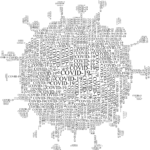





Truly bad experience:
In short
– has been an iphone user past few years
– decided to switch to android and acquired Samsung Flip Z (Thom Browne edn)
– dead pixels started 6 months after using it with great care, and not to mention lcd colour flickering
– went down to Samsung Service Ctr to get it fixed, twice i was disappointed without a single follow-up
For those who intend to get your hands on a Samsung mobile gadget, do think twice