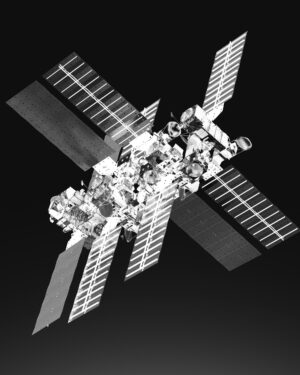Tenkeyless keyboards, or those without a numberpad, have always been my go-to keyboard format, whether it’s for work or play. I don’t deal with a lot of numerical data in my daily work, so the smaller footprint helps keep my desk just a bit more clutter-free.
In recent years, the even more compact “60 per cent” style has risen in popularity in enthusiast circles, thanks to its compact size and ease of customization.
The form factor has also found a home on the desks of many gamers, as it helps them reach in-game command keys more easily and gives their mice more room to fly.
Unsurprisingly, then, that the first mainstream brand to jump into the 60 per cent form factor is Razer, which announced the Huntsman Mini back in July.
While tenkeyless boards have a generally accepted size and layout, there is no official definition of what exactly constitutes a 60 per cent keyboard. The name suggests that it’s around 60 per cent the size of a traditional full keyboard, though exact implementation will vary depending on your preferred brand.
In Razer’s case, the Huntsman Mini’s smaller size is accomplished by removing the function row, arrow keys, and other miscellaneous keys that do not see a lot of use in this day and age, such as “Insert” and “End”. These keys are still available; they’ve just been remapped as secondary inputs.

For example, the up, down, left, and right arrow keys have been remapped to I, K, J, and L, respectively. To use them, you have to hold down a function key before hitting those keys.
Razer has labelled all these secondary inputs on the front of each key, so that they can still be visible at a glance if you need visual reference while typing. Keys with secondary functions also helpfully light up when you hold down the function key.
Despite that, it will take considerable effort to get used to the 60 per cent layout, especially if you’ve used a traditional keyboard your whole life.
As someone who earns his keep mainly through writing, I rely heavily on the arrow and delete keys to navigate through a Word document without ever having to reach for a mouse.
The fact that these keys are relegated to secondary function keys on the Huntsman Mini greatly lowered my typing speed and overall productivity.
However, I could customise the backlight of each individual key on the Huntsman Mini through Razer’s Synapse software, which went a long way in helping me adapt.
I switched the lighting of my essential arrow and delete keys to a bright red, so that I can easily get a quick look at the keyboard whenever needed.

With the help of the RGB lighting and a little perseverance, I got used to the layout within a week and found that the keyboard offered more pros than cons.
Its small size definitely made for a more ergonomic time at my desk. My hands covered almost the entire range of the keyboard and did not have the strain to reach any particular keys. A simple pivot of my right elbow and there my mouse was, with no need to fumble or overreach.
Typing on the Huntsman Mini was a joy, thanks to Razer’s unique linear optical switches, which feel incredibly light and fast. These red-coloured switches require just 40g of actuation force, which can feel a little too smooth at times.
Because they actuate so easily, it does take a little bit of practice to not accidentally input other keys when typing.

These switches also come with additional silicone sound dampeners, make them all the more appropriate for office work. Just a week ago, my colleagues were complaining that they could hear the annoying click-clack of my loud mechanical keyboard over a conference call. Once I switched to the Huntsman Mini, the complaints stopped.
If quiet typing is not your thing, you also have the option to go with Razer’s purple optical switches, which offers an audible click upon key press and more resistance with each keypress.
Whether you choose red or purple, the Huntsman Mini will not disappoint in gaming, especially in first-person shooters like Valorant and Counter-Strike: Global Offensive.
Every frantic strafe, jump, and duck was registered in lightspeed. My mouse also had a lot more room to glide without a bulky keyboard restricting its playing field. Overall, I died just slightly less than usual despite my mediocre skills.
Gamers who are all-in with Razer’s ecosystem will also appreciate how the Huntsman Mini plays nice with all their existing peripherals, including RGB light syncing and gaming profiles.
The keycaps on the Huntsman Mini offer two additional features that keyboard enthusiasts will appreciate.
First, they are made of double-shot polybutylene terephthalate (PBT), which is a sturdier and longer-lasting plastic material compared to the cheaper plastic you’ll find on many other keyboards.
Its hardness also means the keys won’t get shiny or greasy so quickly, so you’ll be able to enjoy your matte black textured plastic for months and months before any wear starts to appear.
The letterings on double-shot PBT keycaps will also not wear off, as they’re not printed on like most other keyboards. Instead, the letters themselves are molded on a second layer of plastic.
Second, Razer has finally went with a standard size for the bottom row of the Huntsman Mini. This means you’ll be able to buy third-party keycaps and swap them in easily when your keys do wear out, or if you just like to mod the keyboard design for pleasure.
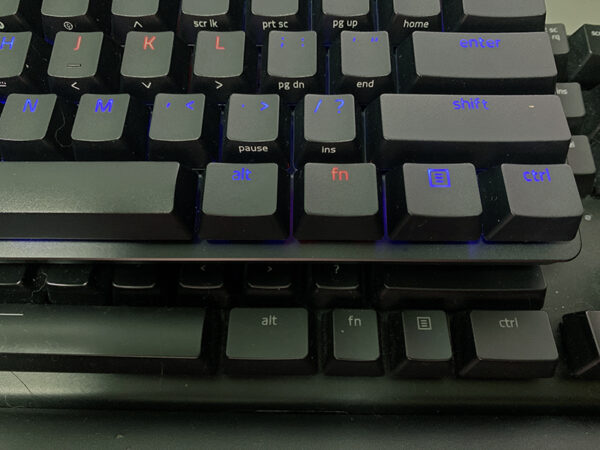
All said, the Razer Huntsman Mini is not for everyone, not least because of its less-familiar size and layout. If you do switch, it will be an all-or-nothing deal – you’ll either have to put in the work to get used to 60 per cent, or end up not using it at all.
If you prefer low-profile chiclet keys like those on a laptop or Apple’s Magic Keyboard, you’ll have to look elsewhere. Those who prefer wireless keyboards will also dislike how the Huntsman Mini demands to be tethered to your PC via a braided USB-C cable.
The Huntsman Mini only comes with two switch options, so if you prefer the feel of something else – like Razer’s own traditional green clicky switch or the more widespread Cherry MX switches – this keyboard is not for you.
Last but not least, the Huntsman Mini is not exactly cheap. At S$189.90, it’s more pricey than other popular 60 per cent models, and a heck of a lot more expensive than your typical office keyboards.
But if you’re feeling adventurous and want to try a new keyboard layout or simply want to carve out a little more space on your desk, then the Huntsman Mini might just be what you’re looking for.