The Xbox Series X (XBSX) is Microsoft’s latest top-of-the-line console, and has stronger gaming chops compared to its sibling, the smaller Xbox Series S, which was released at the same time.
I managed to get my hands on one recently, unboxed it and put it through an arduous regiment of games – new and old (even some of my beloved X360 titles).
Yes, on 4K if possible, on a different variety of games and a lot of switching around in between, 4K Blu-ray movies, and long hours of play.
Easy setup
Setup of the XBSX was fuss free, with just the power, HDMI and LAN cable (not provided) to be hooked up to the power socket, 4K TV and router respectively. Then it’s just hitting the Xbox icon on the console and watching the light come on!
You can download the Xbox mobile app onto your phone for easy setup, which was what I did. It’s available on Apple App Store for iOS or the Google Play Store for Android devices.
All I had to do was to input the code displayed on the TV into the app on my phone and the two devices are hooked up. I can then choose the settings for my XBSX from my mobile. It’s a nice and easy way to get things going.
I opted to place the XBSX console on its side after some shifting around and experimenting, mainly because of my TV console setup which can accommodate its small footprint, and also for more stability in case my cats decide to take a nap behind it.
Thankfully, it is too small to comfortably accommodate a sleeping cat, unlike the earlier Xbox One. It works just as well, but the main thing to remember is to keep the vents unblocked

What took a bit more time to set up is my Sony 4K TV – I had to ensure that the HDR function is turned on and the particular HDMI port is enabled for enhanced format to fully enjoy the XBSX.
These functions can typically be accessed from the TV’s Settings menu, but you can do a quick check with the XBSX’s Settings>TV & display options>4K TV details to see if 4K UHD, HDR10 and 4K 10-bit are enabled by default on your TV. Otherwise, your TV might not have unlocked the full potential of the XBSX.
Improved controller
The controller for the XBSX is very slightly different from the one for XBox One. The D-pad now has a circular portion around it which is raised, and the Xbox button is in all black instead of silver, like its predecessor.
My favourite improvement for this new controller is the addition of a “take screenshot” button located right in the center, which is a real boon for screenshot lovers like me. Gone are the days of wrestling with the combination of buttons while trying to take a perfect screenshot!

Plus, the XBSX controller now uses a USB- C port instead of the micro USB of its predecessor. And the grip on the XBSX controller feels more sure, thanks to the more pronounced ridges at the back of the controller. This makes the controller easier to grip, especially for sweaty palm inducing games like Ori and the Will of the Wisps.
The thumbsticks also feel more responsive and sensitive, which is great for shooter games that require a lot of precision for aiming.

The controller is powered by two AA-sized batteries, same as its predecessor. One major drawback is the battery consumption of the controller. I was shocked at how quickly the batteries on the controller emptied out.
After less than a week of intense gaming, the two batteries that came with the console were already flat. I readied my cache of rechargeable batteries just to be sure I won’t be caught without power in a critical stage.
But with the rechargeable AA batteries, they went flat after a full day of play. For a longer term solution, there is a rechargeable battery kit with the Xbox Series X which I will definitely get once it is available. Otherwise, a lot of batteries will be spent.
Whisper quiet, bearably hot
Although the console feels rather hot after a few hours of gaming, it certainly didn’t feel as hot as the Xbox One.
I can put my hand on the new console without feeling like my skin was burning. The vents on the top, or on the side, in my case, should be unblocked to ensure that the heat dissipates. So don’t let your pet sit on or against the vents.
The XBSX is whisper quiet during gaming — I put my ear close to the console and can hear a faint fan whirring sound, which cannot be heard when seated away from the console. I did hear the disc drive spinning audibly when watching a Blu-ray movie, though.
Unlike what some users have shared online, no smoke was detected coming from the console in all my tests, and I played demanding games like Assassin’s Creed Valhalla and Watch Dogs: Legion continuously for hours.
Improved load times
Although there is some delay for games to load, it is definitely much quicker than the Xbox One that I was playing on.
I timed the load times for various games compiled below — so far, among all those I tested, the longest was taken by Gears 5, which clocks in at around 1 minute and 40 seconds to get the game started and load a saved game. It’s still not enough time to cook yourself some instant noodles!
The XBSX’s Quick Resume function, which is enabled for certain games like DOOM Eternal, lets you switch to another game quickly, which is nice especially if you are suddenly asked to join a game by your pals, or if you are an impatient gamer who wants to get to the game ASAP. In games, there’s always so much to do and no time to lose.
Storage expansion
And if you are, like me, playing many games at the same time and not uninstalling them, 1TB of storage space runs out pretty quickly.
The good thing is that you can simply plug in an external hard drive on the XBSX USB 3.0 port and increase the storage space for your games.
One drawback is that certain games optimised for the XBSX such as Assassin’s Creed Valhalla can only be played off the solid state drive.
Older titles for the Xbox One and Xbox 360 can be played off the external drive since the limiting factor in this case is the transfer rate from the external drive, so save your console’s solid state drive (SSD) for the newer games!

The Big Question
So is the XBSX worth the cost and the upgrade?
If you currently own an Xbox One, then an upgrade to the Xbox Series X is timely now. With more 4K titles and new games being more demanding on hardware, it’s time to upgrade in order to fully enjoy 4K games.
This means that your TV should also be able to display in 4K, otherwise it will defeat the purpose. However, if you own an Xbox One X that already plays games in 4K, should you still upgrade to the Series X?
Looking at the specs, the Xbox Series X is superior to the Xbox One X, and has almost double the graphical processing firepower.
The Xbox One X has 12GB of GDDR5 RAM, an 8-core CPU clocked at 2.3GHz, a graphics processing unit (GPU) capable of delivering 6 teraflops of graphical processing power and 1TB hard disk drive storage.
In comparison, the Xbox Series X has 16GB of GDDR6 RAM, an 8-core CPU clocked at 3.8GHz, a GPU that delivers 12.5 teraflops of graphical processing power, and a 1TB storage on super quick NVME SSD.
So even if you already have made a small upgrade with the Xbox One X over Xbox One, you are still looking at almost double the graphical processing performance in Xbox Series X.
Not to mention the ray tracing support that gives games like Watch Dogs: Legion the amazingly realistic light and shadow effects.
It doesn’t mean you need to get it right now but with top grade and demanding titles like Assassin’s Creed Valhalla and Watch Dogs: Legion pushing the limits, you should definitely aim to upgrade soon if you intend to fully enjoy the latest releases.
Here’s see how the new console performs when running a gamut of games
Open World:
Assassin’s Creed Valhalla (48s to start the game, 15s to load a saved game)
The massive world of Assassin’s Creed Valhalla is a beautiful one and deserves to be played in 4K to fully appreciate its beauty.
This is especially for scenes that involve water — you can see the surface rippling and reflections, the different colours between rivers and seas, and even the details of clarity or murkiness of the waters.
With all the flying snow, frozen breaths and intense action that needs to be rendered quickly, the XBSX is no slouch.
In raids where the protagonist, Eivor, storms an enemy fortress in the snow, with plenty of fire, smoke, blood and large groups of people fighting, the XBSX keeps the frame rates and action steady.
I can spin Eivor around and strike at multiple enemies consecutively without slowing down or losing sight of the target.

Load times at around a minute are also quite reasonable bearing in mind the massive size of the game that spans Norway, the British Isles and even North America. This is one title I highly recommend to play on the XBSX just to show off the scope and the visuals!
Watch Dogs Legion (37s to start the game, 19s to load a saved game)
The dystopian city of futuristic London looks amazing even under Big Brother’s constant surveillance. The XBSX is capable of running Watch Dogs: Legion with ray tracing enabled, which means more realistic and real time lighting effects, making the game look amazing especially during rainy nights.
With a constantly busy open world in Watch Dogs: Legion where vehicles and people are constantly on the move, you can truly appreciate the power of the XBSX. Check out the realistic and accurate reflections off the puddles and pin-sharp street lights in the rain.

Although the world of Watch Dogs: Legion isn’t as big as AC Valhalla, it is a lot more dense with rooftops, multistorey buildings and alleyways ripe for exploration.
Watch Dogs: Legion runs like a dream and looks amazing on the XBSX. Even during intense car chases and concurrent hacking while driving, the action was smooth and inputs were accurate. So if futuristic, urban open world is more your thing, go for Watch Dogs: Legion.
Action Adventure
Marvel’s Avengers (20s to start the game, 25s to load a game)
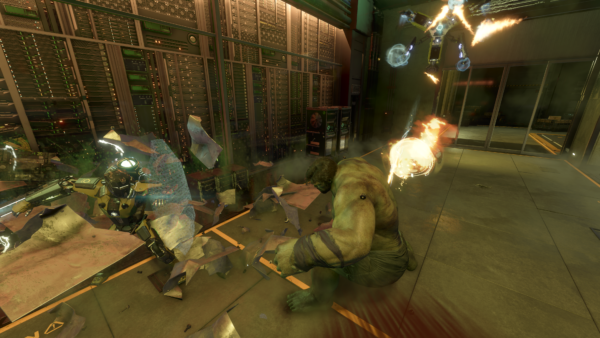
In Marvel’s Avenger, you get to play the beloved Avengers as well as a new superhero. Much of the game involved high speed jumps and chases, fighting off bad guys using each superhero’s special powers and some puzzle solving.
It’s a good game to play on the console since there are plenty of quick time events where you press the buttons on the controller depending on what you see on screen.
Although the game makes you follow a straight path with not much exploration, load times on the XBSX are rather slow. Graphics are serviceable but not great compared to other titles on this list.
One caveat to note is that this game isn’t optimised for the XBSX yet until next year, so what I observed was optimised only for Xbox One. That’s a little ironic considering that this is a relatively new game.
Shooter:
Gears 5 (45s to start the game, 36s to load the main menu and 20s to load a saved game)
Gears 5 is the fifth title in the long-running Gears of War franchise, excluding spin-offs. True to its predecessors, Gears 5 brings plenty of shooting action and dramatic cinematic cutscenes to the table.
The game is beautifully detailed in 4K and plays well even during frantic action scenes when the Gears are beset by the Swarm. Even with loads of fire, smoke and bullets flying around, the game did not stutter.

I did encounter an audio glitch mid-mission when there was a crackle and the sound died. I had to exit the game and restart it to get the audio back, and then it was fine.
DOOM Eternal (15s to start the game, 0s to resume a game)
DOOM Eternal is one of the games that the “Quick Resume” function is enabled, so starting up is really fast. Who needs delays when hordes of evil demons need to be wiped out from the face of the earth?

DOOM Eternal is a demanding shooter to render. Despite XBSX’s powerful specs, DOOM Eternal in 4K was still stuttering a little during intensive battles with fireballs, bullets and chunks of flesh flying all over the place. Unbelievable!
But the gory details never looked better, and using the chainsaw on enemies makes them look like chunky salsa and tomatoes in a blender. Bolognese anyone?
However, I felt that aiming with the thumbstick for a fast-paced DOOM game is a bit challenging, so this game might be better enjoyed with a mouse than a controller.
Fighting
Soul Calibur VI (30s to start the game, 8s to load a game)
Although it is not the latest fighting game since it was released in 2018, it’s a good test since fighting games tend to use a lot of dazzling lights and motion blurring effects especially during combos which may not play out well on 4K.
But playing Soul Calibur VI on the XBSX, the action was clean and fluid, and chaining brutal and spectacular combos was smooth and sharp, so you can really enjoy the action. And the characters, like Geralt the Witcher, look really good too!

Role-playing
The Outer Worlds (30s to start the game, 11s to load a game)
A first person action role-playing game set in a distant planet and time, The Outer Worlds which is powered by the Unreal engine, definitely needs a system with sufficient graphical juice to run. The XBSX ran smooth as silk even when I pushed the Field of View settings to the maximum.

Although not a game that will severely test the console, since combat is not too hectic and you spend a lot of time talking to NPCs, getting quests and fighting an array of strange monsters, the details of the alien environment and civilisation looks really nice.
I was attracted by the retro yet futuristic look of the game but now I am piqued by the humour and witty lines, and a chance to be a really antagonistic character. If you are tired of fantasy type RPGs, The Outer Worlds is a refreshing change.
Racing/Driving
Dirt 5 (25s to start the game, 5s to load a game)

If you like dirt racing and don’t mind filthy cars, Dirt 5 is the game for you. With lots of mud, dust and puddles to render, as well as challenging lighting conditions including misty afternoons, evenings under the moonlight, and even fireworks, Dirt 5 is visually busy although the graphics are not the most realistic or beautiful.
The wide variety of vehicles and terrains, such as desert, mud and snow, also keeps things interesting.
The XBSX rendered the game faultlessly and the action was smooth, so I can’t blame the console for my bad driving especially around severe hairpins and unpredictable crazy bumps. Be prepared for very banged up and gloriously grimy cars!
Forza Horizon 4 (24s to start the game, 0s to load a game)
For more realistic, prettier and cleaner cars, Forza Horizon 4 will satisfy any car aficionado. The game is worth playing simply to drool over the beautiful cars in full 4K HDR glory.
The reflections of the landscape off the windscreen, the light bouncing off the immaculate paint work of the car body, and the raindrops clinging onto the windows are simply eye popping.

The game is so detailed you can even see the stitching on the leather seats of the interior when the door is open. I admit I spend a lot of time just admiring the cars to a point it’s almost too distracting to race.
Forza Horizon 4 is definitely worthy of the raw power of the XBSX if you love cars more than racing.
It also offers plenty of customisation and tuning options to give you the perfect ride. And having the “Quick Resume” functionality makes it quick and easy to start the game in seconds.
If you miss the F1 event in Singapore this year, this is a good compromise as it lets you feel the glamour and the glitz of being part of a race festival. Definitely the title for showing off cars on the XBSX.
Platformer
Ori and the Will of the Wisps (14s to start the game, 0s to load a game)
Can the Xbox Series X make an already beautiful game even more beautiful? This stunning yet unforgiving platformer (see here for full review) is one of the most visually appealing platform games ever.
Ori and the Will of the Wisps looks stunning at 4K 120fps, but just to push the machine more, I set the graphics mode to supersampled 6K at 60fps and increased the sharpness just to try it out.
There is more detail to be seen at 6K, such as the shimmering light in the icicles and the fine detail on Ori. Here’s a side by side comparison.


Also, this game is “Quick Resume” enabled so it’s really quick to load, which is useful for just nipping in to solve a quick puzzle. But be warned, playing on a more powerful machine doesn’t make this game any easier!
Backward compatibility (X360 games):
To ensure my precious Xbox 360 game library still works on the XBSX, I tested my copy of Red Dead Redemption for the Xbox 360.
Of course, this requires the original CD to work, and it needs to be kept in the drive for verification. Thankfully, it works perfectly and took just around one minute to get started.
I felt that the game looked and performed better than before when I played it on my old X360 console back when it was released ten years ago.

I tried an even older game, The Elder Scrolls: Oblivion, just for reassurance. Although it didn’t work initially and caused my console to crash, subsequent updates and patches must have done something right as it now runs just fine.
Of course, the graphics from 14 years ago look rather dated and garish when viewed with today’s eyes but the fact that it plays well on a modern day console is something I applaud.
To me, backward compatibility is one of the greatest pluses of the XBSX. Otherwise, one might as well stick to a PC.

Sadly, some old titles in my library do not work on the Xbox Series X. For instance, the hack ‘n slasher, Ninety Nine Nights (N3), is one that can’t be played on the new console.
Still, on the whole, the backward compatibility for many supported titles is a good thing. Playing them on the Xbox Series X is just so much more enjoyable since they look and perform so much better. Do check to see if your favourites can be played before getting disappointed.
For a full list of backward compatible games, check here.
4K movies
To watch a 4K Blu-ray movie on the Xbox Series X, you need to install the “Blu-ray Player” app.
If you haven’t done that already, you will be prompted to do so when you insert your Blu-ray disc for the first time. In future, all you have to do is the slot in the disc and it will automatically play, so this is a no brainer.
I tested the console with my “Star Wars: The Last Jedi” 4K Ultra HD Blu-ray disc and it worked just as well as my standalone player, with super crisp and clear images even during intense dogfights and massive explosions.
And even though I stopped midway and played some games, the console has an option to continue the movie where I left off.
Do note that unlike its quietness when running games, you can hear the disc spinning in the console while watching a Blu-ray movie played from the disc.
More entertainment apps can be downloaded from the Microsoft store, including Netflix, Spotify, Twitch, Prime video, and iQiyi.
If you don’t have a Smart TV or 4K Blu-ray player, the Xbox Series X can serve as your all-in-one entertainment system. All in, Microsoft’s new console is a pretty sweet deal.






