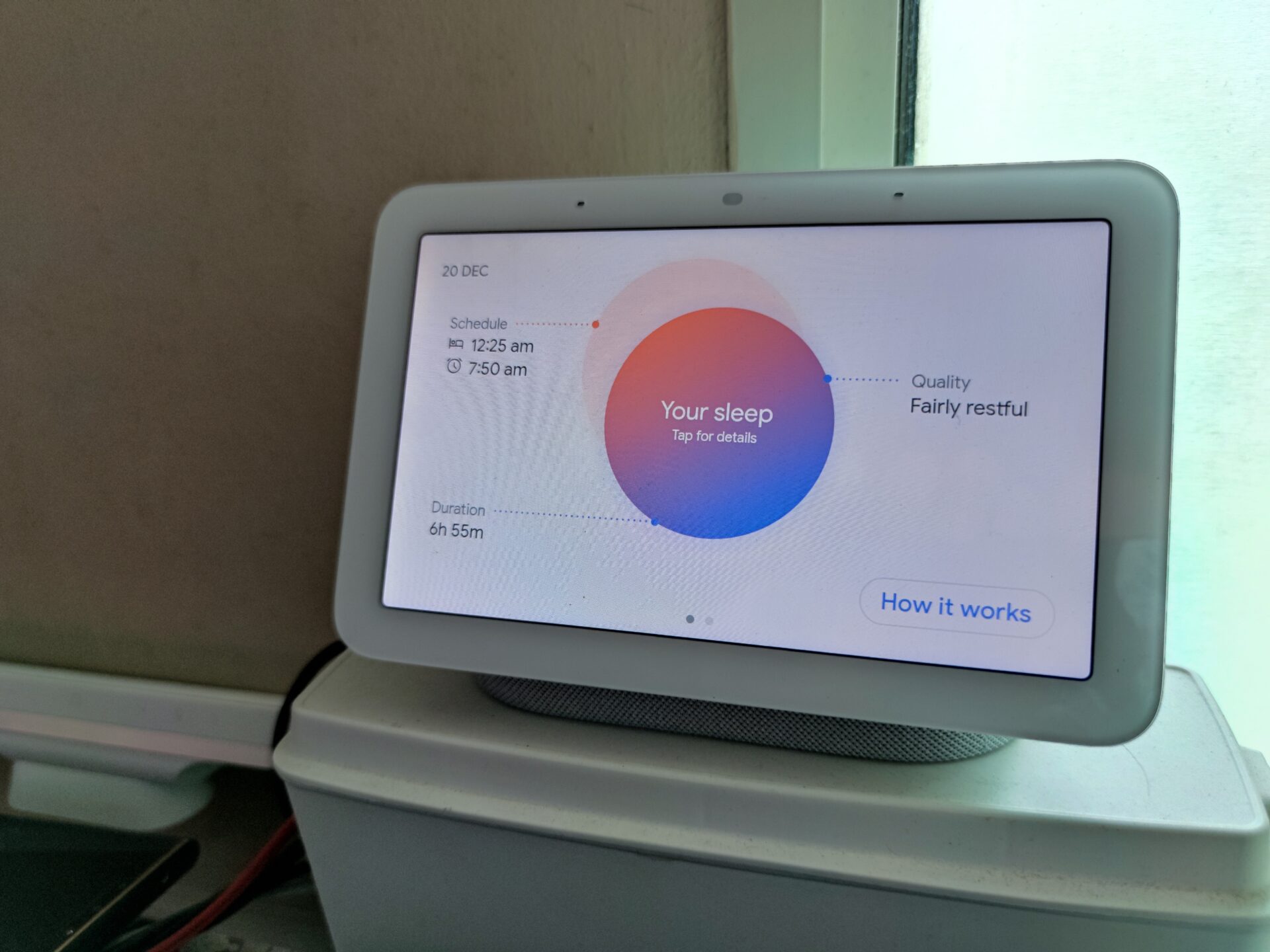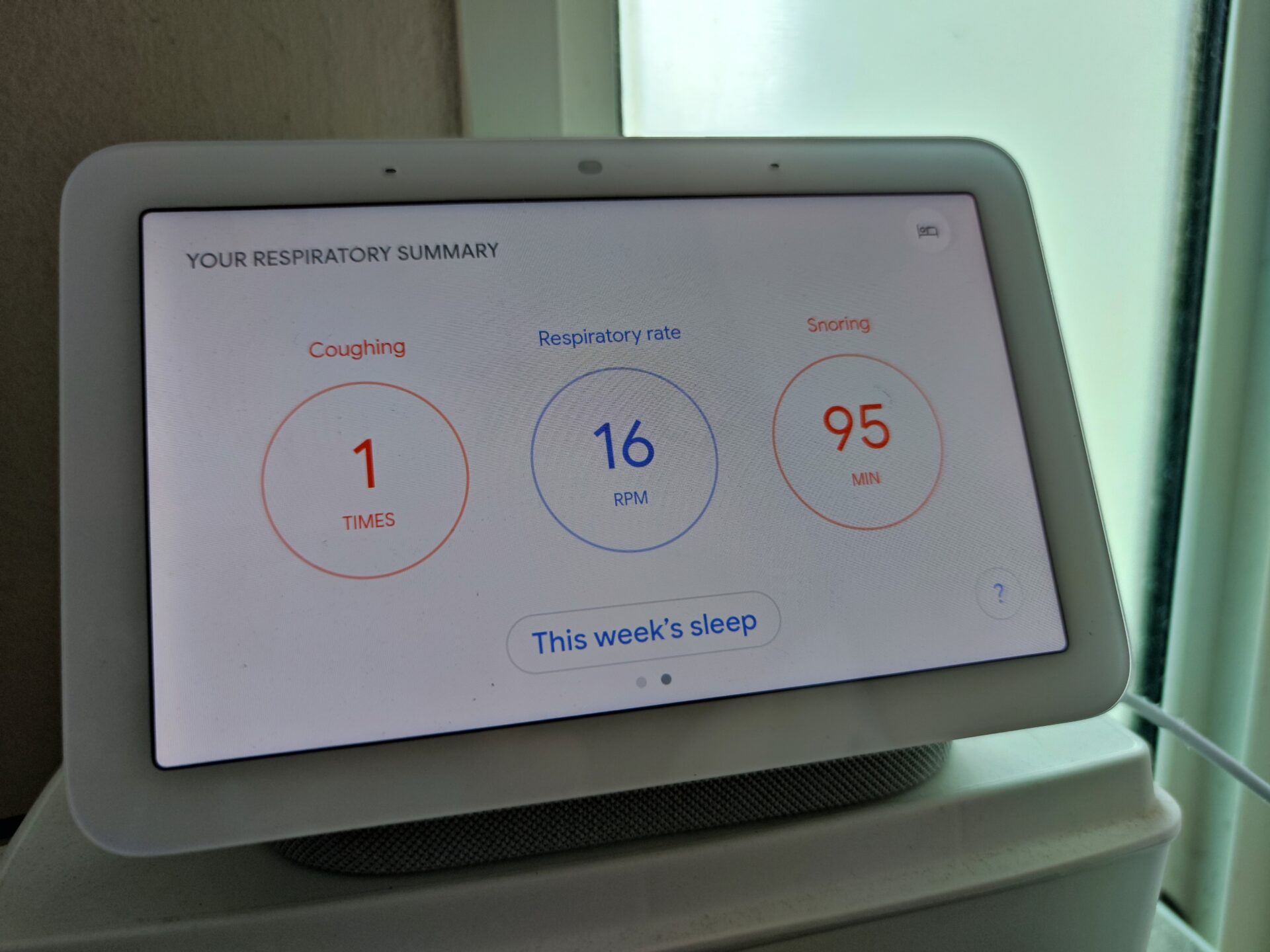One of the pains of tracking your sleep pattern is the discomfort of wearing a fitness band or a smartwatch during your sleep. In the S$139 Google Nest Hub, I may have found a way to track how restful I am during my sleep without wearing any gadgets.
The 2nd-gen version of Google’s smart hub uses a low-energy radar to detect movement. Its 2-microphone array detects sounds such as coughs and snores, and the sensors detect light and temperature in the room to determine the quality of your sleep. A report is then shown on the screen every morning using a simple chart.
To make use of Sleep Sense, the Google Nest is to be placed at a location near you while you sleep. As my nightstand is lower than my bed, I have to put it on top of a small box to make the display face the bed squarely for the radar to work.

The new Google Nest Hub not only plays your favourite tunes or shows on screen, it also tracks your sleep. PHOTO: Wilson Wong
That works out quite well in the end because I can watch YouTube and Netflix while in bed using the 7-inch LCD touch screen. A single speaker emits sound from the bottom of the screen.
It may not be the loudest speaker in the house but it is enough to provide some entertainment as background music in a small room, especially as I get ready for a night’s rest.

You will get more information from the Sleep Sense report page. PHOTO: Wilson Wong

The ‘highlight’ was the Snoring sensor reading. The more disruptive the sleep, the lower the quality of rest. PHOTO: Wilson Wong
Setting up the new Google gadget, I expected it to work as well as my old Google Smart Display. It hooked up through the Google Home App without a hitch and it let me control the lighting and electrical appliances from the comfort of my bed.
Good news is, the new Google Nest Hub does not come with a camera and the microphone can be switched off at the back. That will help address concerns for those worried about privacy.

There is no camera, which offers a sense of privacy. PHOTO: Wilson Wong

The microphone can be switched off if you are not using verbal commands to use the Google Nest Hub. PHOTO: Wilson Wong

Instead of its own power plug, a more common USB-C connector might have been better to power the device. PHOTO: Wilson Wong
Not everything is perfect, to be fair. The Google Nest Hub’s use of its own power connector rather than the ubiquitous USB-C connector means you may need to sacrifice another power socket to power up the device.
With 100W multi-port USB chargers so readily available these days, it is actually easier to use them to power the smart display along with my other smart devices before going to bed.