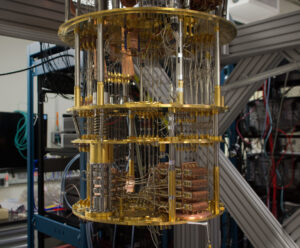Weighing just 249g with the standard battery installed, the recently launched DJI Mini 3 Pro is a game changer in Singapore. It is just under the 250g threshold that requires a drone to be registered with the authorities here, in efforts to clamp down on errant flyers.
In simple terms, this is the most feature-packed drone you can fly to take some excellent pictures and videos without worrying about getting all the paperwork in place.

Of course, being light means the Mini 3 Pro is easily portable too. Content creators looking for a drone they can bring overseas will find it very capable – it’s the first drone that can rotate its camera from landscape to portrait orientation to shoot both stills and videos.
With TikTok, Instagram and Facebook supporting vertical video sharing, it is fast becoming the de facto standard for digital marketing content. The problem with shooting video and photos horizontally would mean cropping away too many pixels to the sides, ultimately reducing the resolution.
Putting in a gimbal system that can shoot vertically helps to maximise the image quality and resolution of the content recorded with the drone.
This is also perfect for photography subjects such as waterfalls or buildings that work better in portrait orientation, like the video shot I have done with Marina Bay Sands and ArtScience Museum above.
The Mini 3 Pro is also the first DJI drone that can point the camera towards the sky, similar to the Parrot Anafi drone. This nifty feature helps capture the visual perspective underneath the subject, such as a bridge or a cliff face.
I would have thought a gimbal that could point upwards would improve the DJI’s sphere panorama function. The bad news is that DJI is still using the old sphere panorama program that does not utilise the new gimbal and misses the buildings’ top. Perhaps a quick update to the firmware and the DJI Fly app would solve this.
The newest DJI drone also shares many common features found in the more expensive DJI Air 2S, such as the hyper-lapse function with waypoints, a feature that is missing on the DJI Mini 2. I recorded a hyper-lapse of a light display using a pre-programmed flight route.
With six sensors around the drone, the Mini 3 Pro can track moving subjects such as a person, a car or a bumboat without crashing into a building or a tree, which are great for shots with different perspectives. Just be careful when flying sideways, as there are no sensors on the sides of the drone.
The images and videos from the Mini 3 Pro are spectacular, thanks to the larger 1/1.3-inch 48-megapixel CMOS sensor that comes with the Dual Native ISO function and the fast f1.7 lens.
Dual native ISO uses two ISO settings to capture more details in bright and dark areas to produce High Dynamic Range (HDR) images and clips. Though only at 4K 30fps, the resolution is plenty good for most consumers.


While using a bigger sensor such as the Mavic 3’s micro-four-thirds sensor or the Air 2S’s 1-inch sensor will undoubtedly enhance the quality of an image in low light, that will also increase the size of the gimbal and the drone itself.
Having the dual native ISO is especially helpful in low-light situations, as it reduces ISO noise and improves sharpness and clarity. Using a smaller sensor also leads to a smaller gimbal and helps to lower the drone’s overall size and weight.
Despite the more powerful imaging capabilities, the Mini 3 Pro can stay in the sky for 34 minutes in perfect, windless conditions. Even in gusty wind felt at the Marina Bay, the Mini 3 Pro took it like a champ, keeping itself locked into position and continued to video smooth footages.
The drone stayed in the air for up to 23 minutes on average from launch to shut down during my practical tests, with 20 per cent of battery power left.
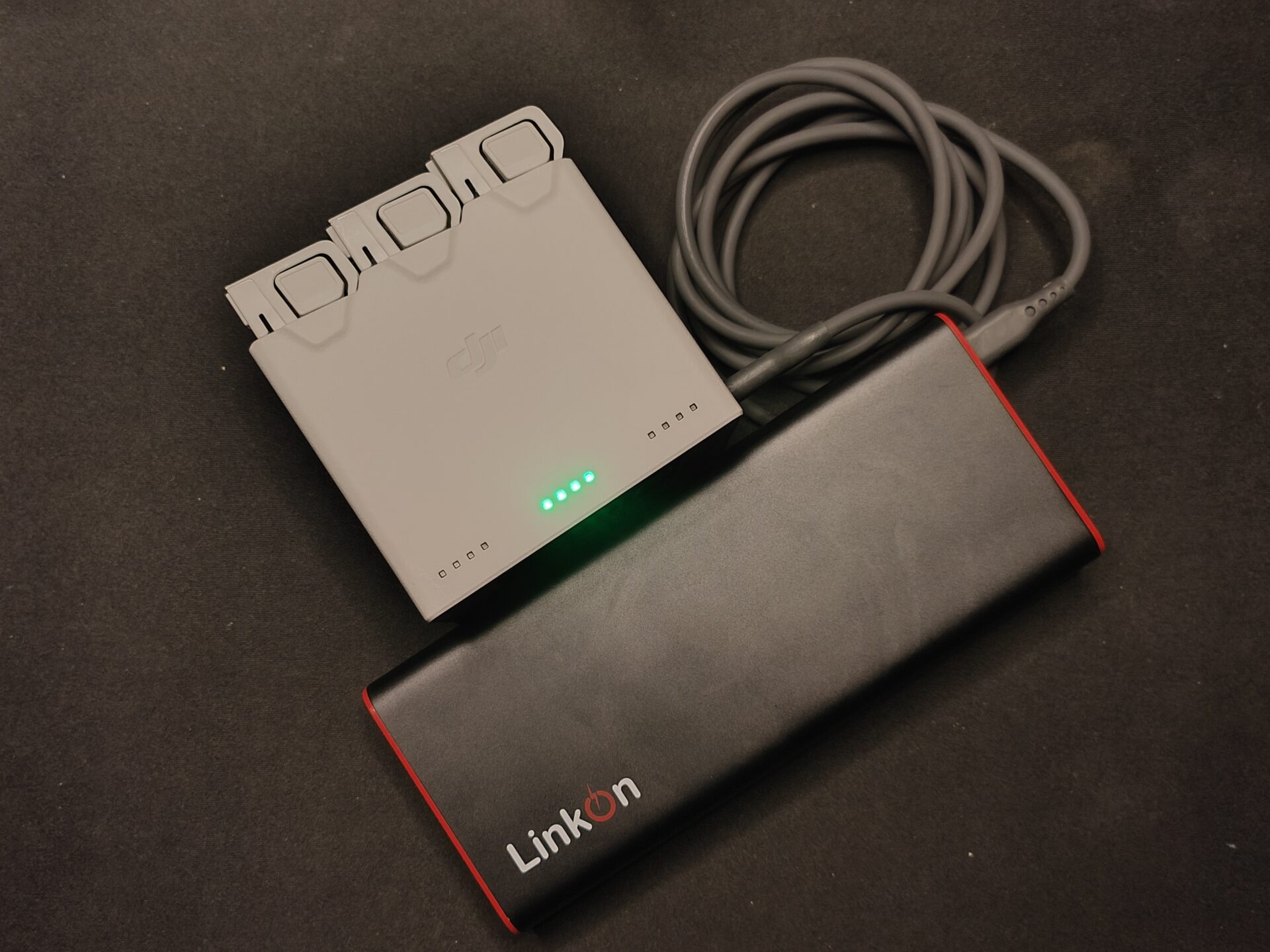
You can also consider buying the more powerful Plus battery that allows a maximum flight time of 47 minutes – it’s helpful when capturing longer hyper-lapse videos. Remember that the heavier battery will push the Mini 3 Pro beyond the 250g weight limit.
One thing will impress you if you are into video and would like to shoot high quality cinematic, slow-motion clips. In this case, the ability of the Mini 3 Pro to capture in 4K resolution up to 60 frames per second helps to maintain video quality in both MP4 and MOV files using 10-bit colour profiles.
The ability to shoot still images in JPEG and DNG(RAW) also helps when post-editing photos that are captured in challenging scenes such as sunsets.

Along with the Mini 3 Pro drone, the new DJI RC remote controller has got much fanfare. The built-in 5.5-inch screen takes up much less time to prepare the drone for flying, when compared to using your smartphone with the usual DJI RC-N1 controller.
The new controller has a more ergonomic design with its thinner and lighter profile, compared to the RC-N1 with a smartphone attached. The screen is also bright enough under the afternoon sun to see where I am flying.
Using the same Ocusync 3 (O3) technology as the Air 2S and the Mavic 3, I could maintain full connection with the drone even when shooting in Wi-Fi signal-heavy downtown Singapore. The Parrot Anafi in comparison, was already giving low connection warnings about 20m up in the air.

The drone can be controlled from up to 12km away with the O3, but that is something I would not try even in a wide-open countryside, let alone in built up areas such as Singapore. I want the drone to return to me!
The new controller also has more dials, buttons and switches so I can change the camera settings without touching the screen itself. The two customisable buttons at the back of the unit makes it easier to configure the controller to your liking. The RC makes flying the drone that much more pleasant.
There is a way to zoom in quickly using the right dial on the RC controller but it may be of little use because the image quality drops as it is still a digital zoom. You’d do better with cropping during post editing.
Everything just works out of the box for the Mini 3 Pro except for one small detail – transferring files from the drone to the device you are editing the photos or videos on. If you are someone who has no issues taking out the MicroSD card and plug into a card reader, then the Mini 3 Pro will not be a hassle for you.
I missed the way I could easily download the full drone footage and photos into a smartphone using the older RC-N1 controller. With the RC controller, you cannot do that unless by connecting the drone directly to the phone via the DJI Fly App.

You might think the Mini 3 Pro and the RC controller will be quite heavy to bring around but that is not the case. The combined weight of three normal batteries with a charging hub, a Plus battery, an RC controller and the Mini 3 Pro drone is only 1.05Kg.
That’s lighter than the Air 2S, a battery and the RC-N1 controller without a smartphone. The whole package with the Mini 3 Pro takes up way less place in the bag, making it perfect for a hike up a mountain or a visit to the beach.
The new drone with the new RC controller will be retailing at S$1,349 in Singapore, though you can get the cheaper package with the RC-N1 controller at S$1,099.
I’d recommend that you get additional batteries with the Fly More Kit with the normal batteries or the Fly More Kit Plus with the extended Plus batteries at S$259 and S$349 respectively.
Despite some negatives such as the Panorama Sphere glitches and the need to download video/photos to the smartphone, the DJI Mini 3 Pro excels in many areas. Performance-wise, It comes pretty close to its bigger brother, the Air 2S. Yet, its price tag is a lot more acceptable.