
You know that HP’s ZBook Firefly G9 laptop differs from other laptops in its lineup when you see the big Z emblazoned across the cover. Like other ZBooks, this one is aimed at professionals who need the horsepower of a workstation on the go.
The looks match that too. The shiny silver-coloured chassis gives the laptop a level of sophistication so it’s something an executive would have no issue bringing around to meetings. The 1.47kg laptop isn’t the lightest but it is slim.
What’s more important to its potential buyers is an engine that can crunch data, effortlessly create PowerPoint slides and even edit videos on the go.
Armed with a 12th-gen Intel Core i7-1255U processor, 32GB of RAM, an Nvidia RTX A500 graphics chip and a 512GB NVMe solid state drive (SSD), the ZBook Firefly G9 has ample horsepower to run the latest professional applications.

These specs also suggest that the laptop can be a mobile video editing machine. A quick performance test using the Cinebench R23 benchmark came back with a multicore score of 6,961, which is decent but not the highest in its class.
The score is lower than the 9,542 I got from the Asus VivoBook Pro 16X OLED laptop, which I tested separately. The Asus laptop had an AMD Ryzen 7 5800H mobile processor, 16GB of RAM, an Nvidia GeForce RTX 3050 Ti graphics chip and a 1TB SSD.
To be fair, the Asus machine is designed for content creators, so it is not surprising that the business-centric HP ZBook did not score as well.
What the HP ZBook has going for it is an excellent keyboard layout that makes it easy to touch-type. There is ample space between keys to avoid accidental keystrokes. Plus, the keys offer good tactile feedback.
The Nvidia graphics chip onboard powers the 14-inch WUXGA (1,920 x 1,200) display. The screen has a narrow bezel and, at 250 nits, is bright enough to be used in most situations. The screen represents 100 per cent per cent DCI-P3 colour gamut, which is great for editing photos and videos.
HP has also included an integrated privacy screen. This way, you can prevent prying eyes from looking when working with sensitive information, say, on a plane as travel resumes.


Danish audio company Bang & Olufsen tweaks the sound system for the ZBook. The audio is clear, although lacking in bass. It may have sounded better if the speakers are facing towards the front rather than downwards.
The laptop has a variety of ports with USB-A and a 3.5mm audio port on the right side, with two USB Type-C ports, one USB-A and one full-size HDMI port for the monitor or projector on the other side. I can charge the laptop via the Type-C thunderbolt ports on the left.
That said, you’ll need to buy a separate USB-Type C dongle if you require a SD card reader or wired network connection. So, do factor in the cost if these are important.

As a business-focused laptop, the ZBook Firefly G9 comes with features that you’d expect from a corporate-issued machine.
There is an embedded Tile Tracker to locate a lost ZBook, secure BIOS update over the network and various security and anti-malware apps that make the job of your organisation’s IT administrator easier.
There is a fingerprint scanner at the bottom right corner of the keyboard for secure and easy logins. I prefer power buttons with integrated fingerprint scanners because they serve both purposes of switching on the laptop and gaining access securely using my finger without having to search for the scanner.
One final thing to note is that the ZBook Firefly G9 runs warm after when pushed. It certainly did when I was running the performance tests. So, remember to prop it up for the internal fans to cool the hardware more efficiently.
Costing S$2,670, the ZBook Firefly G9 has great features for corporate users but they can be overkill for regular consumers. For content creators, there may also be other alternatives offer better screen resolution and a zippier graphics chip for video rendering.

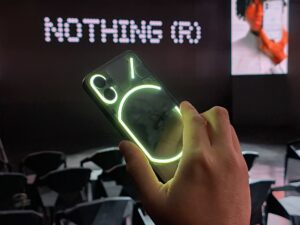





it’s hot and loud, almost all the time the fans are running.