
If you are looking for the latest Wi-Fi 6 standard, the Linksys Atlas 6 Pro is one of the options to upgrade the home or small office network for better wireless network speed.
Selling for S$699 for a three-pack set, it is the home networking company’s latest offering for folks looking to upgrade to the latest wireless tech.
Setting up the Atlas Pro 6 is pretty simple in Singapore. Just place the first node next to the your modem that comes with your fibre broadband provider and follow the instructions with the Linksys app to link up with additional nodes in your house.
Linksys has made the router linking setup process generally painless for newcomers. Just be patient if the app seems to freeze, which might happen occasionally.
My first network speed test with the Linksys mesh Wi-Fi network got me decent numbers – 671Mbps for download and 489Mbps for upload on the Speedtest app by Ookla.
However, the performance seems to be only matching my old Wi-Fi 5 TP-Link mesh system can offer. Only by tweaking some additional settings did I manage to squeeze out more performance from the Linksys system.

Instead of going into Network Administration or Advanced Settings in the app, you have to go on a separate network settings page to access another set of Advanced Wi-Fi Settings to switch on the Dynamic Frequency Selection (DFS).
Next, you have to do scan the airwaves for the least-used frequencies in the area using the Channel Finder to maximise the performance of the Linksys devices. This allow them to use the best Wi-Fi frequency to transmit data at the highest speed.
For me, the result of the changes was an immediate improvement in the speed test. I got back 910Mbps for download and 841Mbps for upload, which is close to the published speed for my 1Gbps fibre broadband service.
If you have set up your current network devices, such as your network printer and network attached storage (NAS), you can set the Linksys system to “bridge” mode to work with them. Just know that all the additional features, such as parental controls, will be disabled once you are in bridge mode.
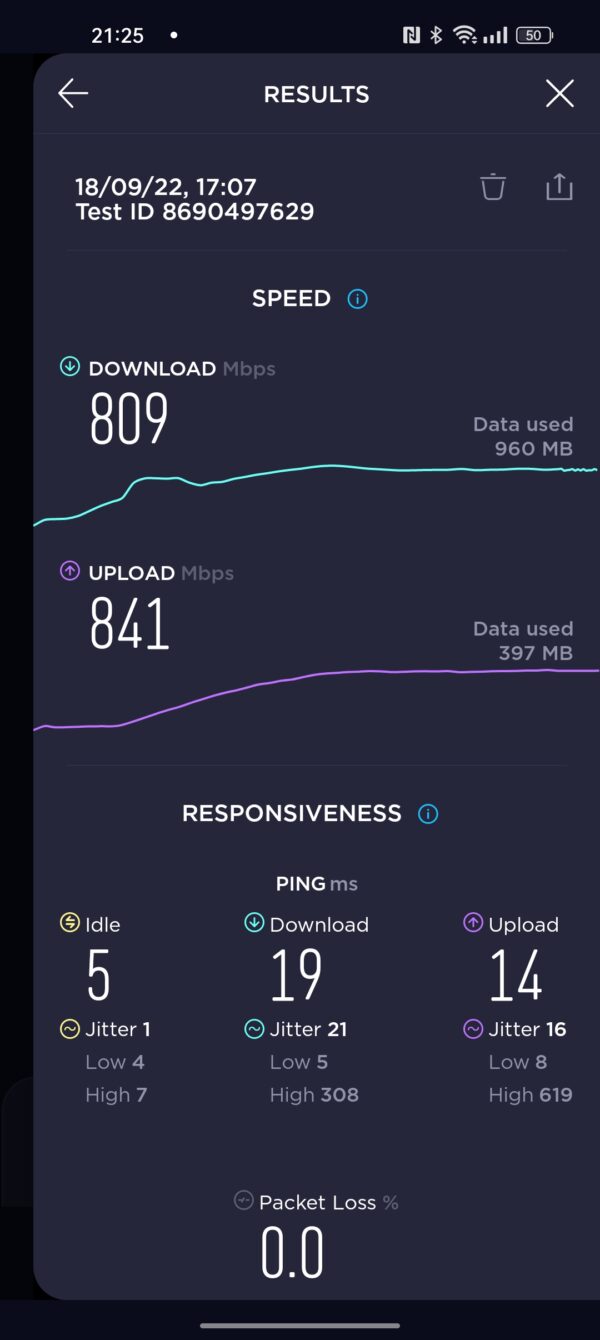
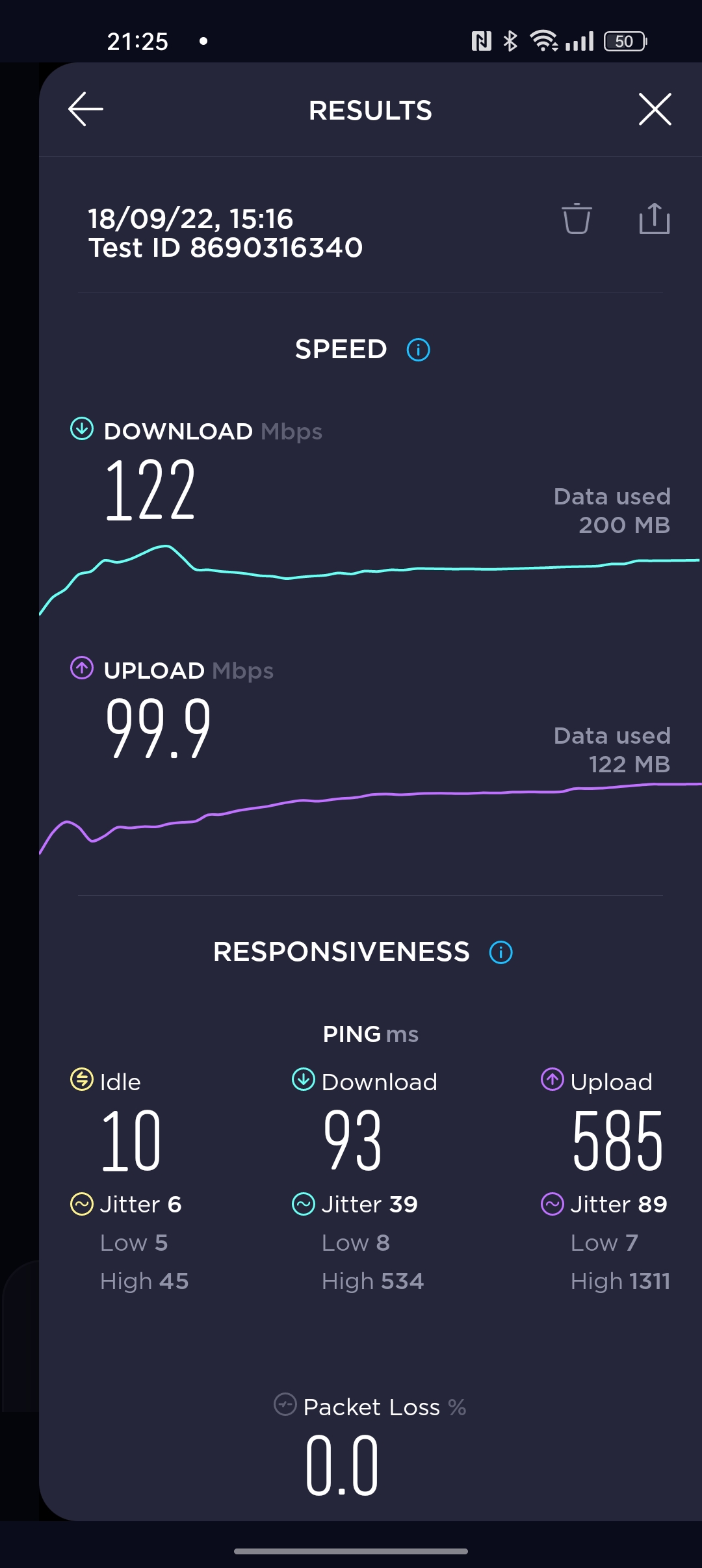
The Linksys Atlas Pro 6 mesh network is an easy router system to setup, even for beginners. However, it might require a bit more work if you want to get the best connection and for it to hook up some of your existing network devices.
What might need improvement is the Linksys app. While easy, it can frustrate experienced users looking for more advanced settings. They are forced go through multiple sections in the app just to get to settings such as DFS.
It’s also a little strange why Linksys hasn’t turned on DFS by default, since it helps to find the best frequency and boost speeds.
The other setting that should be more accessible is the bridge mode, which can be made to appear during the startup process instead of making you manually look for it.
Fortunately, you should be dealing with these settings only once, during setup. That said, it is sad to see good hardware being hampered by badly designed software, which mars an otherwise pleasant experience.






