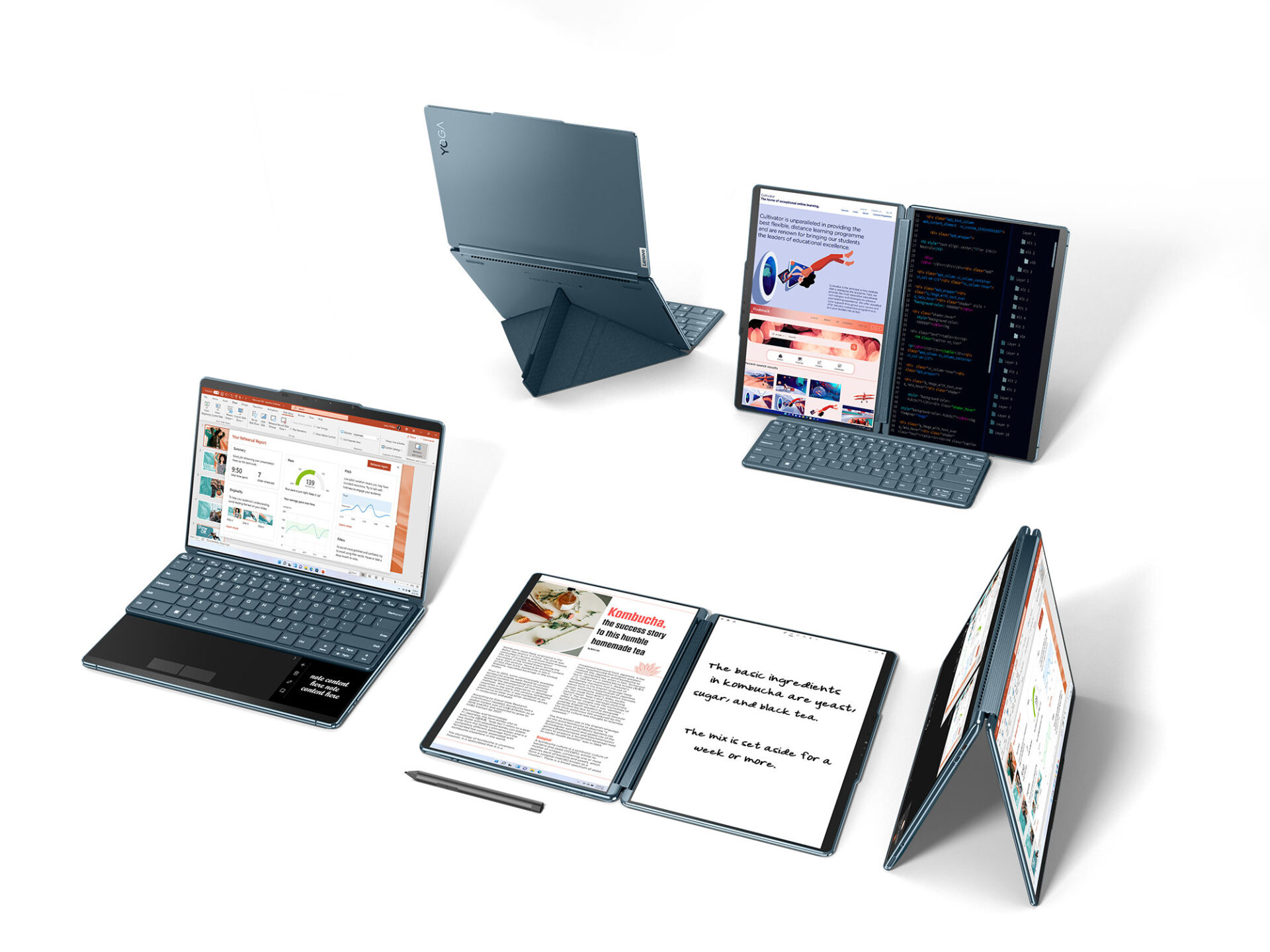
Like many other convertible laptops, the new Lenovo Yoga Book 9i can change into different “poses” to suit different needs. While laptops that double up as tablets are not new, you don’t usually get 13-inch (2,880 x 1,800) OLED screens.
With double the display real estate, it’s a joy to get work done on the road. I can quickly fire up two browsers simultaneously, with one screen showing my reference material and the other displaying a word processor. Need need to switch between browser tabs or between windows.
Sure, I can split my regular 13-inch single-screen laptop into two halves with two windows, but it effectively cuts down the size of the window screen, making it hard to read off and requiring lots of page scrolling.


The Lenovo Yoga Book 9i lets me use the screen in left-right or top-bottom orientations. If you are writing a report with data on another screen, the left-right orientation makes it easy to read while typing.
The top-bottom orientation is also excellent when I edit videos on the top screen while looking through a list of video clips on the bottom screen. I can easily drag a clip to the video editor timeline at the top.
The Yoga Book 9i has another trick up its sleeves. You can set it up like a regular clamshell-shaped laptop and place the separate wireless keyboard on the bottom screen. Here, you’d still get the remainder of the second screen split up to show useful information.
What’s nifty is that this works seamlessly. The screen will also switch to a virtual trackpad complete with left and right buttons when you shift the keyboard to the top half.


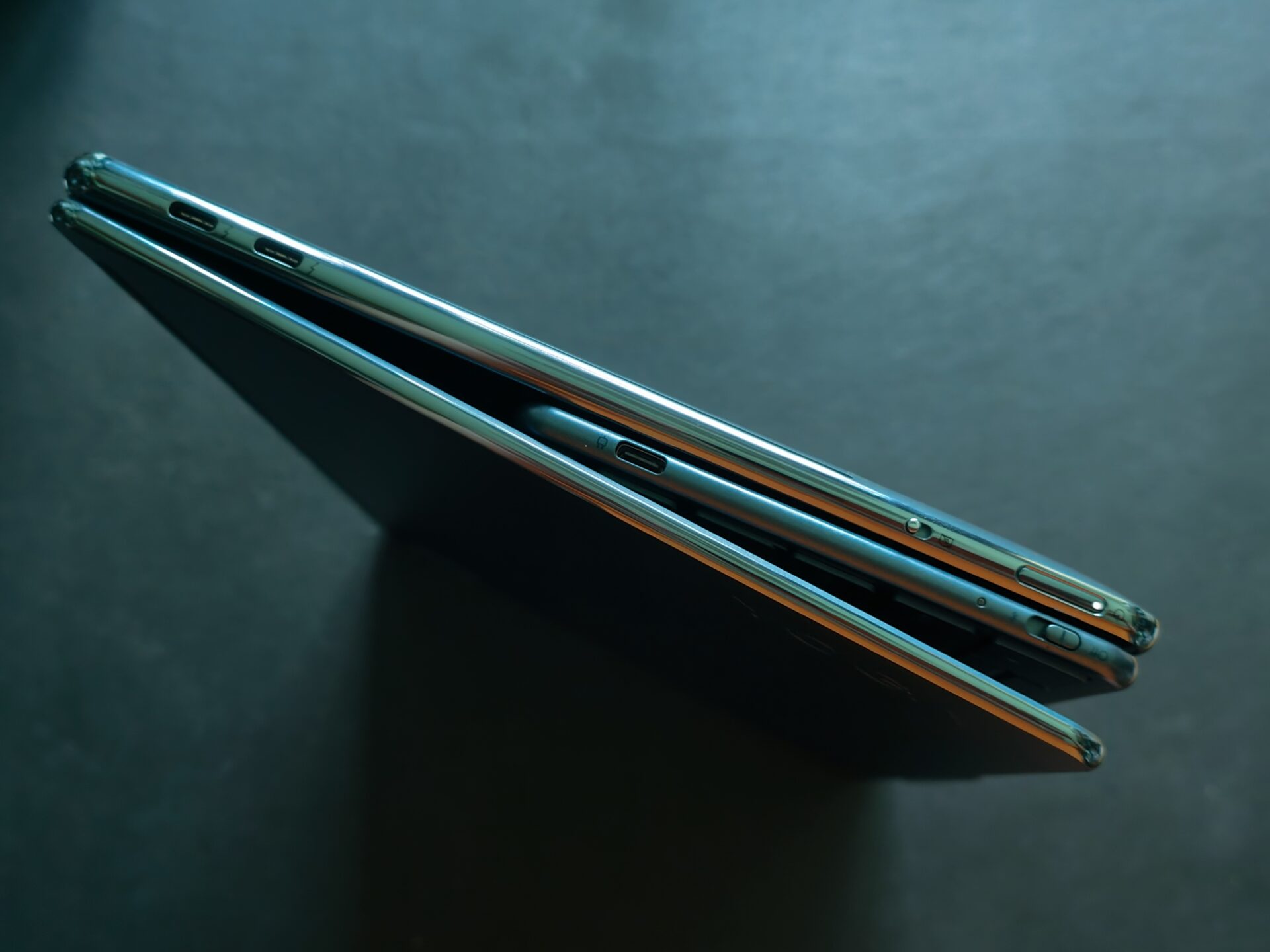
The bad news is that the laptop cannot be fully folded shut with the keyboard between the screens, as shown in the image above. I have to carry the keyboard with the smart cover and the main unit separately.
Do note that the Yoga Book 9i has two separate screens, instead of the foldable ones seen on phones such as the Samsung Galaxy Z Fold 5.
The Lenovo laptops uses two regular screens, which means there’s a hinge and spine that splits the viewing area in half. When watching YouTube streaming, the maximum width is of a 13-inch screen.
Working with the Lenovo laptop is smooth thanks to the Intel Core i7-1355U processor, 16GB of DDR5 memory and a 1TB solid state drive (SSD). The laptop has Wi-Fi 6E onboard, making the machine future-proof for wireless networks for the next few years.
In performance tests, the Yoga Book 9i performed decently, though it threw up no surprises. The laptop achieved a score of 5,446 for PCMark, which measures how well PCs run everyday tasks such as spreadsheets and video calls.
This is higher than the 5,051 from an HP Envy x360 2-in-1 machine we tested earlier this year that sported an earlier 12th-gen Intel core instead of the Lenovo laptop’s 13th-gen chip.
With the common Intel Iris Xe integrated graphics, the Lenovo machine is clearly no gaming rig. That said, it should be powerful enough for casual gaming at lowered settings and will be fine for most computing needs.
In the 3DMark Time Spy subtest, which mimics how real-world games, the Yoga Book 9i came back with a score of 1,681. Again, this is better than the HP Envy x360’s 1,475.

The laptop has three Thunderbolt 4 USB-C ports to charge the laptop with your GaN chargers or the 65W charger that comes with the laptop, once the 80Wh battery runs dry.
However, like many thin and light machines, you need to think of USB-C dongles. One is needed to connect the laptop with other USB peripherals or to read memory cards from your camera or drone.
You might also need to use another camera for video conferencing as the built-in camera 5MP with a dual-array microphone can be better.
The sound from the Bowers & Wilkins speakers is pleasant and clear, giving me nice background music while working. For better bass, it is best to pair the laptop with external speakers.

At S$3,579, the Yoga Book 9i is expensive, but the ease of use and having two screens in a neat package make it attractive for folks who want to have more screen estate on the go.
Of course, this is not the only way to bring more screen on your travels. If you are okay with setting up a secondary screen with some grease elbow, buying a portable monitor, such as Dell’s P1424H 14-inch display (S$498.99), is cheaper.
Of course, that might take up more space and weighs more in your bag but then you don’t have to bring the second screen along if you don’t need it for every trip.






