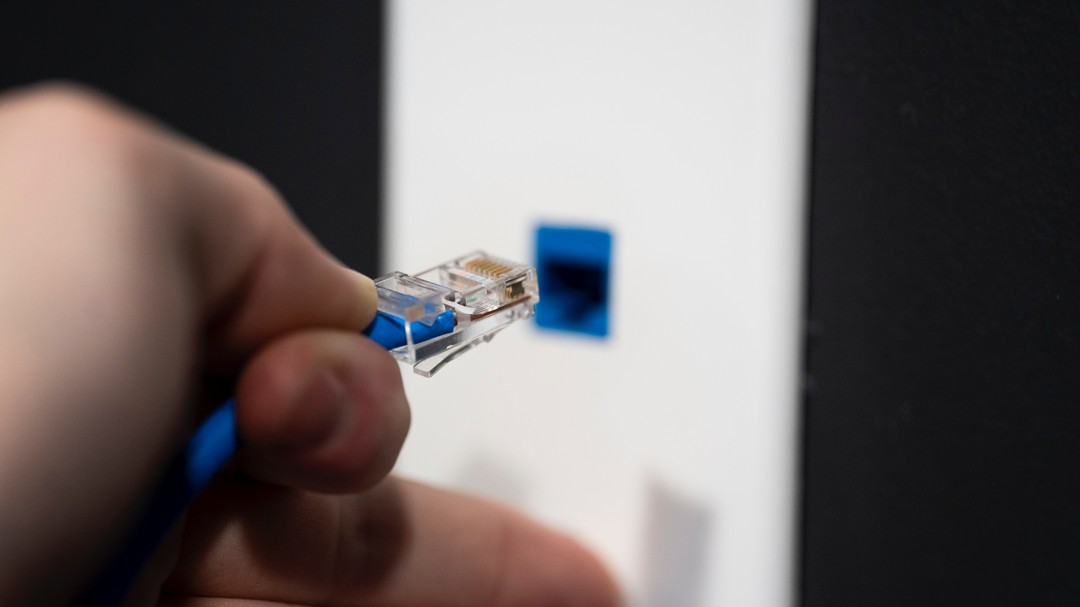
It was a speed almost unfathomable just a couple of years ago but in the past year, 10Gbps fibre broadband services in Singapore have become mainstream, with several Internet service providers now offering the ultra-high speed.
For context, a 10Gbps link means 10 times the speed of the common 1Gbps service that many homes are hooked up to today. Okay, on paper at least, you get a big boost in the download (and upload) speeds.
A big attraction is the price today. The new offerings start from S$59.90 a month from MyRepublic, close enough to a plain-vanilla S$40 1Gbps service. StarHub also offers 10Gbps but for S$69.95 a month, while Singtel asks for S$85.51.
Now, 10Gbps services to homes are not new. The difference is they are now using a new technology called XGS-PON. Previously, services often used technologies aimed at businesses (such as Metro Ethernet) and typically cost more.
Now, the question is whether you should get on the 10Gbps bandwagon. Are the slow broadband speeds at home causing you grief when connecting to video calls at work? Or has gaming become such a drag? Here are three questions you should ask:
1. Know why you’re upgrading
Let’s start with a truism – 1Gbps broadband is fast enough for most homes today. That’s because you seldom use up all that 1Gbps bandwidth at one go and upping the speeds to 10Gbps won’t bring a better experience most of the time.
Broadband providers often tell consumers that they have more devices at home now, which is true, but most of them don’t suck up that much bandwidth.
Think of the Wi-Fi camera or the iPhone – even with the fastest Wi-Fi 6 or Wi-Fi 7 around, you won’t get a perfect signal to saturate a 1Gbps “pipe” for long.
Probably, the only time when a 1Gbps pipe is used up is when someone at home starts downloading a large game to install on a PC.
A 80GB game file could take up the entire 1Gbps pipe on one PC, and when another user logs on for, say, a video call, the download gets slowed down slightly.
Even then, these downloads don’t happen all the time because there are only so many 80GB files you’d download. This happens every once in a while, and usually not continuously.
And even if the downloads are slightly slowed down because someone else is using a sliver more of the available bandwidth, this isn’t very obvious.
Note that a Netflix 4K stream needs about 15Mbps and a Zoom call maxes out at 4Mbps. Together, that’s 19Mbps, or 0.019Gbps.
Okay, if you have several teenagers – or middle-aged gamers – at home, and they download and play a lot of games at the same time, then a larger pipe may be useful. However, if you think you have just bought a new laptop or a Wi-Fi camera and need 10Gbps, you’re mistaken.
2. You’ll need the right gear
A related problem for many early adopters of 10Gbps fibre broadband is the computing gear that is needed to make it worth the trouble.
This starts with the network cables at home, assuming you have them embedded in the walls. For typical Singapore homes, you’ll get by with a short run of Cat 5e Ethernet cables, which are common in many apartments built in the past 20 years or so but Cat 6 or higher is what you want if you are renovating your place.
Plus, unlike 1Gbps network gear that is commonplace today, you’ll need more specialised 10Gbps or at least 2.5Gbps equipment to see a clear improvement on your devices.
More recent PCs now come with 10Gbps and 2.5Gbps built in, though older ones need an add-on network card to get the max out of the 10Gbps bandwidth you have signed up for.
Don’t forget the network router and switch as well. Most Singapore telcos now bundle a 10Gbps router with a plan but you’d do well to get an “enterprise-grade” router and switch that come with a zippy processor to handle all that additional traffic.
In the early days of 1Gbps routers, many consumer-grade gear did not have the performance to push past, say, 400Mbps downloads. If you’re spending all that money and effort on 10Gbps, invest on a business-class 10GigE router or switch from manufacturers such as Ubiquiti, for example.
Think of a bus interchange. A solid router will not just have the additional lanes available for more buses but will have the processing capacity to handle all that traffic as well.
Ideally, your own 10Gbps router – if your service provider allows it (check first before signing up) – should take all the available bandwidth and connect to a switch that supports multiple 10Gbps ports as well. This means any single user can max out the 10Gbps lane if it is fully available.
And yes, you should be using wired connections to fully tap on the 10Gbps fibre broadband service.
Wi-Fi, despite its advertised speeds, usually offers far less than what your Internet connection is capable of. If you only have laptops and phones at home, save your money and stick to a 1Gbps plan!
3. The content needs to catch up
Like the early days of broadband (in the mid-1990s), there are not many websites or applications that will “fill up” the 10Gbps pipe you will have at home. So, despite having a fast highway, you often lack the fast cars travelling on it.
Downloads are one way, though they usually don’t tie up the entire fast lane for hours, unless you are using peer-to-peer networking sites (yes, Bittorent).
And even then, you’d need enough storage space on a fast solid state drive (SSD) to quickly save all that data coming in like a flood. That kind of gear isn’t cheap.
So, while it’s true you have more devices now hooking up to a 1Gbps link, from robot vacuums to fast gaming PCs, there is still a lot of catching up to do when it comes to Internet traffic or content that will truly take advantage of a 10Gbps fibre broadband service.
To be fair, the falling prices of 10Gbps offerings make them more tempting than before, especially if you know for sure there’s a heavy user at home (like a frequent downloader) and want more headroom for everyone.
Just make sure you have the right gear in place to fully make use of what you’re signing up for. If not, it’s a smarter option to keep to 1Gbps now and watch prices slip further with competition.






