If you want to print your work, homework and favourite photos, the Epson Ecotank L8050 printer promises to do all that while keeping the cost low with their ink management system.
The best feature here is the ability to print straight from my smartphone, which has become my go-to device when researching my upcoming trips abroad. I can send my air ticket voucher wirelessly to the printer to print.
To set up the printer, simply scan a QR code that comes with the printer and download the app from the Google Play Store or Apple Appstore. Follow the instructions in the app to get things connected.

Initially, I hit a snag as the app failed to disconnect from my home Wi-Fi network to link directly to the printer. I had to disconnect and “forget” my home Wi-Fi network first.
Once the connection between the phone and the printer is successful, the app will require information to link the printer to the home network to complete the installation process.
After the printer is linked to the home Wi-Fi network, you just add the printer through Window’s settings and follow the prompt. Next, download the latest driver software from Epson’s support website to get the best out of the printer.
Measuring 403 x 369 x 150mm, the printer will take a huge chunk of real estate on your table. Being big means there is ample space for maintenance too, so you win some and lose some in this case.
Another thing to do during the initial setup is to force the printer into its print head cleaning routine to get the ink flowing. You only need to do this at the start.
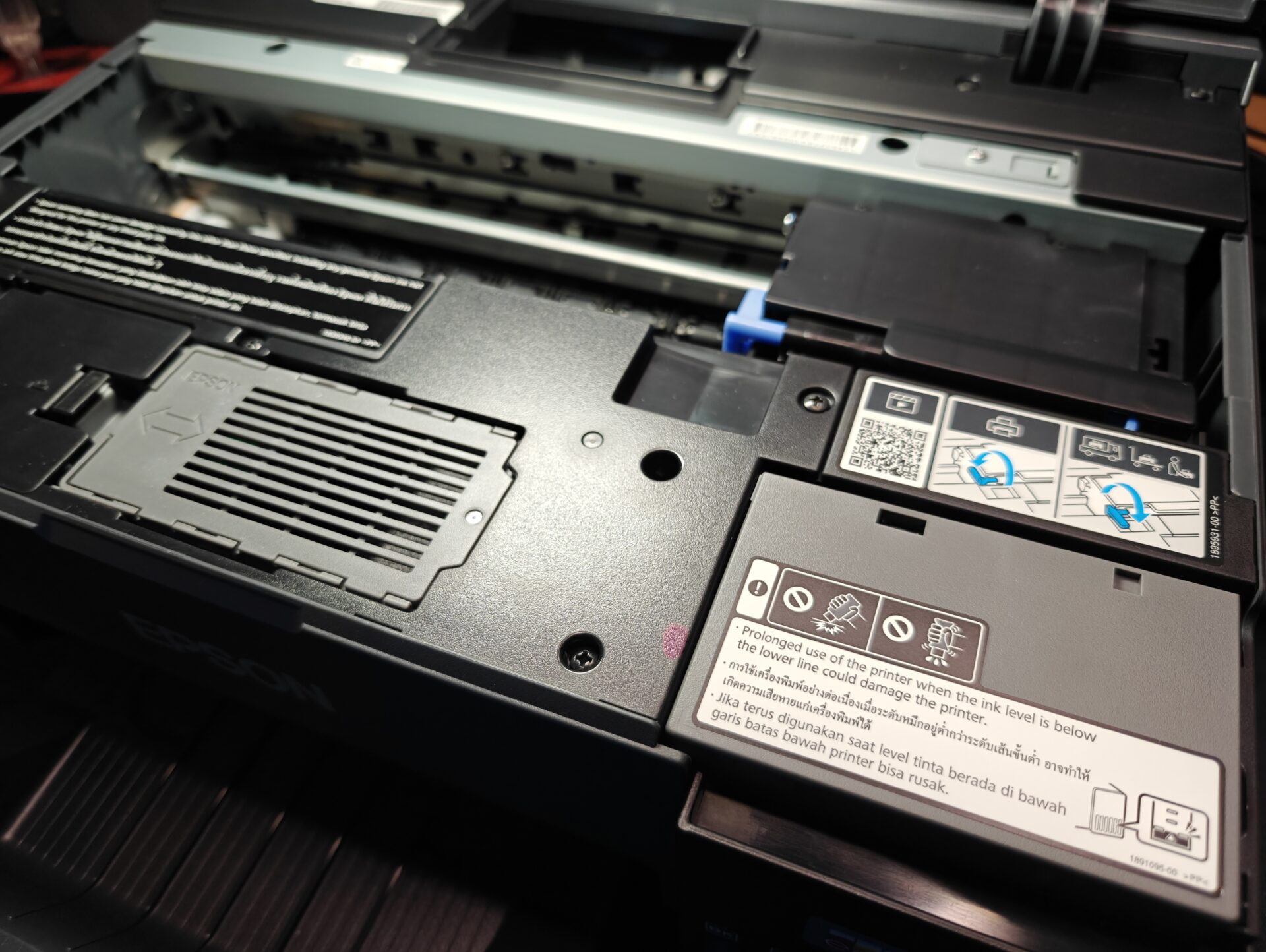
The printer comes with Black, Magenta, Cyan, Yellow, Light Cyan and Light Magenta inks. Splitting the coloured ink further into Light Cyan and Light Magenta helps the printer give a better colour representation on paper and lessens the use of the darker Cyan and Magenta inks to cut costs.
The EcoTank L8050 uses a micropiezo printhead, so it does not use as much ink as older inkjets. The documents coming out of the printer are also very clear and offer good contrast. If you want to save more ink, you can print in “draft” mode, but the print will look faded.
The ink in the Epson EcoTank should last about 3,600 pages in black with a resolution of 5,760 x 2,550 dpi on A4 paper, 7,200 pages in colour for documents or 2,100 photo prints. The ink capacity should be sufficient for most households.


One feature Epson should have included is the ability to print on both sides of a piece of paper. Even when I opted to print both sides, the printer did not prompt me to flip the paper to continue printing on the other side.
Controls for colour profiling can be more extensive as well. Unfortunately, I cannot change the colours easily to match the photo print with what I see on the screen. Then again, having an advanced colour management control in a consumer printer may be too much to ask.
To be fair, the colour printout from the Epson EcoTank L8050 using Epson Glossy Photo Paper will make most users happy if they are not picky with slight differences in colour from their computer monitor.
Note also that unlike many popular models sold to home offices, this is not an all-in-one device. In other words, it is purely a printer and doesn’t do any scanning, which a small home business might need.
The S$499 Epson L8050 is simply a no-frills printer aimed at work and play. Get your expectations right and it should fit right in your office or home.






