
The new Dell XPS 14 (9440), as its name seems to imply, can easily be seen as a slightly larger cousin of the popular thin-and-light XPS 13 laptop from the American PC maker.
It has a familiar aluminium finish when placed next to another Dell XPS premium laptop. Plus, the thin-bezel display is here too, making sure the laptop doesn’t add any unnecessary bulk.
Carry it in your hands, however, and you’d quickly realise this new XPS 14 model is considerably less portable than its more well-known ultraportable relative.
Tipping the scales at 1.74kg for the OLED model I’m reviewing, the XPS 14 is heftier than the usual 1kg or so for thin-and-light models that are easily carried by users between meetings.
It makes up for this with a larger screen. Though it’s named XPS 14, the screen size is a useful 14.5 inches, which makes for easier multi-tasking with two separate windows. This is large enough to set it clearly apart from the much-loved XPS 13 that sports a 13.4-inch display.
A sloped design makes the new laptop’s sides appear slim but look carefully and you’d realise the XPS 14 has a bit more depth. This carries the heatsinks and allows for vents to push out heat from a more heavy-duty graphics processor.
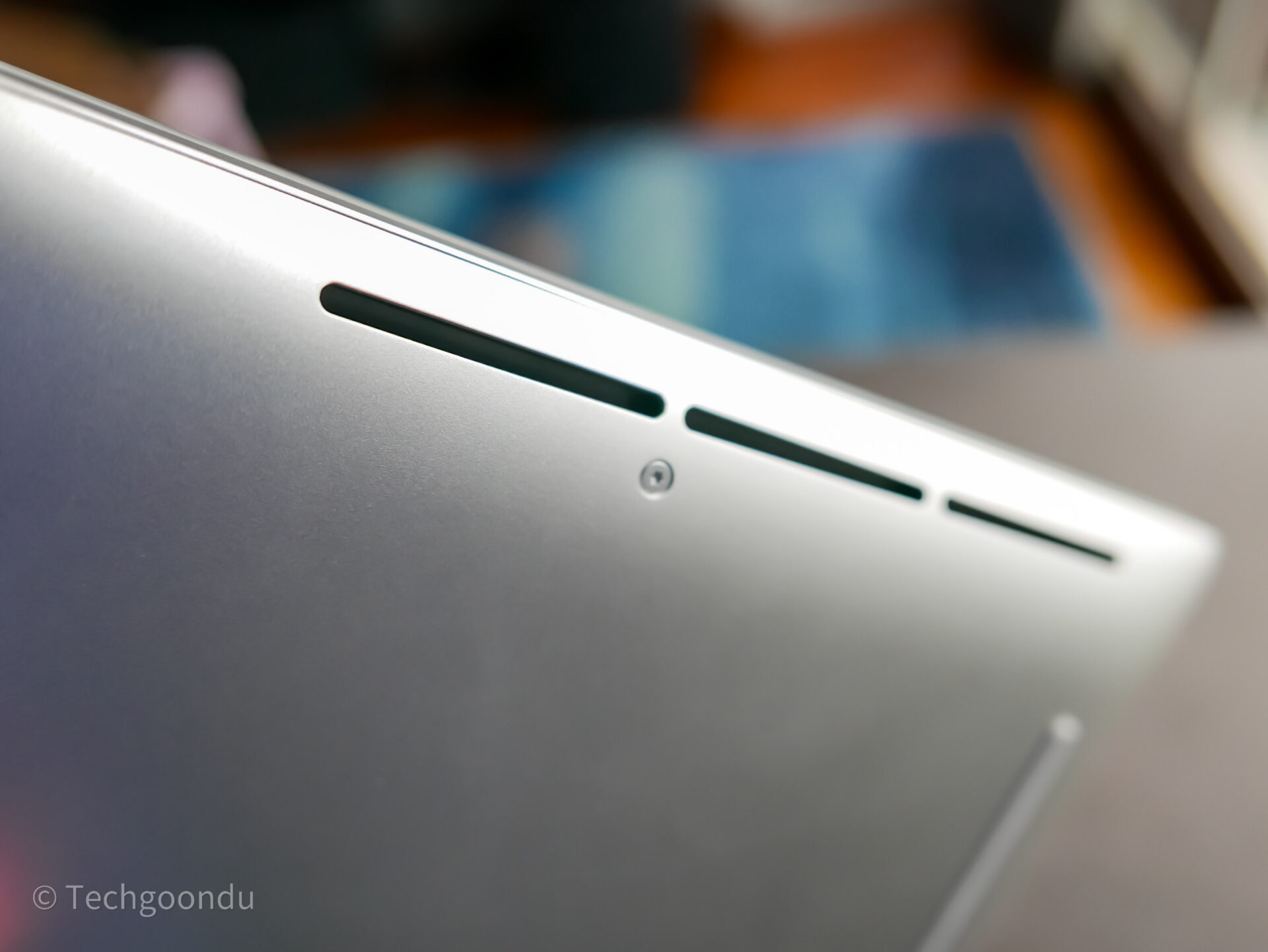
What I got on the review unit is the discrete Nvidia GeForce RTX 4050 graphics, which is a good upgrade over the Intel Arc included with the latest Core Ultra processors.
To be sure, the XPS 14 also comes with Arc graphics. However, this can be utilised, say, when you’re out and about and want to prolong battery life instead of maxing out the performance for a demanding task.
The XPS 14 test machine also sports a Intel Core Ultra 7 155H processor, 32GB of DDR5 memory and a 1TB solid state drive. Pretty solid hardware for some serious work, I’d say.
In the PCMark 10 benchmark test used to measure performance in productivity tasks like video calls and spreadsheets, the Dell XPS 14 fared well, scoring 6,124.
This is faster than a couple of last year’s laptops running Intel’s older 13th-gen Core chips and integrated graphics, which typically score under 6,000.
However, the new Dell laptop trails a faster Asus gaming notebook I reviewed earlier this month, which featured a zippier Nvidia GeForce RTX 4070 graphics chip. The Asus machine scored 6,894.



In 3DMark tests that simulate demanding games, the XPS 14 did relatively well again, at least compared to what you’d expect from thin-and-light machines with integrated graphics.
In the 3DMark Time Spy subtest, the Dell laptop came back with a score of 5,402. This is significantly faster than the sub-2,000 scores from last year’s laptops with integrated graphics.
Unsurprisingly, though, the XPS 14’s GeForce RTX 4050 is no match for the faster GeForce RTX 4070 graphics chip in the Asus gaming laptop, which scored 10,859 in the same Time Spy subtest.
The performance is similarly reflected in other 3DMark subtests. The XPS 14 scored 12,548 for Fire Strike, while notching up a result of 21,179 in Night Raid.
So, if you play some AAA titles on the laptop, you’d get on fine with average to low graphics settings to get smooth gameplay. This is not a gaming machine but it’d be handy if you want to just fire up a game on the go, for example.
What I’m more impressed by is the 3.2K (3,200 x 2,000) OLED multi-touch screen. Sharp, and with great contrast, it is great to watch your favourite YouTube or Netflix videos on.
The touchscreen is also a handy tool as well. Since I’ve had one on my old XPS 13 as long ago as six years ago, I’ve got hooked on it.
It’s excellent when you want to share the screen to show someone a document or image. Plus, moving around Google Maps with your fingers is easy, like on a tablet.




The keyboard, like with earlier XPS models, is great for typing. With decent key travel, it offers comfort, while also allowing for speed for folks who touch-type.
Oh, there’s also an “AI key” at the bottom, so you can call up Microsoft’s Copilot assistant instantly, much like how you’d press on the Windows key. Not sure if it’d be used as often, though this key is deemed an important “AI PC” feature this year.
The touchpad, as with last year’s XPS 13, is seamlessly integrated into the elegant glass palm rest. The surface area is large and the response fast, so I have no complaints with this. Invisible, yet works great.
Finally, what about the lit touch-panel at the top? I like the keys, to be honest. They are easy to access and also make the laptop sleek looking as well. How well do they stand up to everyday use? I haven’t had the laptop for long enough to test that out, unfortunately.
Having a larger chassis than the XPS 13 also means there is more space to mount, say, a pair of speakers on the XPS 14.
Though they are nothing to write home about, at least they deliver fuller sounds than some of the thin speakers on smaller laptops that are simply terrible sounding.
The XPS 14 also sports three USB-C ports that can be hooked up to a display or to a power source to juice up the laptop. These are Thunderbolt 4 ports, which make them handy for a variety of tasks.
There’s also a microSD card slot, which has gone missing in recent XPS 13s. So, with the slightly larger machine, you can easily slot in your camera’s memory card to view and edit photos on the go.
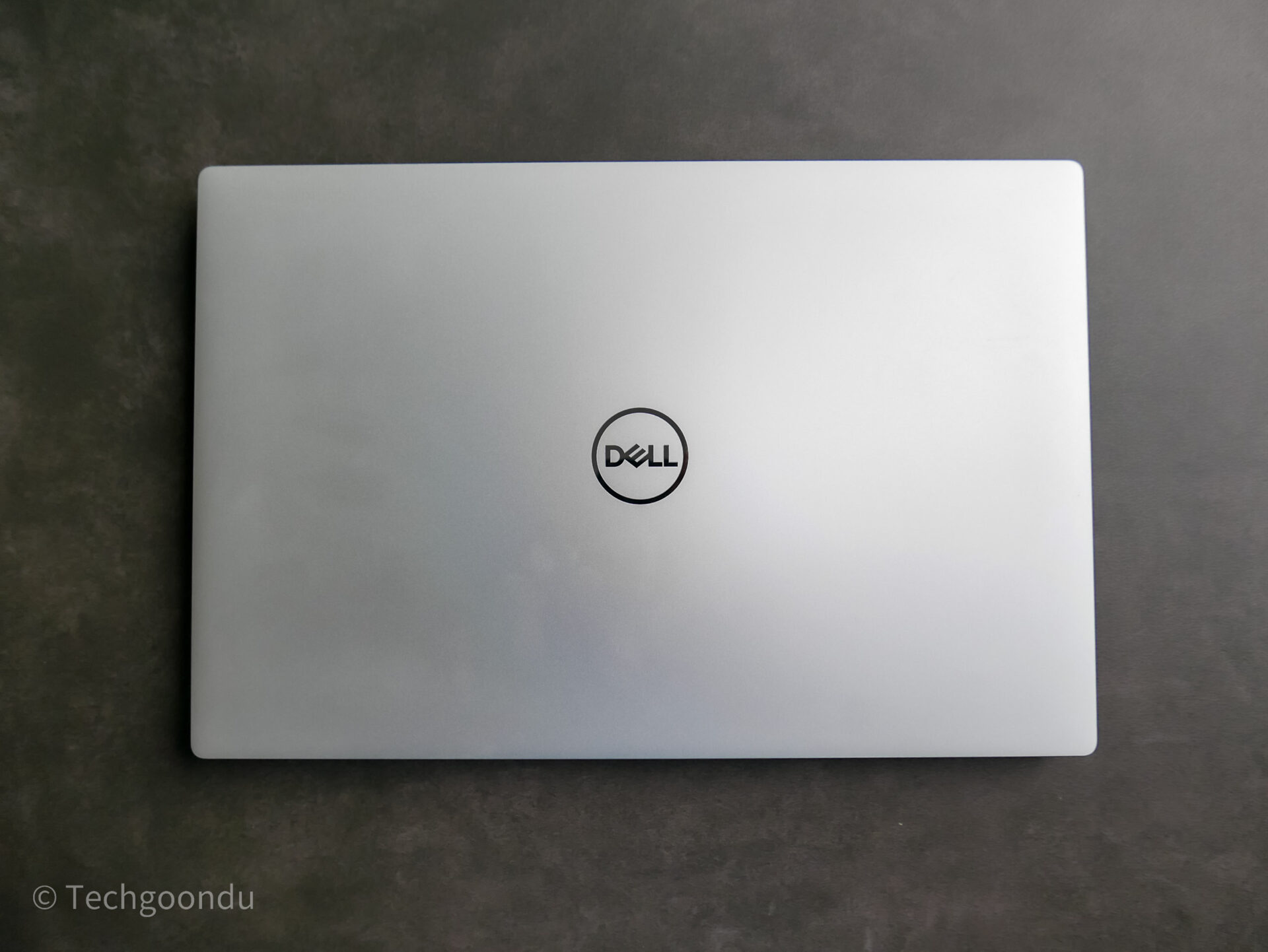
To Dell’s credit, it has included an USB adapter that lets you plug in older USB devices that require the larger USB-A port. So, no need to spend more on these accessories (take note, Apple users).
What I think Dell can improve on is the 100-watt power adapter included in the box. Used to charge up the six-cell, 69.5Whr battery in the laptop, it could have come with a light to indicate it’s connected to a powered-on wall socket (this was the case with some older Dell chargers).
Don’t forget the laptop’s minimalist design also means there’s no indicator light to inform you that it is being juiced up. You have to power up the screen, which isn’t optimal if you’re looking to rush out of a hotel room, for example.
That said, the Dell XPS 14 is an attractive addition to the company’s impressive XPS family of laptops. Sitting between the portable XPS 13 and “full-fat” XPS 15, it offers an option for folks who want a middle-ground between the extremes.
The Nvidia graphics option, for me, is the differentiator, though adding this over the standard Intel Arc graphics pushes the price up by S$300.
The 3.2K OLED screen also adds S$300 to the basic option that comes with a less-sharp Full HD+, non-touch display, so it’s not for folks on a budget.

Adding things up, the review unit I have tested costs a hefty S$3,598.99. At that price, yes, there are many options. Some will offer more performance while others are more portable.
However, the XPS 14 is a solidly made laptop – I always describe Dell XPS laptops as bombproof because I’ve abused mine for six years now and it’s still surviving (barely).
Plus, it’s got a unique balance of a discrete graphics chip that lifts performance and a relatively large screen that lets you get some serious work done on the road. If that’s what you’re after, the XPS 14 is definitely worth checking out.






