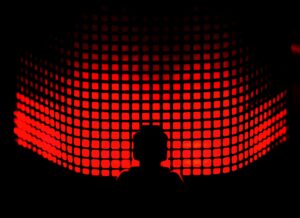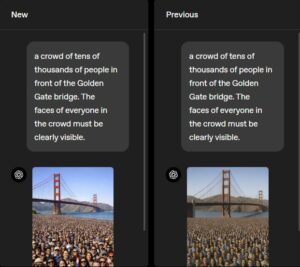If you’ve always wanted to fly a drone like you’re piloting an X-Wing fighter through the trenches of the Death Star, then you’d be interested to know that the new DJI Avata 2 here as a more refined first-person view (FPV) drone.
As the name implies, such a drone lets you put on a pair of goggles and gain the perspective of a pilot in a plane, promising an immersive flying experience as you navigate through obstacles in your path.
First off, the DJI Avata 2 is now a lot more portable. It is also flatter than its predecessor, making it more easily packed into a bag and flown at different interesting locations.
More than the promise of thrills, the new drone also brings practicality to the equation. The 2,150mAh battery onboard has been redesigned to be thinner, yet it still provides a useful 20 minutes of flight time.



For even more convenience, you can purchase the two-way charging hub. This hub can hold and charge three batteries simultaneously with a power bank, ensuring you can fly longer during your holidays.
The redesign does not stop there, either. The DJI Goggles 3 that connect to the drone are smaller and lighter with an integrated 3,000mAh battery pack. It is also easier to adjust the goggles’ lenses to your eyes.
I corrected my 250-degree eyesight to see the sharp and bright 1,920 x 1,080 pixel displays, which gave me the same experience as watching a 27-inch computer monitor. If you have poorer eyesight, DJI has the option for you to purchase corrective lenses to be installed with the goggles.
The new controller is also updated. It has become shorter and thinner, so those with smaller hands feel more comfortable flying the drone. Having the joystick shift to the left is also a good call, so the thumb can comfortably rest on it.
The scroll wheel that allows you to change the control function has also changed direction from side-to-side to an up-down motion. This makes it easier to change the settings with your right thumb.



The new goggles come with a new feature called real-view. By tapping the right side of the goggles twice, you activate the two cameras at the front of the goggles to provide a real-time view of the surroundings. This is much better than taking out the goggles, especially during a flight.
My only complaint is the controller’s record button that is designed for the middle finger. I prefer to use with my right thumb but it has to stretch to press it. Buying a small circular rubber pad to stick to the button will also help it protrude out and be more accessible when your eyes are glued to the goggles.
On the drone, the SD Card and Type C slots are now easier to access thanks to their new positions. If you have forgotten to bring along an SD Card, the drone has an internal storage of 46GB, which is good for at least a few flights before it is full.
Flying the drone is simple. Power up all the devices and make sure they are linked together. After the drone has locked its home position with the GPS satellites, double-tap the orange button on the controller to make the drone hover in the air.
The tricky part is flying back to land. I used the joystick to control the drone to the home point and then tapped and held the orange button to land.

To fly, pull the trigger to move the drone forward and control the flight using the controller like an actual joystick. Push the trigger to move the drone backward.
The good news is that the drone came to an emergency stop when I stopped pressing the trigger, which prevented some nasty crashes when testing the drone.
The new drone now comes with the new Easy Acro mode to perform acrobatic maneuvers while in flight. You can perform a slide, 180-degree drift, roll, and flip by simply flicking the controller’s joystick.
While the acrobatic moves are fun, only the 180-degree drift and slide will look good in video footage as the roll and flip can be too quick and disorienting for viewers.
Despite the built-in features, if you want to fly manually, you would probably need more precise controllers. For that, I’d recommend budgeting another S$219 for the DJI FPV Remote Controller 3.
The Avata 2 is designed more for folks interested in flying though it can capture excellent 4K drone video footage with its 12-megapixel, 1/1.3-inch sensor. For that dramatic effect, there are options to use the normal, wide, and ultrawide angles.
However, if you want more camera controls for photos from your drone, the DJI Mini 4 is a better option, as the Avata 2’s photo mode is quite rudimentary. The older drone has more shooting modes, including panorama, hyper-lapse and 360-degree image capture, to name a few.
Even better yet, the DJI Mini 4 can be flown like an slower FPV drone with DJI Goggles 2 and the DJI RC Motion 2 controller, albeit at a much slower speed. If you are constrained by budget, the older Mini 3 Pro is still a good drone to consider as well.
If you wish to check out the DJI Avata 2, it is now available for S$1,129, with one battery, Goggles 3, and a DJI RC Motion 3 Controller. You can get a much better deal with the S$1,329 Fly More Combo, which has three batteries and a charging hub.