
The Intel NUC has been around for a while now and it’s great to see Asus take over and make these mini PC barebones kits with its recently launched NUC 14 Pro.
Small enough to be held in your palm, it is great for both consumers and business users looking for everyday mainstream PC performance in a nifty size.
Like earlier versions, the Asus NUC 14 Pro can be mounted on the back of a monitor or placed just under it, with all the important expansion ports included for your USB devices and more.
Intel came up with these NUC (new unit of computing) kits more than a decade ago, though Asus has taken over the product lines from last year.

The good news is, nothing much has changed for the proven formula. The kit comes with the Intel CPU and motherboard fixed to the plastic but sturdy chassis. You add your own memory modules and solid state drive (SSD) and you have a compact PC.
The Asus NUC 14 Pro unit I received sports an Intel Core Ultra 7 165H processor, which comes with a handy 16 cores and 22 threads for a wide variety of tasks, including, yes, AI tasks that are all the rage today.
For the purpose of this review, Asus pre-installed 16GB of DDR5 memory and a 512GB SSD with Windows 11 set up. Nothing fancy, just a mainstream machine you’d expect to buy for regular home or office use.
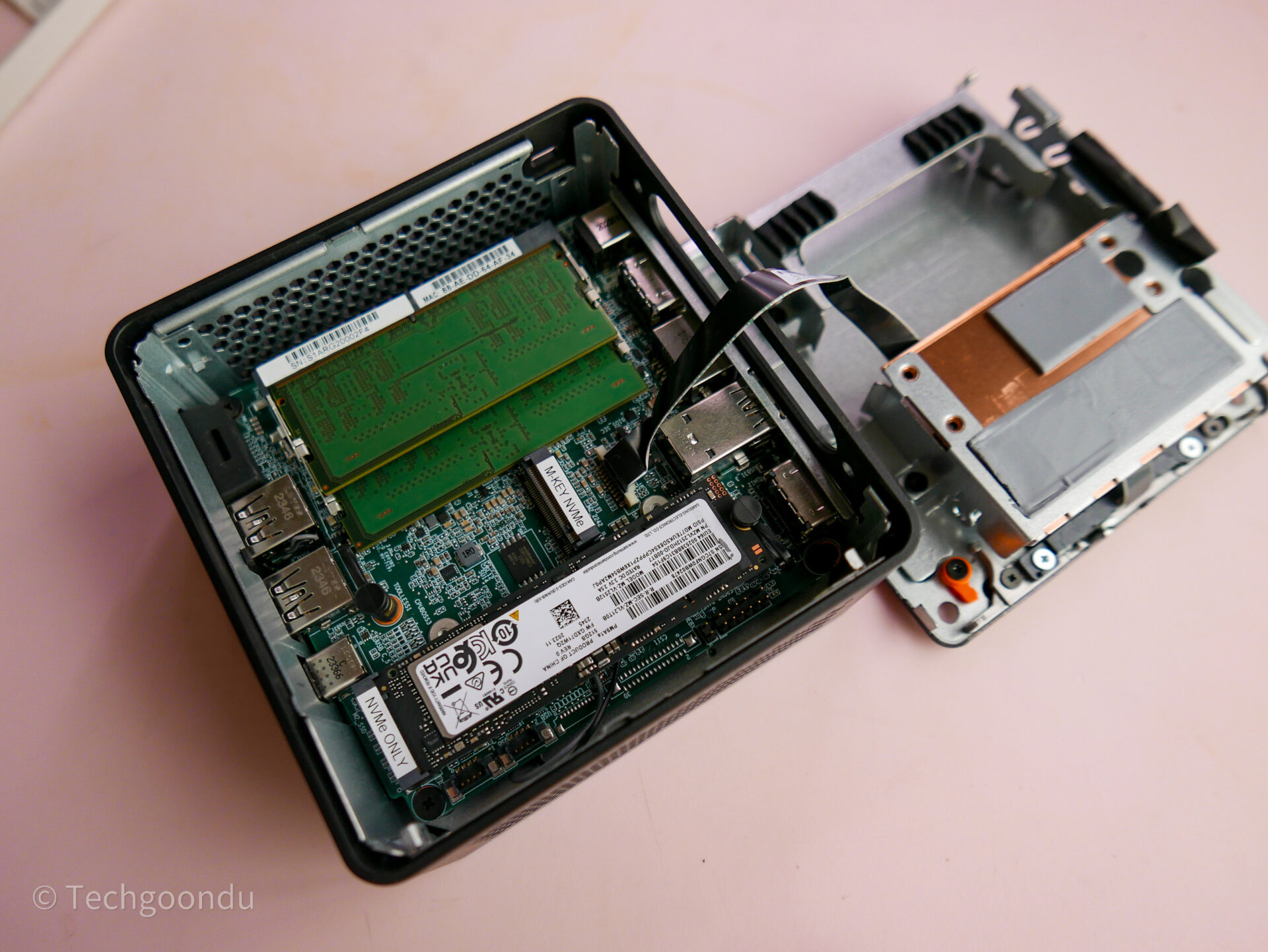
The actual barebones unit would let you slot in your own memory module and storage, of course, so you can soup up the machine, say, with more storage if you have loads of images. Add more SODIMM memory modules if you run demanding video editing apps.
The setup, as before, is easy. Simply open up the chassis and load in the hardware. If you’ve built a PC before, this will be a cinch. Even if it’s your first time, this should be relatively easy.
In terms of performance, the Asus NUC 14 Pro runs as expected. In PCMark, which measures how well a PC runs everyday tasks such as video calls and spreadsheets, the test machine came back with a score of 6,846.
This is faster than a Dell XPS 14 laptop I tested last month that had a similar but slightly slower Core Ultra 7 155H processor but more memory (32GB) and bigger storage drive (1TB). That PC scored 6,124.
The Asus NUC 14 Pro, like many PCs of its class, isn’t a game machine. With the 3DMark test, which simulates real games, it scored 3,570 in the Time Spy subtest.
This is what you’d expect from a PC with integrated graphics. It’s no match for the Dell XPS 14 laptop (5,402), which has a faster Nvidia GeForce RTX 4050 graphics chip to draw on.
For the first time, I also ran Geekbench 6 on the Asus NUC 14 Pro. For the CPU test, the PC returned a score of 2,414 for single-core performance and 12,140 for multi-core performance. This is close to what’s expected.
So, no surprises, in terms of the performance you want from such a mini PC. The Asus NUC 14 Pro is solid for everyday work and easy to customise and upgrade, should you wish to.

In terms of usability, the small PC comes with all the handy ports that are commonly needed. At the front, there are two regular-sized USB ports great for devices like a USB flash drive. Also handy is a USB-C port that lets you plug in, say, a smartphone.
At the back, an assortment of USB (and Thunderbolt) ports as well as HDMI ports let you connect to a monitor and other devices easily.
Plus, importantly, there’s a 2.5Gbps Ethernet port, which gives you fast network access. If you’re running the NUC 14 Pro as a server, this is an important piece of the puzzle.
Of course, if you’re just a home user, the built-in Wi-Fi 6E (with a 2×2 antenna array) should be handy enough for a wire-free link. Bluetooth included also helps you avoid too many cables or USB wireless receivers for your keyboard and mouse.
All these add up to a versatile mini PC that is great for a number of scenarios. For corporations, this PC can be placed at a front desk without cluttering up precious customer-facing space. It can be used to power, say, self-service kiosks or even other commercial use cases.
For homes, this is a useful PC as well. Over the years, I’ve built a few such PCs for my family instead of buying a bulky desktop PC or building one from scratch. The NUC form factor easily wins over users.




If there’s one thing I’d improve, it’s the tool-less design. At the bottom of the chassis, there’s a catch that you have to push to pop open the bottom and install your components, but this can be a little awkward at times to fiddle with.
When you’re done installing your RAM and SSD, it’s also a little challenging to push the board back down – you need to align the corners right before closing up the case. I still prefer fastening and loosening things up with screws, which require a screwdriver but seem easier.
For a barebones unit, the Asus NUC 14 Pro with a slightly slower Core Ultra 7 155H chip (the review unit came with a Core Ultra 7 165H) can be had for jut under S$1,000 in Singapore stores.
You can add another S$150 for 16GB of RAM and a 512GB SSD and Windows or Linux operating systems. This isn’t a cheap PC but it’s reasonable for its price and compactness.
To be sure, Asus has played it safe with the NUC 14 Pro by following a proven formula. You wouldn’t have it other way, though, given the blend of flexibility and performance that the NUC line has always offered.






