Upgrading to ultrafast 10Gbps broadband in Singapore is becoming a bit of a no-brainer for many homes because prices have fallen to under S$30, which is close to or even lower than regular 1Gbps services in many cases.
That said, signing up for a 10Gbps fibre plan doesn’t guarantee that you will enjoy the faster speeds automatically. Since the technology is relatively new (despite recent advancements), you will likely need to upgrade your home network to get the best experience.
The same applies for folks signing up for so-called “multi-gig” plans, like 3Gbps or 5Gbps. Your home network, likely running at the regular 1Gbps speed, needs a bit of an overhaul. Here’s what you’re looking at:
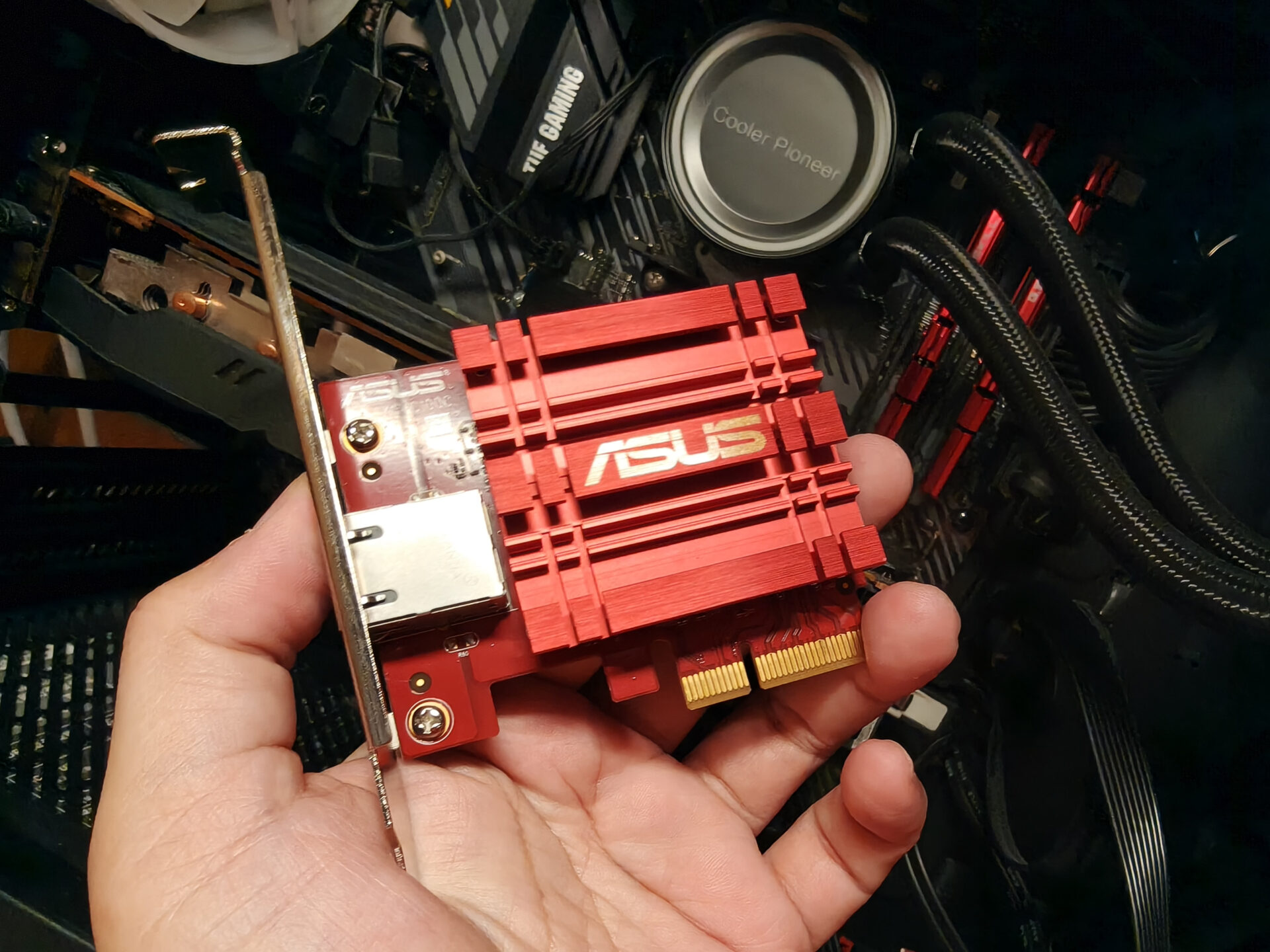
Network card or Wi-Fi add-on
Your PC, for starters, will need to handle the faster speeds through a faster network card or add-on USB dongle you plug in externally. Since most PCs don’t support 10Gbps out of the box, this is an upgrade you’d likely need to budget for.
What if your PC has a 2.5Gbps network port? Well, that’s not bad. However, if you want the fastest downloads, a network card supporting 10Gbps is recommended. It’s also ready for the future, when 10Gbps becomes more common.
Alternatively, you can install a PCIe Wi-Fi 7 card for a high-speed wireless connection. This is an excellent solution if running network cables to your desktop isn’t practical. Installation for both cards should be simple, if you have some experience upgrading your PC.
Of course, if you think 10Gbps is too big a leap, then an alternative to upgrade to 2.5Gbps network cards or USB dongles first. These options still make a difference for tasks like videoconferencing, with noticeable speed gain over the 1Gbps speed with your laptop’s own Wi-Fi connection.
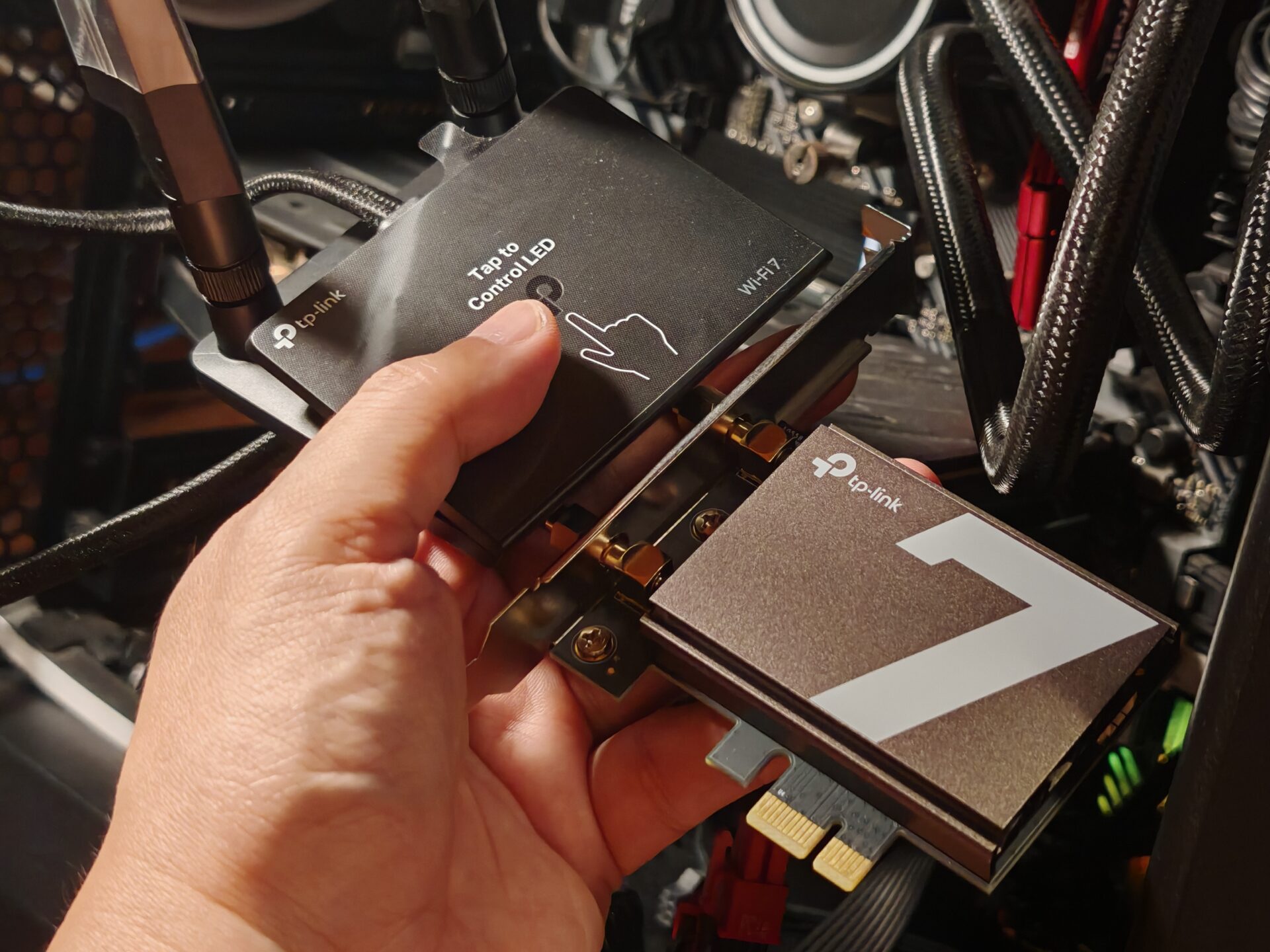


Ethernet cable
A wired connection is needed to get the best speed possible. If you plan to wire up your whole house or flat, look for Cat 8 cables which will be ready for faster services in the future and prices are quite similar to Cat 6A or Cat 7 Cables.



Wi-Fi 7 mesh routers
Wi-Fi will be an important upgrade at home as well because you’d want to have the fastest wireless speeds for portable devices like laptops or phones. Here, Wi-Fi 7 routers make a difference.
If you need a mesh Wi-Fi setup, make sure the main hub or router has a 10Gbps (or at least 2.5Gbps) link to your broadband router.
Of course, wireless performance depends a lot on signal coverage as well, so make sure you test out various configurations. You may not always get 10Gbps but you should have more than 1Gbps with good coverage.
If you don’t need a mesh network because your place doesn’t have many blind spots, then a standalone router might be handy enough.
The quad-band Asus ROG Rapture GT-BE98, for example, is great at providing fast speeds to a desktop PC and other wireless devices if you have good coverage. That’s what I found when trying it out.
If there are still Wi-Fi dead spots, you might look to the Asus RT-BE92U or the Asus ZenWiFi BT10 to fully propagate the Wi-Fi signals across your apartment.

Some Wi-Fi 7 mesh routers, such as the S$799.99 Eero 7 Max, have two 10GbE ports to directly connect with the fibre modem at the fastest speed and provide another port for connection to the network card inside a PC for the best speed possible for all connected devices. An alternative to the Eero is the Asus ZenWiFi BQ16 with an equally hefty price tag of S$899.
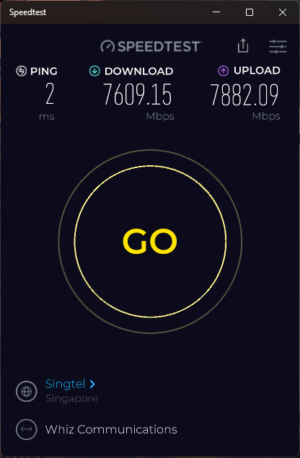


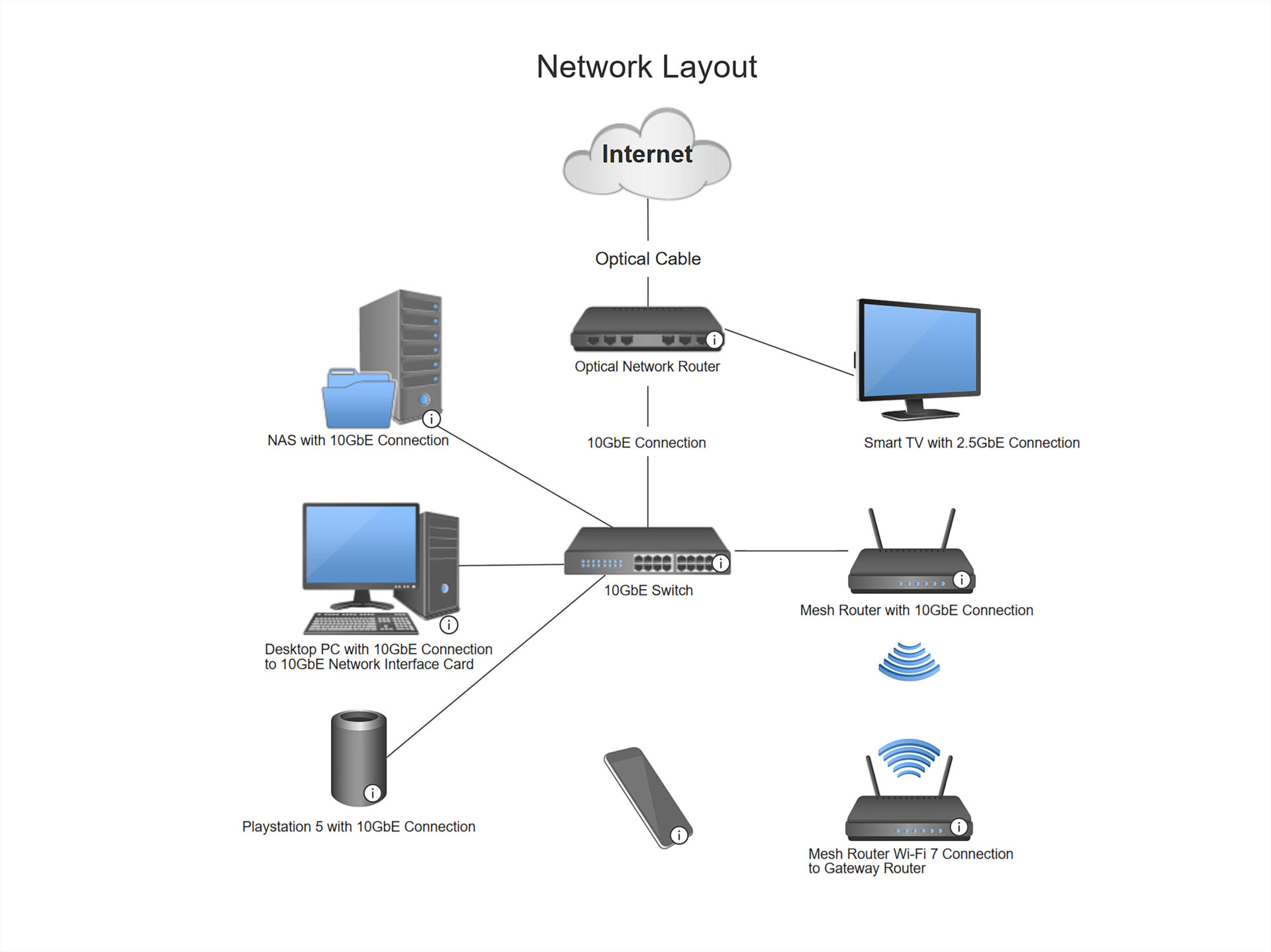
Upgrade strategically: Focus on what matters
Since most mobile devices already perform well on the current Wi-Fi 6 standard, there is no rush to get onto Wi-Fi 7 unless you are still on older Wi-Fi equipment. For now, upgrading to a 2.5Gbps service is a solid choice especially if your existing devices are running without any noticeable connection issues.
Keep in mind that your home network isn’t the only factor affecting your online experience; service providers also manage speeds on their end, which can impact performance.




